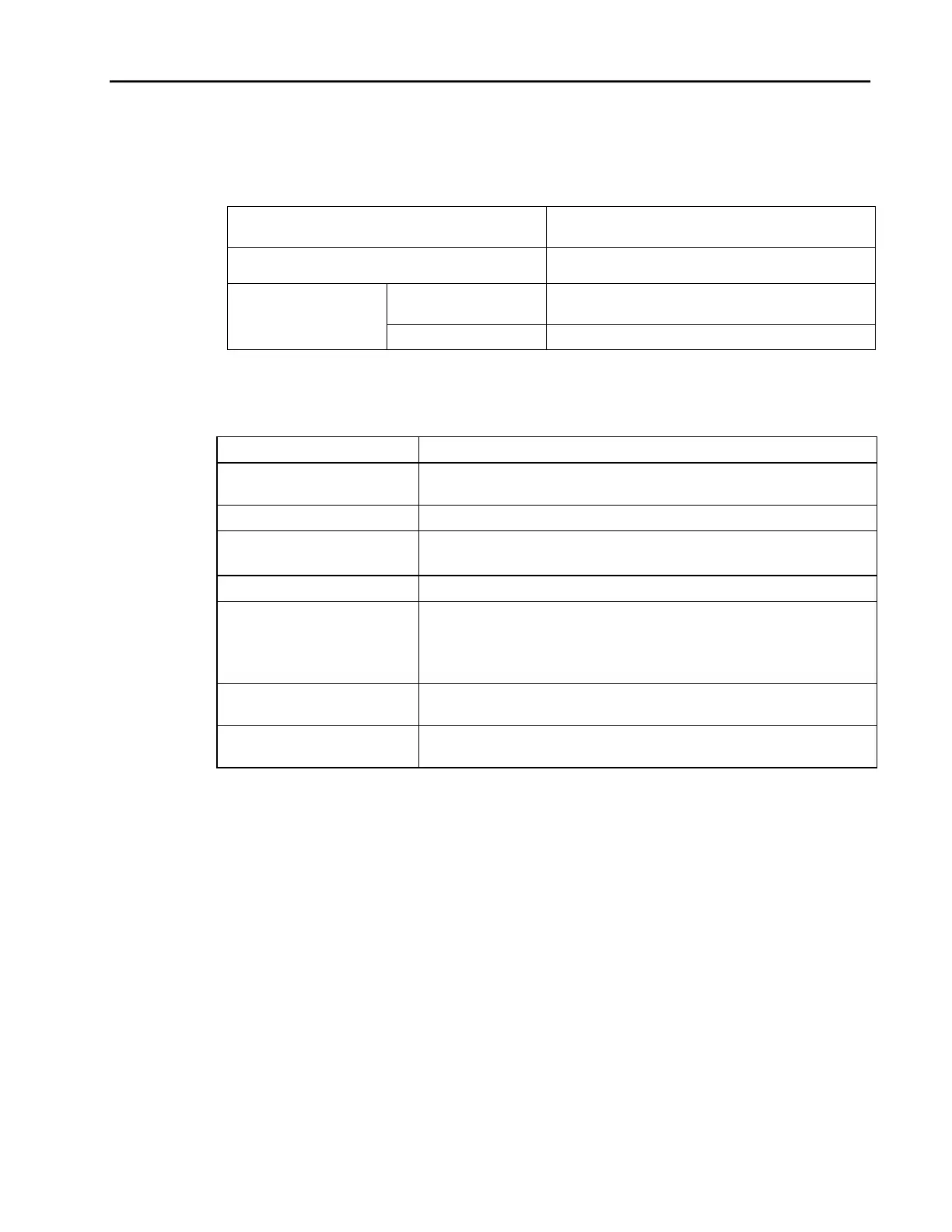.
6 QuickPanel+ User’s Manual–November 2013 GFK-2847
Chapter 1. Introduction
1.1.2 Physical Specifications and Mounting
(7.56 in. × 5.39 in. × 1.42 in.)
VESA Mount: 75 mm x 75 mm
1.1.3 Environmental Specifications
Note: The QuickPanel+
shall be installed in a location that is well ventilated and not exposed
to dust, corrosive gases or liquids, flammable gases, rain, strong ultraviolet light or
direct sunlight, and that meets the environmental specifications listed below.
Ambient Operating
temperature
Ambient Storage temperature
Ambient Humidity (operating
and storage)
(non-condensing, wet-bulb temperature:30°C or less)
Pollution Degree 2 as defined by UL60950-1.
5 to 9Hz single-amplitude 3.5mm
9Hz to 150Hz constant-accelerated velocity 9.8m/s
2
X, Y, Z directions 10 time (100minutes)
(Compliance 3502, IEC61131-2 JIS B)
Compliant with EU RoHS Directive 2002/95/EC using the following
exemptions identified in the Annex: 7(a), 7(c)-I, & 7(c)-III.
IP65 and JEM1030 when installed in accordance with the instructions
in Chapter 4, “Installation.”
Note: For additional product standards and agency approvals, refer to Appendix A.
