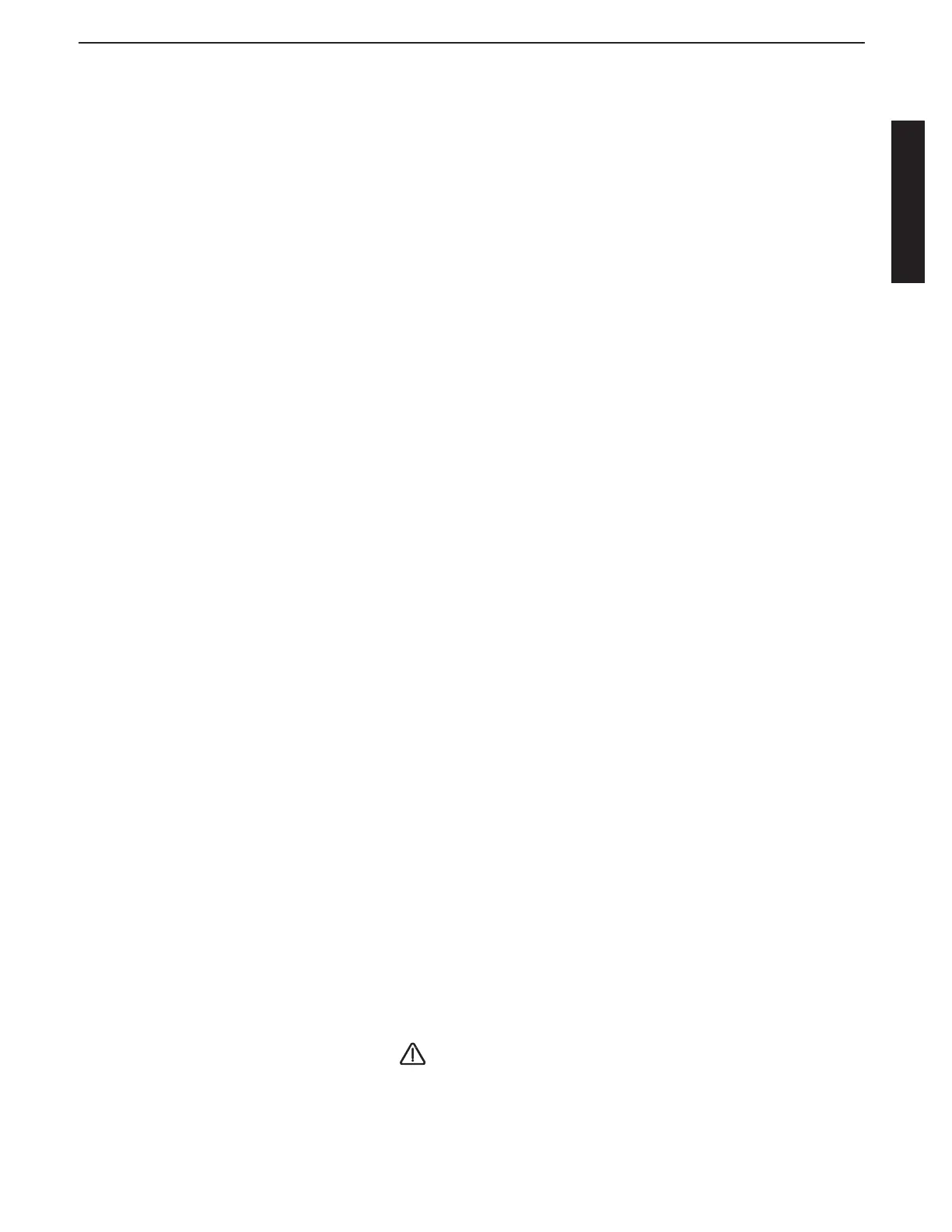INTRODUCTION
GE Medical Systems
SENOGRAPHE 800T
REV 6 om 2135575–100
1–13
The control console is the same console on all GE Medical Systems units (DMR, 700T and
800T). But since the features are different between the Senographe DMR and 800T, some
keys will not be operational on the Senographe 800T control keyboard (the focal spot and
track selection keys).
The Control console consists of the following keys (see illustration 1–4):
1. SENOGRAPHE 800T ‘ON’
Note:
It is important not to touch the compression/decompression footpedals or the
compression manual adjustment knobs during the power–up sequence.
After the power–up sequence, the footpedals must be used (not the manual adjustment
knobs) to bring the compression paddle up.
2. SENOGRAPHE 800T ‘OFF’
3. SET UP Menu
4. Readout for messages and keys selections
5. Focal spot selection (not operational on Senographe 800T because focal spot size is
automatically selected by insertion of the appropriate collimator diaphragm into the
collimator slot).
6. Track: Molybdenum (Mo) only. No other selection available.
7. Filter selection
8. Film Density Control (FDC) decrements (–)
9. Film Density Control (FDC) increments (+)
10. Screen/film Combination (SFC) selection
11. kV and mAs readout
12. kV selection
13. mAs selection
14. AOP, AEC, and Manual Mode selection
15. Exposure Enable indicator lamp
16. Exposure indicator lamp
17. Exposure Disable indicator lamp
18. Centering Light ON-button
19. Exposure Interrupt indicator button and reset
20. Rad prep
21. Exposure button
22. Compression release Button
Note: The symbol
located on the control panel means that you must read the appropriate
chapter in the operator manual before taking any action.
