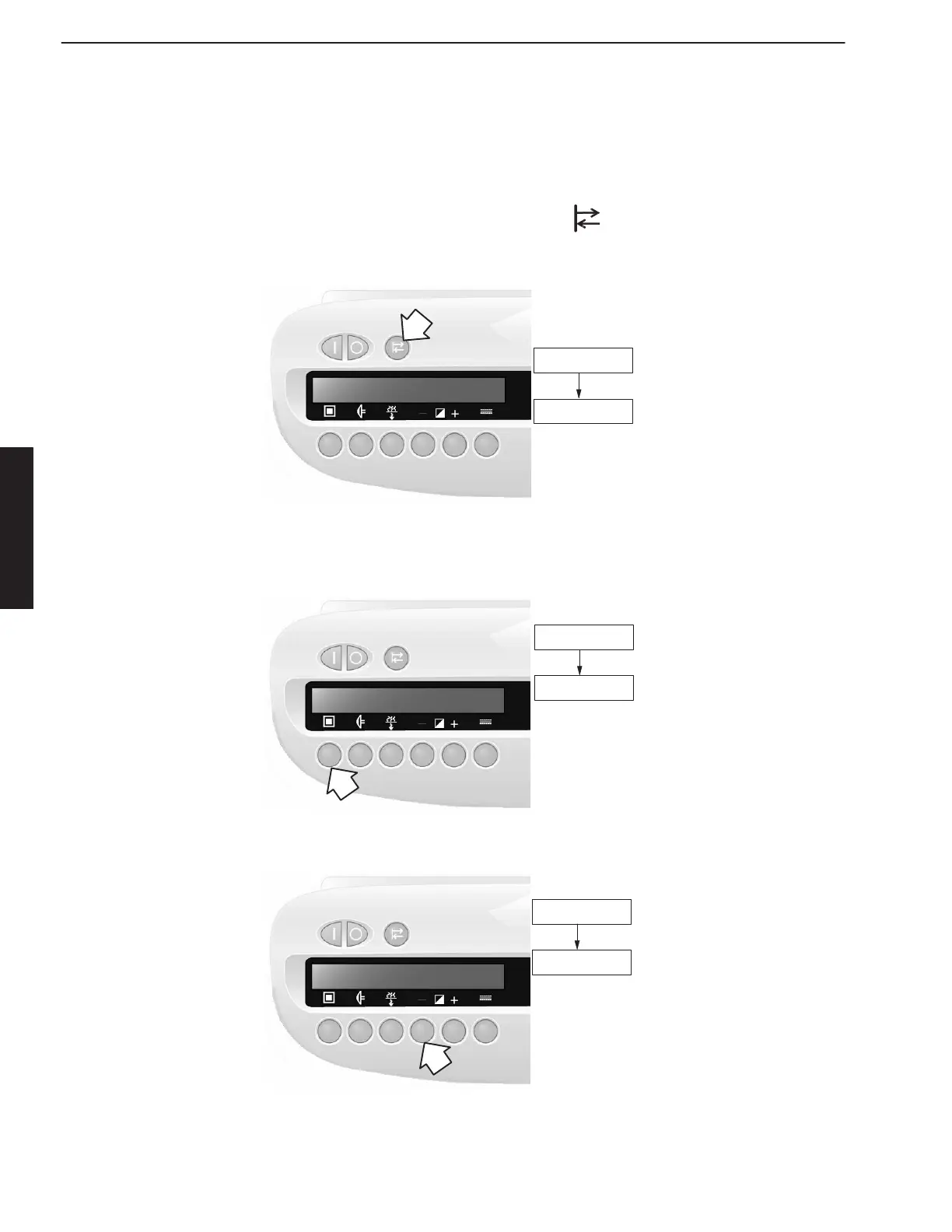MAINTENANCE
GE Medical Systems
SENOGRAPHE 800T
REV 6 om 2135575–100
3–18
4–4 Decompression Height
4–4–1 Access to Programming Mode
To access the programming mode, press .
The APPLICATION Menu, focal spot, focal track, filter, etc., disappears.
4–4–2 Selecting a Function
To select a function, press the key located under the symbol for that function.
Confirm functions selection
