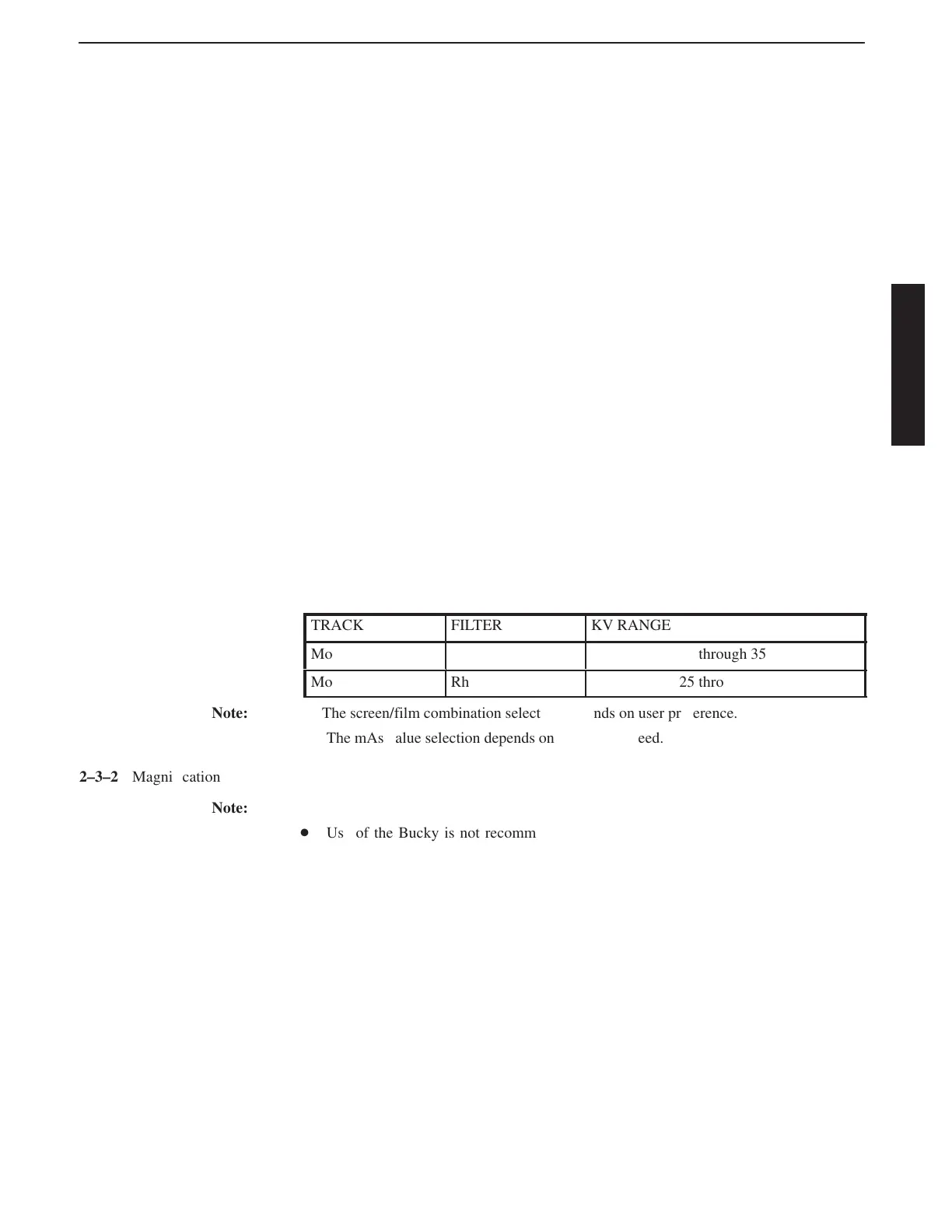PREPARING
AN EXAMINATION
GE Medical Systems
SENOGRAPHE 800T
REV 6 om 2135575–100
2–5
The operator selects the following parameters:
Filter (Mo, Rh),
Focal spot (0.3 or 0.1 by inserting the correct collimator diaphragm),
Screen–film combination,
kV values,
mAs values.
The system displays the inhibit conditions.
Selecting the screen/film combination in Manual Mode has no effect. The user is
recommended to consider the speed of the screen-film combination when selecting the kV
and mAs values.
2–3–1 Contact Exposures
The Bucky must be used for contact exposures, not the cassette holder which is reserved for
magnification.
According to the composition of the breast to be examined, select a configuration with
suitable kV values.
Note that change to use of the Rhodium (Rh) filter for very dense breasts may provide better
tissue visualization and a lower average glandular dose.
Tables 2–2 (below) gives examples of the most frequently used configurations and kV values.
COMMON EXPOSURES
ÁÁÁÁÁ
TRACK
ÁÁÁÁÁ
FILTER
ÁÁÁÁÁÁÁÁÁÁÁ
KV RANGE
Mo
Mo
ÁÁÁÁÁÁÁÁÁÁÁÁÁ
ÁÁÁÁÁÁÁÁÁÁÁÁÁ
25 through 35
Mo
Rh
ÁÁÁÁÁÁÁÁÁÁÁÁÁ
ÁÁÁÁÁÁÁÁÁÁÁÁÁ
25 through 35
Note: The screen/film combination selection depends on user preference.
The mAs value selection depends on the screen speed.
2–3–2 Magnification
Note:
Use of the Bucky is not recommended in magnification, the operator should use the
cassette holder.
Always make sure that the magnification plate is correctly locked in place before starting
an exam.
When magnification is selected, i.e. when the appropriate small focal spot collimator
diaphragm is inserted into the collimator slot., the system automatically selects the small
focal spot (0.1).
When 0.3 diaphragms are inserted, the system automatically selects the large focal spot
(0.3).
To maintain optimal image quality, the user must check on the control panel display that the
selected focus is dedicated to the selected examination mode: Contact examination (normal)
= 0.3.
Magnification = 0.1
