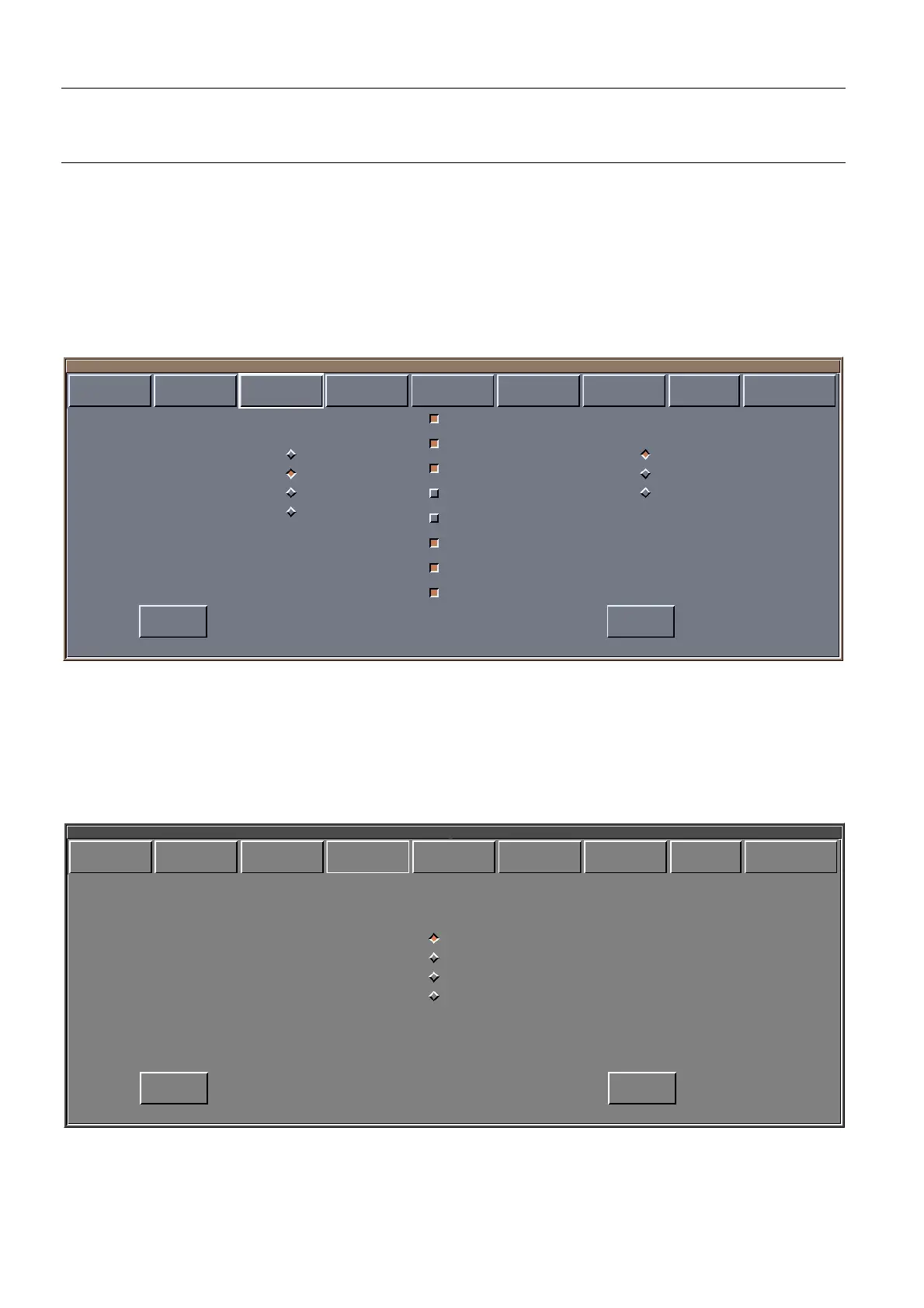Chapter 8 Page no. 76 8-browser.fm
GE Healthcare Senographe DS Acquisition System
Revision 1 Operator Manual 5307907-3-S-1EN
Browser
Annotations
Select the level of screen and print annotation desired. Screen annotations are chosen from Full, Partial,
None, or Custom; the list of annotation types at the middle of the window shows the current default
selections for the selected level. For print annotations, select the model (1, 2, or 3) to be used by default
(refer to Chapter 13 Printing).
Note:
Only annotation Model 3 contains all the information required by MQSA Quality Mammography
Standards.
Auto Windowing
Images are stored with four windowing levels, Standard, High, Low, and User. Select which level is to be
used as the default when an image is displayed. When User is selected, the system automatically opti-
mizes the contrast (Window Width) of the image and uses this value as the default User value if it is less
than the Standard value. However, if Premium View is enabled (see Image Process. below), selecting
User value is considered as if Standard value was chosen. The User level can be overwritten if the user
saves the image with modified levels.
Save Close
Patient information
Acquisition date and time
Hospital information
X Ray parameters
Anatomical information
Processing information
Display parameters
Measurements
Screen annotations
Full
Partial
None
Custom
Model 1
Model 2
Model 3
Printing Annotations
Auto Push Auto Print Annotations Auto Windowing Quality Check Auto Delete Test Hosts Names Image Process.
MedAppPrefs
Save Close
Auto Windowing
Standard
High
Low
User
Auto Push Auto Print Annotations Auto Windowing Quality Check Auto Delete Test Hosts Names Image Process.
MedAppPrefs
FOR TRAINING PURPOSES ONLY!
NOTE: Once downloaded, this document is UNCONTROLLED, and therefore may not be the latest revision. Always confirm revision status against a validated source (ie CDL).
