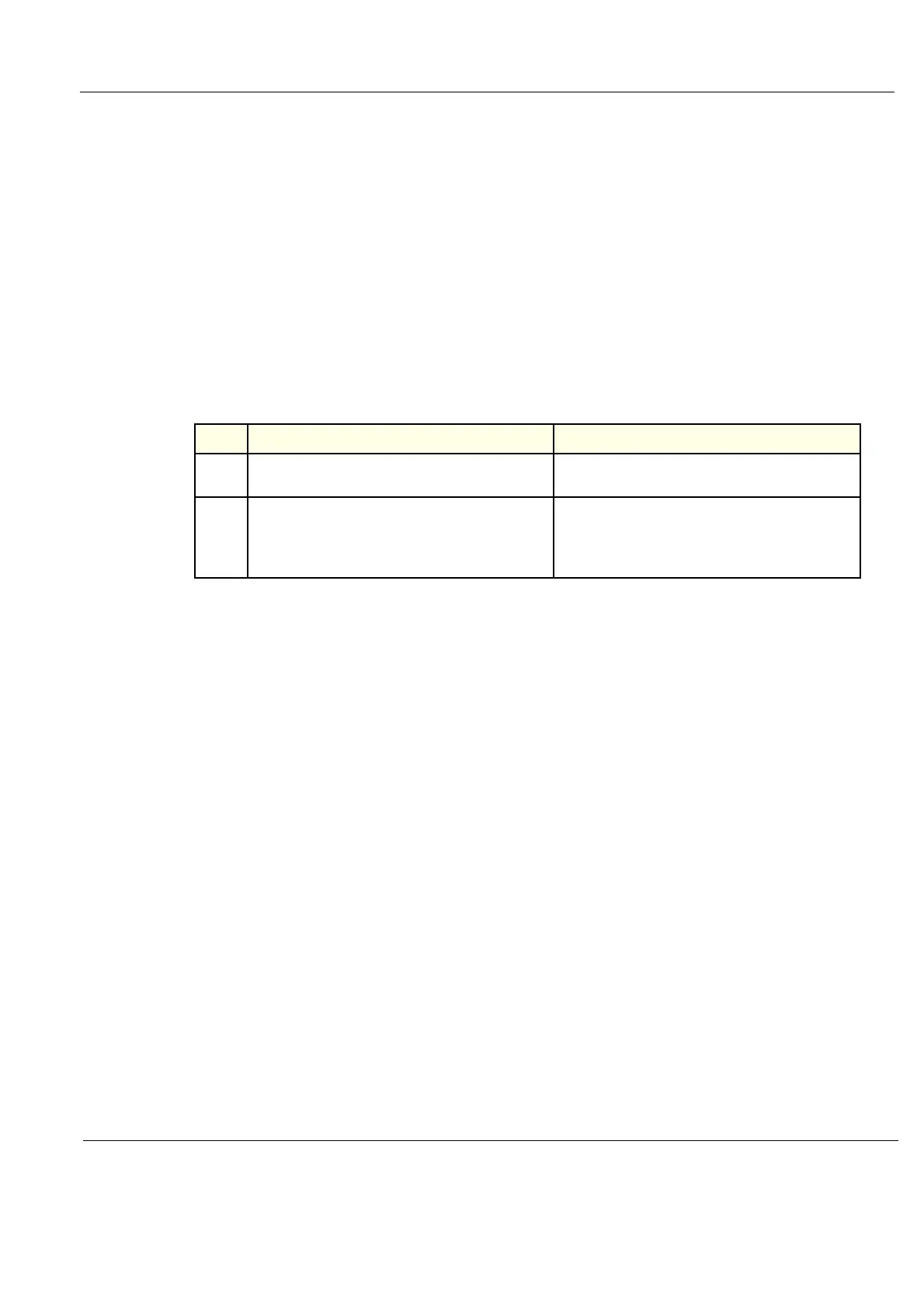GE
D
IRECTION GB091046, REVISION 2 VIVID E9 / VIVID E7 BT’13 SERVICE MANUAL
Chapter 4 - General procedures and Functional checks 4 - 41
4-3-8 ECG Check
4-3-8-1 Introduction
The ECG capability on this unit, is intended as use as a trigger for measurements, but can also be
viewed on the screen.
4-3-8-2 Parts needed
• ECG Harness, P/N:16L0026 + P/N:16L0028
• ECG Pads, (3 pc)
or
• ECG simulator
4-3-8-3 ECG Check
Table 4-6 ECG Check
Step Task Expected Result(s)
1. Connect the ECG harness to the connector on the front
of the system.
The unit displays a straight curve along the bottom
edge of the image sector on the screen.
2. Connect the three leads to a ECG simulator,
or
Fasten the three ECG Pads to your body and connect
the three leads to respective ECG Pad
When connecting, the signal on the screen will be noisy
When the connection is completed, a typical clean ECG
signal is displayed.