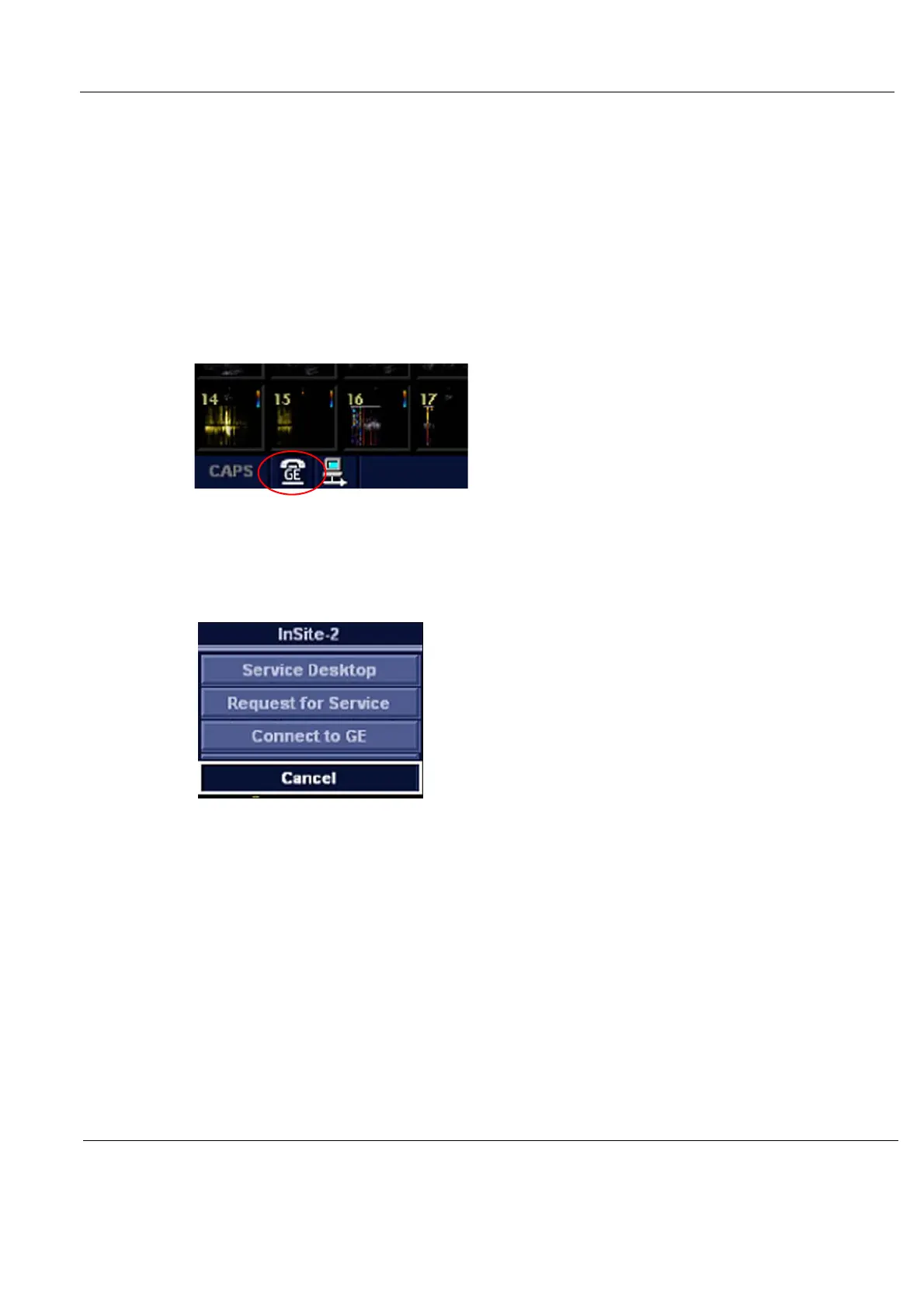GE
D
IRECTION GB091046, REVISION 2 VIVID E9 / VIVID E7 BT’13 SERVICE MANUAL
Chapter 5 - Components and functions (theory) 5 - 3
Section 5-2
InSite ExC
5-2-1 Introduction
InSite ExC is your direct link with a GE Online Service Engineer or Applications Support Engineer, or a
Request for Service via the InSite ExC link at the bottom of the display screen.
5-2-2 InSite ExC Icon
The InSite ExC icon in the status bar change symbol and color depending on ongoing activity.
Clicking on the Icon brings up the InSite ExC menu.
Menu Choices
• Service Desktop: Opens the Service Desktop on the VIVID E9 / VIVID E7.
• Request For Service. Opens a service dispatch with GE Service.
• Connect to GE. Direct contact with GE Technical Support.
Figure 5-1 InSite ExC icon in the status bar
Figure 5-2 InSite ExC Menu