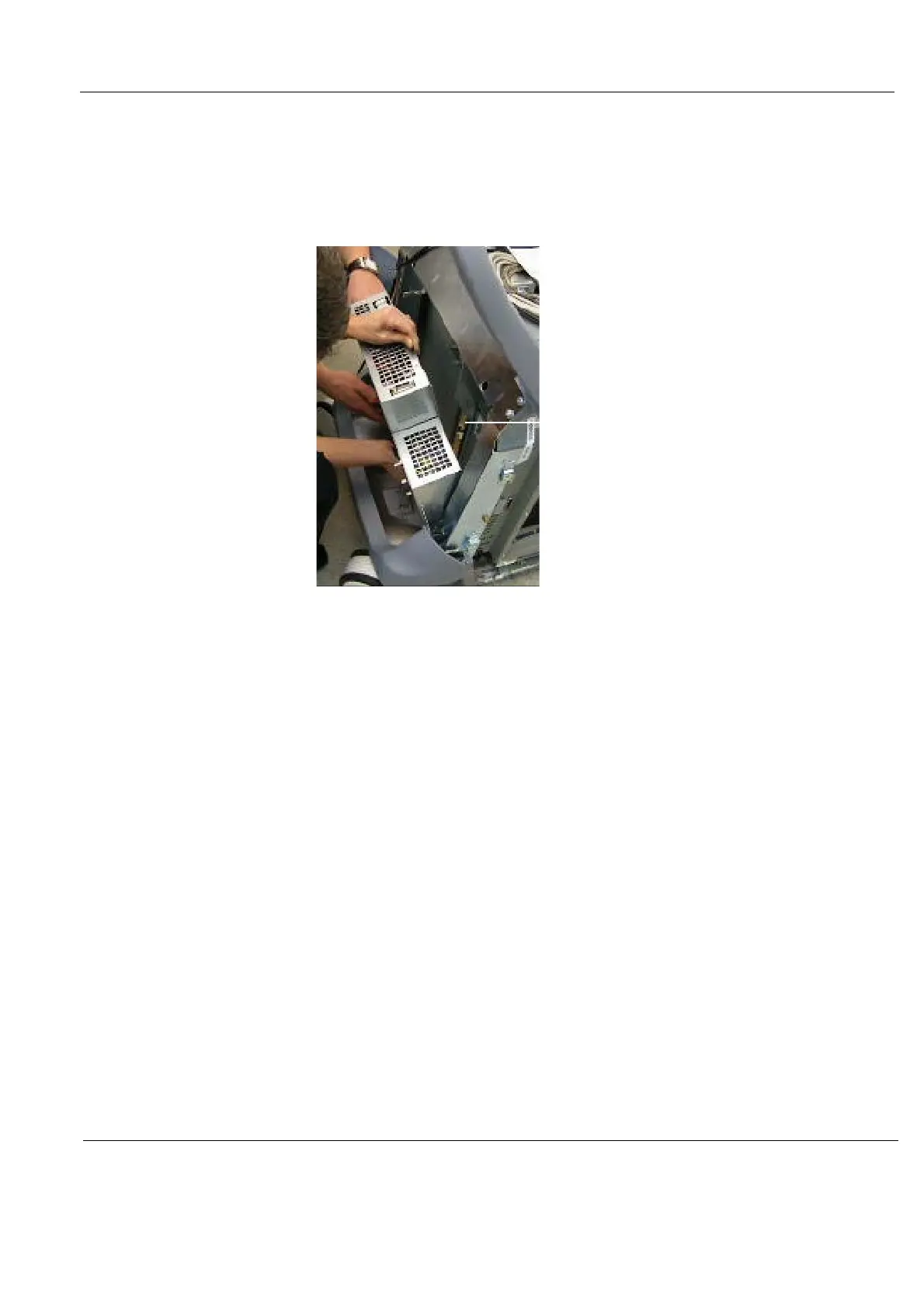GE
D
IRECTION GB091046, REVISION 2 VIVID E9 / VIVID E7 BT’13 SERVICE MANUAL
Chapter 8 - Replacement procedures 8 - 275
8-12-3 Main Power Supply installation procedure
Follow these steps to install the Main Power Supply:
1.) Place the Main Power Supply base on the VIVID E9 / VIVID E7 frame, and then tilt the top of the
Main Power Supply toward the rear of the Card Cage until the Main Power Supply is vertical.
2.) Slide the Main Power Supply forward to seat the connectors on the Card Cage.
3.) Engage the tab onto the Fang.
4.) Install the three screws.
5.) Connect the cables at the top of the Main Power Supply.
6.) Fill out and attach the Rating Plate.
7.) Install the Rear Cover.
8.) Install the Filter Cover.
9.) Install the Top Cover.
10.)Install both Side Covers.
Figure 8-201 Main Power Supply installation
CONNECTORS TO
BACKPLANE IN THE
CARD CAGE.