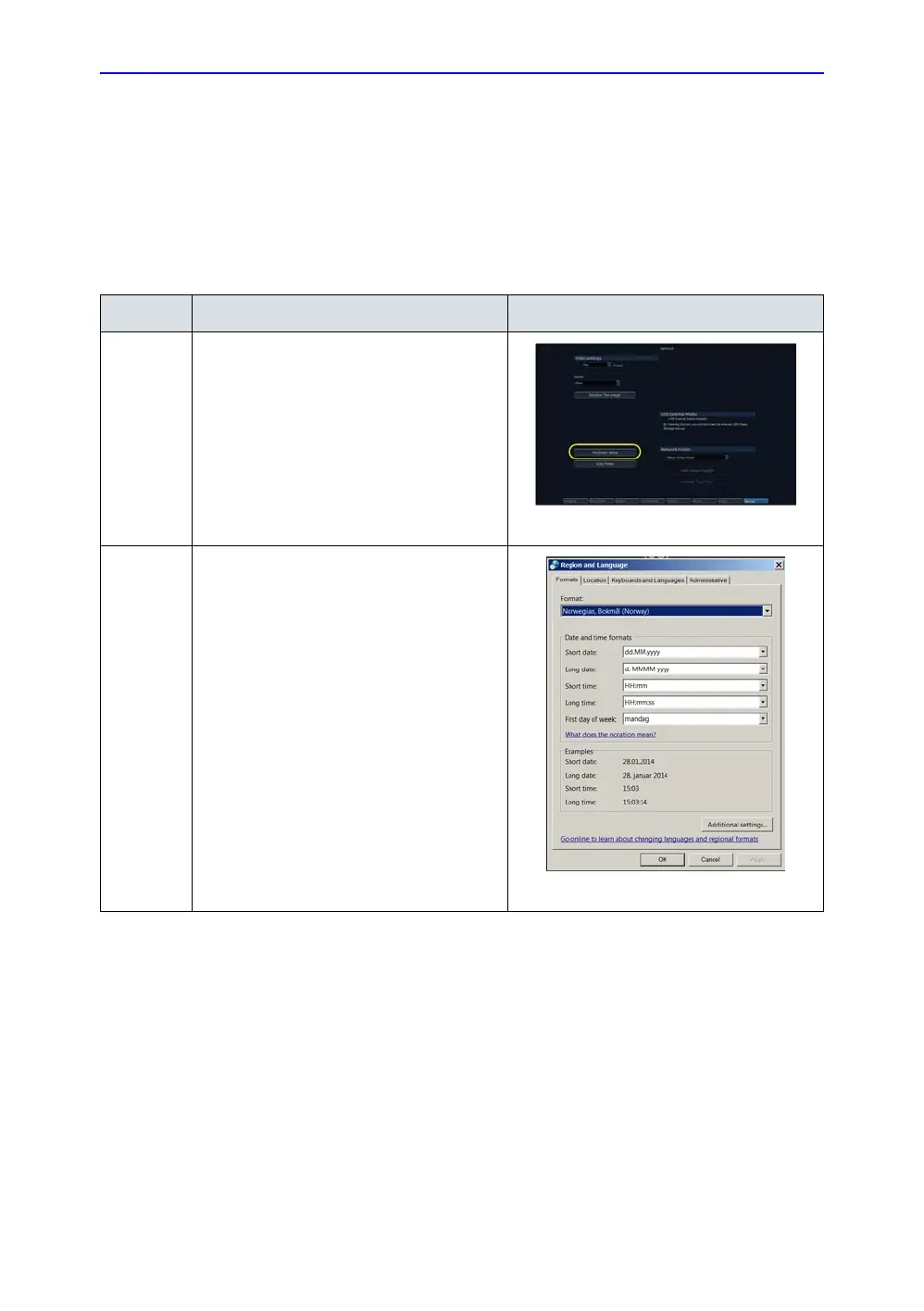Configuration
Vivid E80/E90/E95 – Service Manual 3-33
GC091052 Rev. 3
Alphanumeric Keyboard configuration
NOTE: You don’t need to perform this procedure if the alphanumeric
keyboard is a US keyboard, since the default setting is set to US
English keyboards.
Table 3-14: Select keyboard
STEP TASK EXPECTED RESULT(S)
1.
Select Keyboard Setup to get
access to Keyboard Properties.
2.
Select Keyboards and
Languages.
