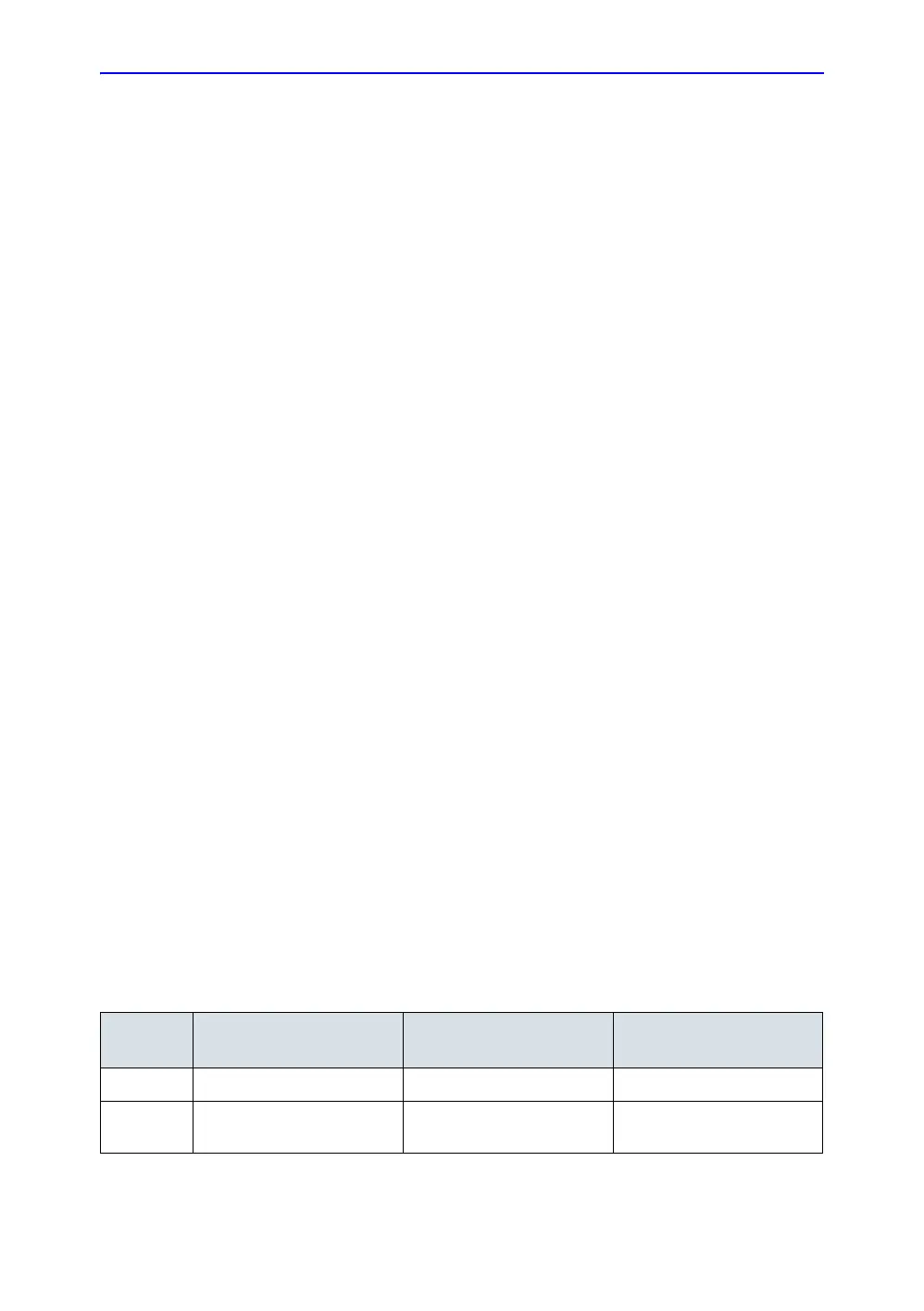System Setup
3-36 Vivid E80/E90/E95 – Service Manual
GC091052
Rev. 3
Optional peripherals/peripheral connection
Approved internal peripherals
This list covers the internal peripherals available for Vivid E80/
E90/E95:
• Printer, Monochrome (Black & White), Digital SONY
UP-D898
• MITSUBISHI Digital Monochrome Printer P95DE
Approved external peripherals
One of the external units listed below may be connected to the
USB port on the rear of the Vivid E80/E90/E95:
External peripherals for connection to USB
• Footswitch
• Configuration of the footswitch is done on the Config >
Imaging > Application screen.
• For more information, refer to the Vivid E80/E90/E95
user manual.
• External Data Storage:
• USB Flash Card
• Desktop hard drive (2TB with RAID1)
• COLOR Printers:
• SONY UPD-25MD
• SONY UPD-23MD
• MITSUBISHI Digital Color Printer CP30DW
External peripherals for connecting to Ethernet (TCP/IP)
When installing a new external printer connected via Ethernet
(TCP/IP Network), please refer to the respective Installation
manuals in the table below.
Table 3-16: Installation manuals / instructions
POS PRINTER MODEL
MANUAL DIRECTION
NUMBER COMMENTS
1. HP OfficeJet Pro 8000 GA294652
2. HP Laser Jet Pro 400 color
M451
GA294652
