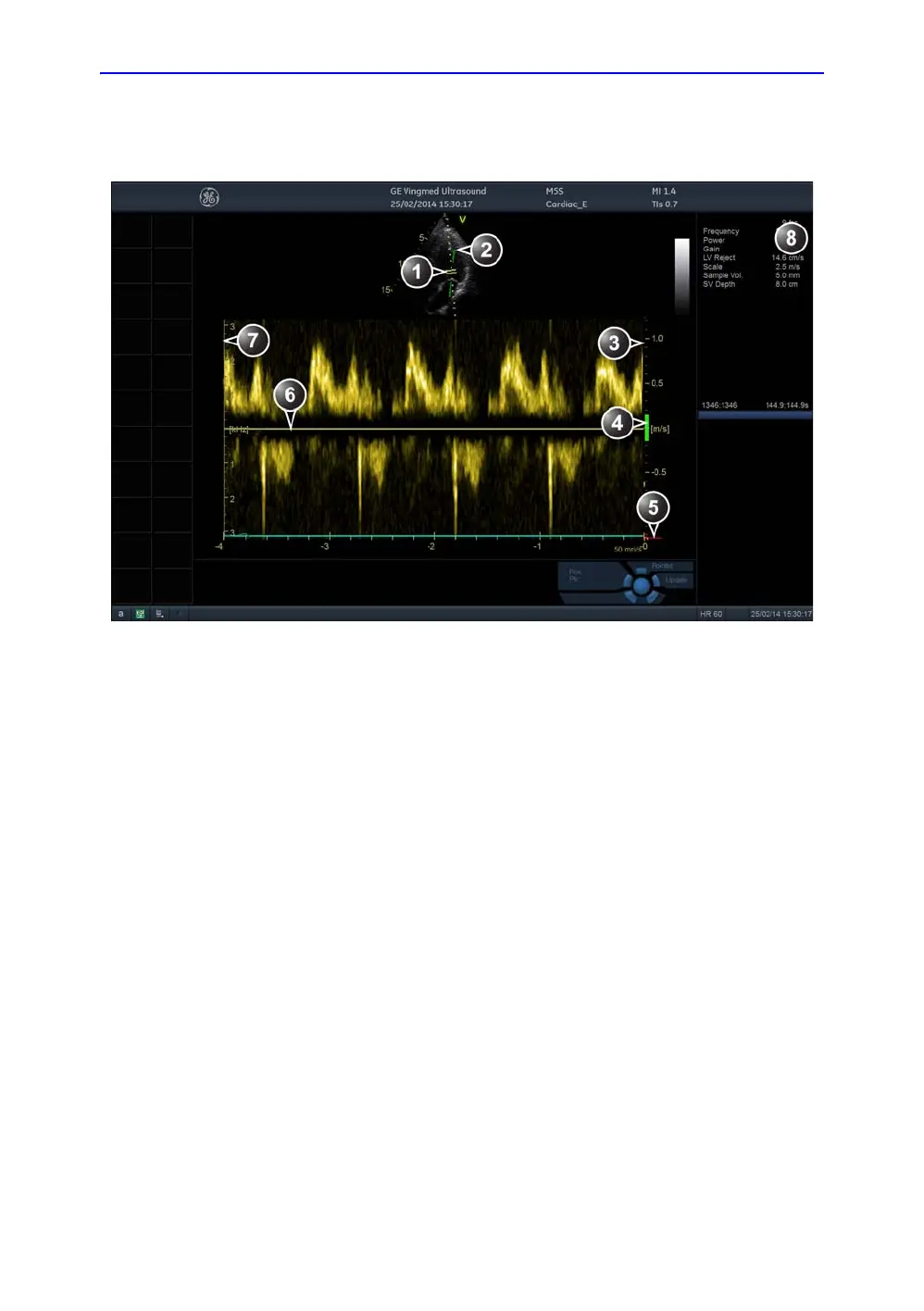General Procedures and Functional Checks
4-22 Vivid E80/E90/E95 – Service Manual
GC091052
Rev. 3
PW and CW Doppler overview
Figure 4-13. The PW/CW Doppler Mode screen
1. Sample volume (PW only)
2. Angle correction marker
3. Velocity scale
4. Low velocity reject
5. Nyquist velocity
6. Doppler baseline
7. Frequency scale (configurable, see page 4-23)
8. Parameter window
Note: the sweep speed information displayed in the bottom right corner of the image represents the user
selected sweep speed and should be used only as a reference to confirm that the image was acquired at the
selected sweep speed. It is not to be used for measurements or analysis. This is not an absolute value, but
simply a reference number. Users performing studies using standardized protocols may find this sweep
speed information useful for reading studies from other institutions.