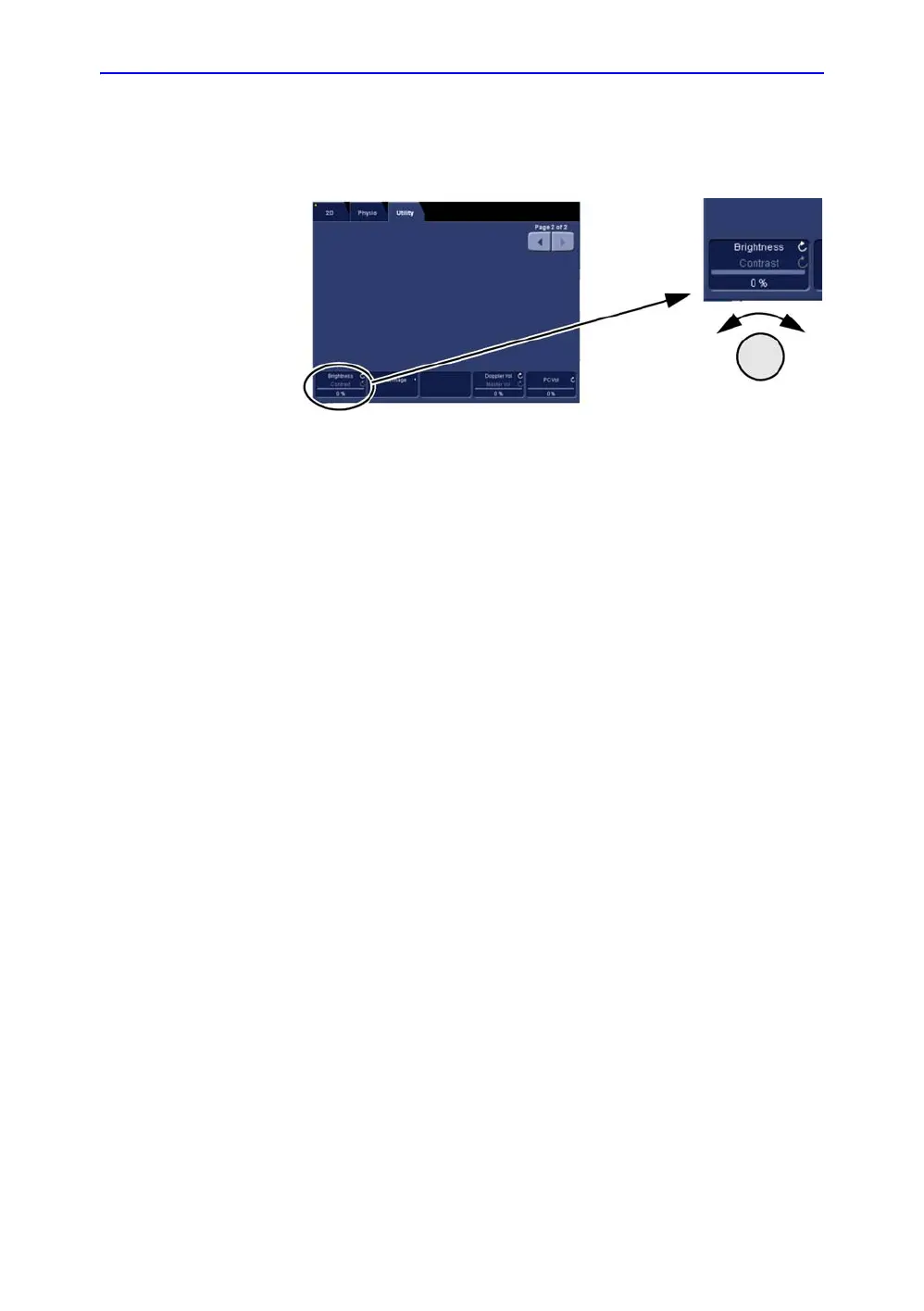Service Adjustments
6-4 Vivid E80/E90/E95 – Service Manual
GC091052
Rev. 3
Adjust LCD brightness and contrast
Select Page 2 of 2 on the Utility screen.
Figure 6-1. Select Test Image
• Adjust the left most rotary to adjust the Main LCD’s
Brightness.
• Push and adjust the left most rotary to adjust the Main
LCD’s Contrast.