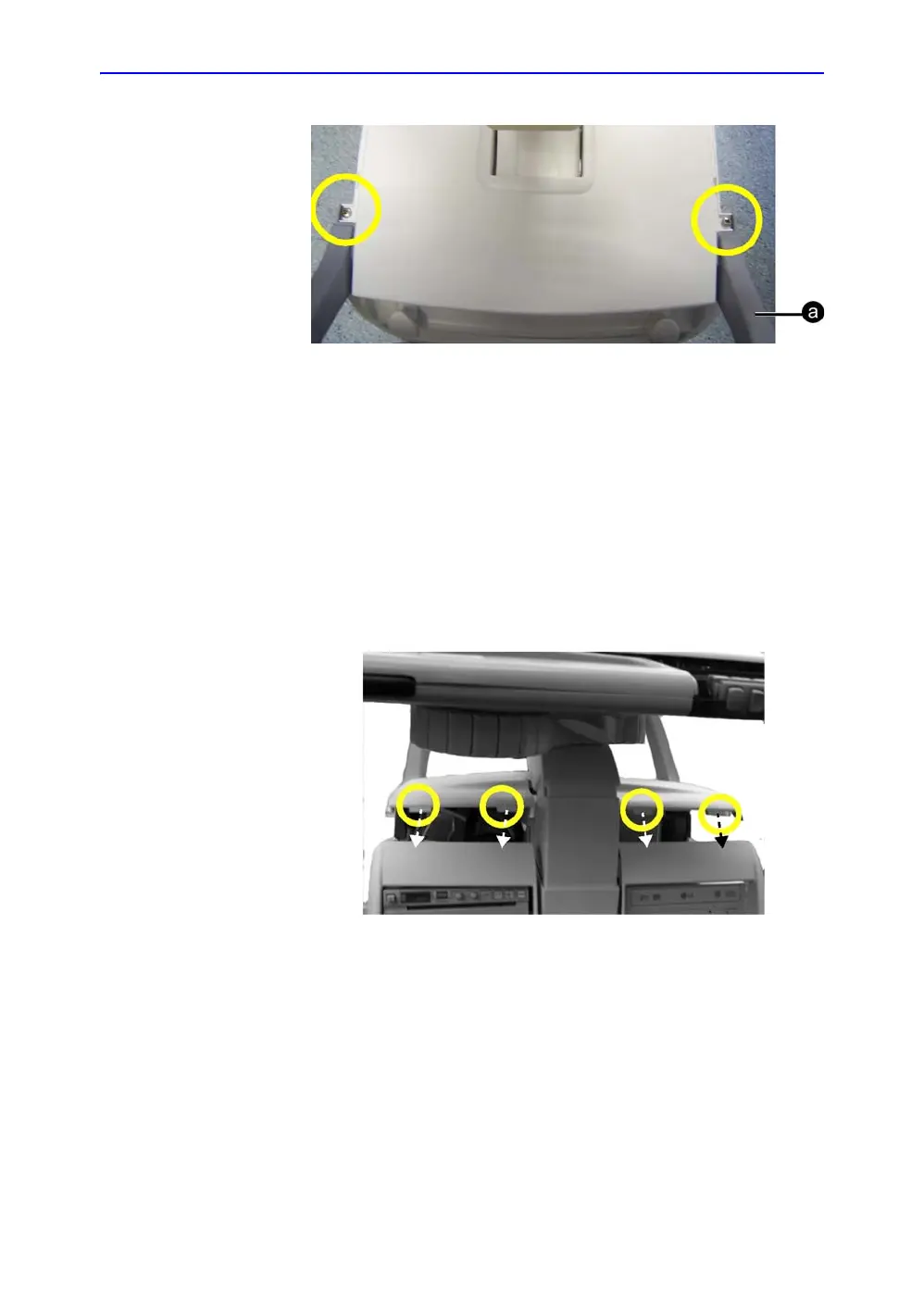Replacement Procedures
8-12 Vivid E80/E90/E95 – Service Manual
GC091052
Rev. 3
Figure 8-1. Top Cover fixing screws (seen from above)
2. Remove the Top Cover.
Install the Top Cover
Follow these steps to install the Top Cover:
1. Position the Top Cover onto the Front Cover at the four
hooks.
Figure 8-2. Hook Top Cover onto Front Cover (seen from front)
2. Hook Top Cover onto the Front Cover.
a - Rear Handle