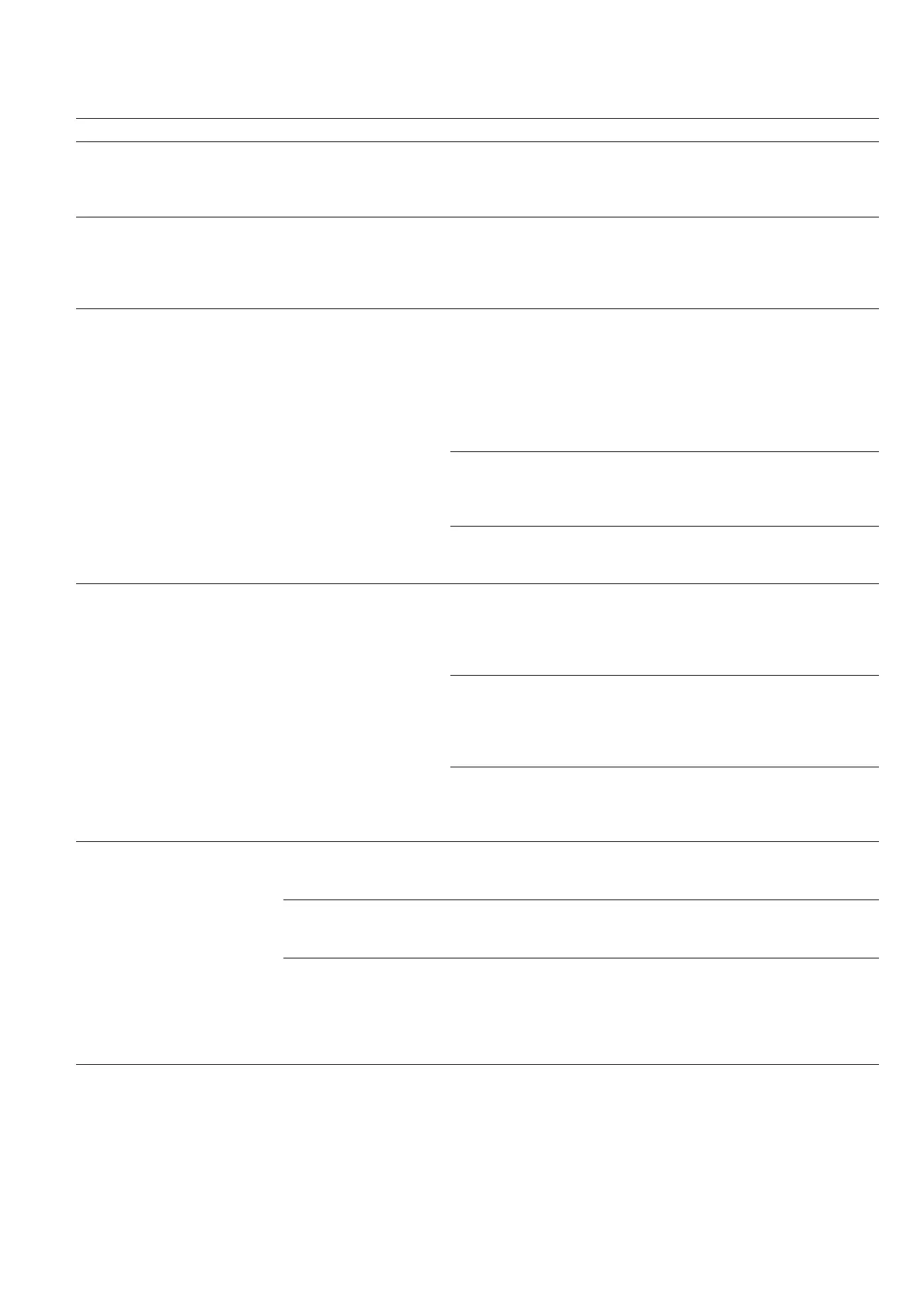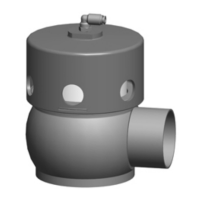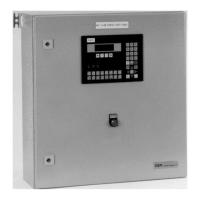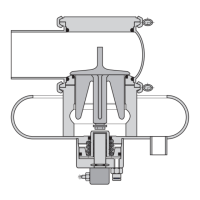19
2013-10 · Anschlusskopf T.VIS P-1 / Control Module T.VIS
®
P-1
Malfunction, Cause, Remedy
Malfunction Indication Cause Remedy
No programming possible No LED shining No voltage at connector 1 Check electrical connection for
after supply voltage (PIN 1 and 3) correct wiring
was connected Polarity of PIN 1 and 3 Connect PIN 1 and 3 correctly
mixed up
After connection of supply Green or yellow Unit already programmed Re-programming, for adapta-
voltage, immediate indication at least for once tion to the process conditions:
of the CLOSED (green) or Activate keys + and – at the
OPEN (yellow) position same time for 3 ... 7 s (see Chapt.
„Operating overview“)
Programming cannot be Red permanent light Endpositions
completed (OPEN / CLOSED)
cannot be achieved due to
missing control air Check the control air pressure:
pressure Observe minimum pressure of
the process valve indicated on
the type label
or
incorrectly Check and tighten the installed
mounted adaptor adaptor. see Chapt.
„Dismantling“/„Assembly“
or
too small stroke After verification of the above
(below minimum stroke mentioned items, programming
of 1 mm ) the T.VIS P-1 anew
After programming, Blue flashing Adaptor in the Check and tighten adaptor
the valve position is not process valve not see Chapt.
properly regulated correctly mounted „Dismantling“/„Assembly“
or
Control air pressure Check the control air pressure:
insufficient for actuating Observe minimum pressure of
process valve the process valve indicated on
the type label
or
Control air pressure was Check the control air pressure:
correct during programming,Observe minimum pressure of
but drops in the system the process valve indicated on
during operation the type label
Neither OPEN nor CLOSED Red LED flashing T.VIS P-1 still factory Perform programming acc. to
signal is shown at PLC adjusted and not yet Chapt. „Operating overview“
even though one of the programmed
end positions is reached Red LED permanent T.VIS P-1 just in the Wait until programming ends
light programming mode
Red LED quick- Error T.VIS P-1 : Check bellows and if necessary
flashing e.g. programmed CLOSED perform re-programming
position by more than 1 mm according to Chapt.
overrun. (Possibly caused „Operating overview“
by deformation of the
bellows)