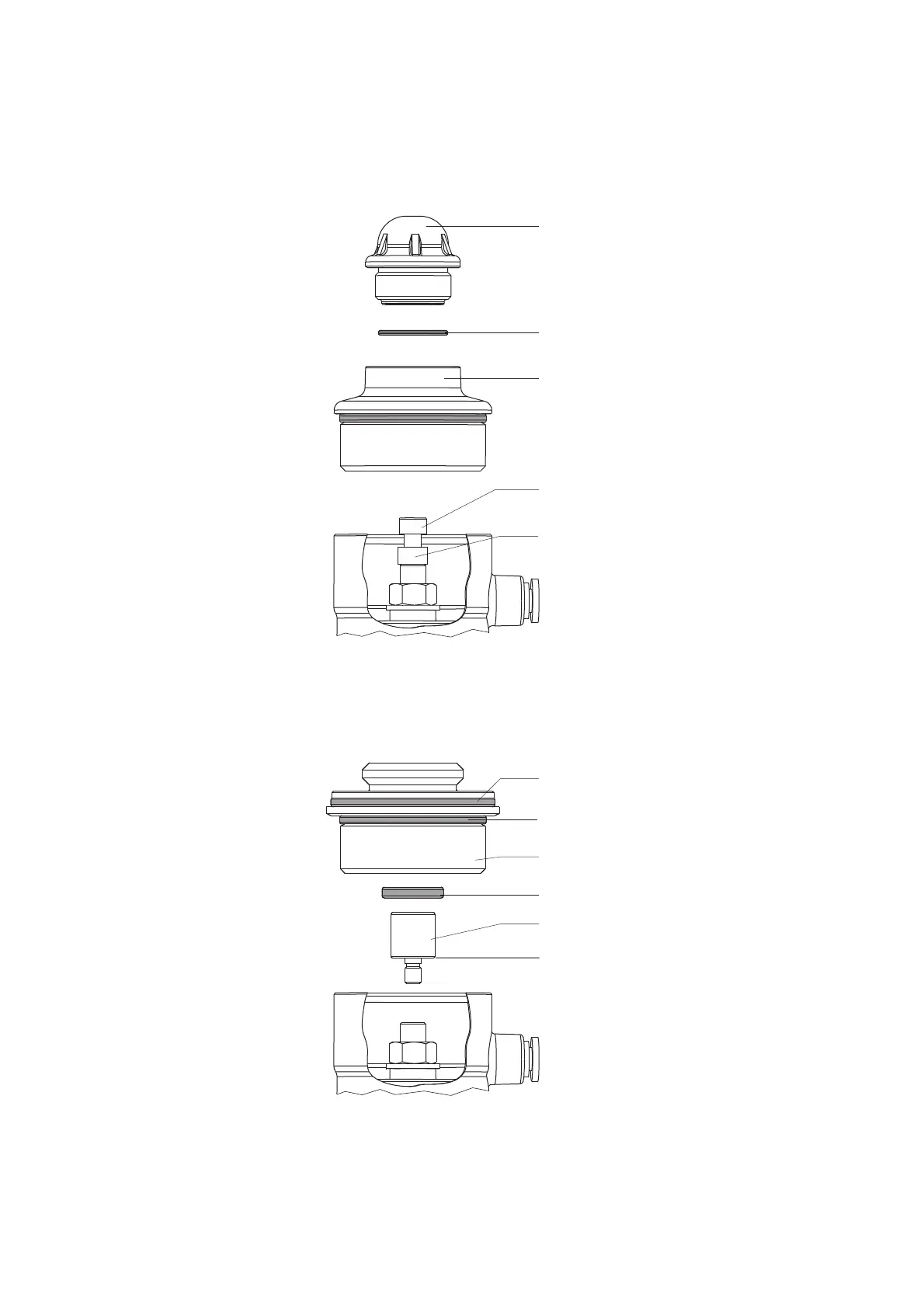22
2013-10 · Anschlusskopf T.VIS P-1 / Control Module T.VIS
®
P-1
• Sichtkuppel (257.1)
durch Linksdrehung
herausschrauben.
• O-Ring herausnehmen.
• Deckel H_A (257.2) mit
Sechskantschraubendre-
her (Größe 17 bei Kunst-
stoff und Größe 12 bei
Edelstahl) durch Links-
drehung herausschrau-
ben.
• Zylinderschraube (258)
mit Sechskantschrau-
bendreher, Größe 4,
lösen und inklusive Dis-
tanzstück (212) entfer-
nen.
• Adapter (260) und
Scheibe (265) mit
Schraubendreher, Grö-
ße 5, in die Ventilspindel
fest einschrauben.
• O-Ring (264) in die
Innenkontur im Deckel
(138) einlegen.
• O-Ringe (262) und (118)
in die dafür vorgesehe-
nen Nuten im Deckel
(138) einlegen.
Kunststoffdeckel
• Kunststoffdeckel (138)
mit Sechskantschrau-
bendreher, Größe 19,
einschrauben.
Edelstahldeckel
• Edelstahldeckel (138)
mit Stirnlochschlüssel
(Zapfen Ø4), einschrau-
ben.
• Unscrew glass cap
(257.1) by turning anti-
clockwise.
• Take out O-ring.
• Unscrew cover H_A
(257.2) by turning anti-
clockwise, using a hex.
screwdriver (size 17 in
case of synthetics and
size 12 in case of
stainless steel).
• Unscrew socket head
cap screw (258) using a
hex. screwdriver (size 4)
and remove including
spacer (212).
• Screw adaptor (260) and
disk (265) firmly into
the valve spindle, using
a screw driver, size 5.
• Insert O-ring (264) into
the inner profile of the
cover (138).
• Insert O-rings (262) and
(118) into the grooves of
the cover (138) provided
for this purpose.
Plastic cover
• Screw in plastic cover
(138) using a hex. screw
driver, size 19.
Stainless steel cover
• Screw in stainless steel
cover (138) using a pin
type face wrench
(pin Ø4).
Umrüstung mechanische
Stellungsanzeige
auf T.VIS P-1
Retrofitting of
mechanical position
indicator to T.VIS P-1
257.1
256
257.2
258
212
262
118
138
264
260
265 nur/only
DN 25, 32
ISO 33,7
