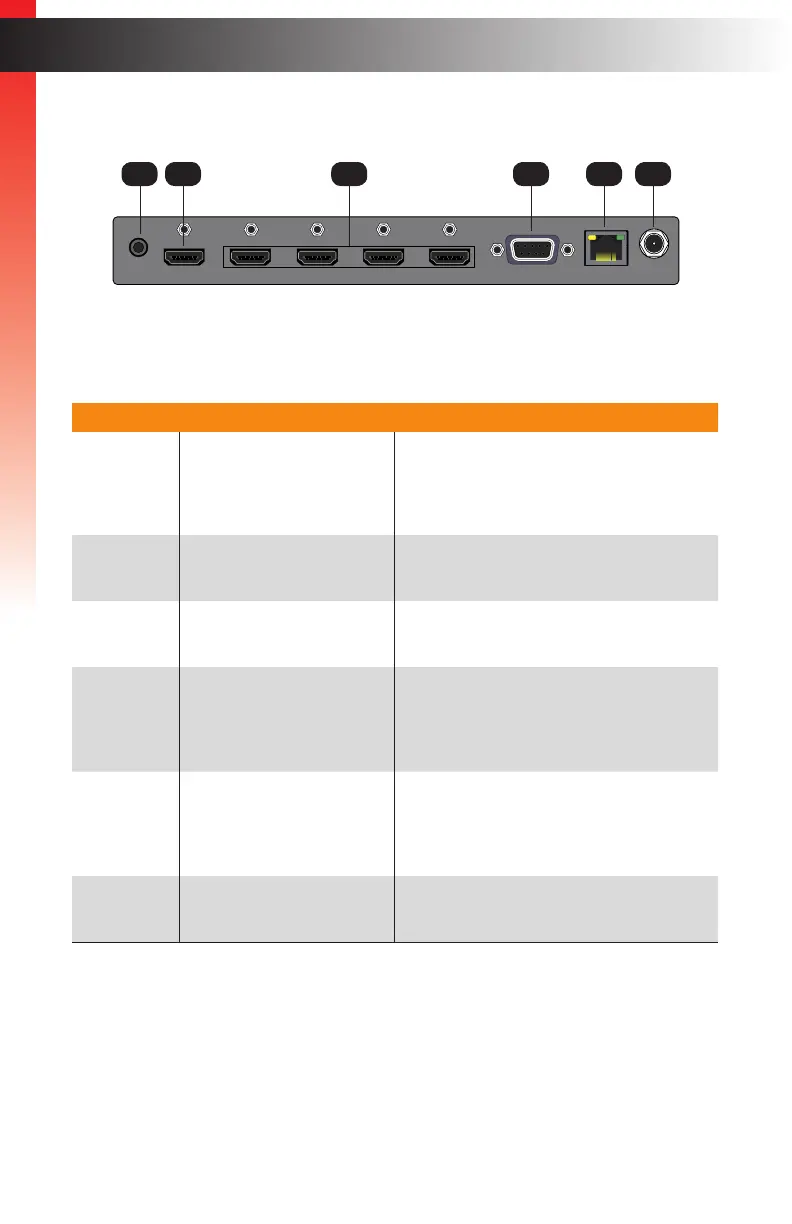page | 3
Page Title
Rear Panel
ID Name Description
1 IR In/Ext Connect an IR extender (Gefen part no.
EXT-RMT-EXTIRN) or an electrical IR
cable from an automation system to this
port.
2 Output (LRP) Connect a locking HDMI cable from this
HDMI port to an Ultra HD display.
3 In 1 - In 4 Connect a locking HDMI cable from an Ultra
HD source to each of these HDMI ports.
4 RS-232 Connect an RS-232 cable from this port to
an RS-232 device. See Using Telnet,
UDP, and RS-232 (page 48) for more
information.
5 IP Control Connect an Ethernet cable between
this jack and a LAN to use IP control.
See Using Telnet, UDP, and RS-232 (page
48) for more information.
6 5V DC Connect the included locking 5V DC power
supply to this power receptacle.
4K Ultra HD 600 MHz 4x1 Switcher w/HDR
Off
1 2 3 4
Select
®
4K 60 Hz 4:4:4, HDMI 2.0, HDCP 2.2
IR
Reset Power
5V DC
EXT-UHD600-41
In 2 In 3 In 4In 1Output (LRP)IR In/Ext
RS-232 IP Control
Introduction
Getting Started
1 3 4 5 62
