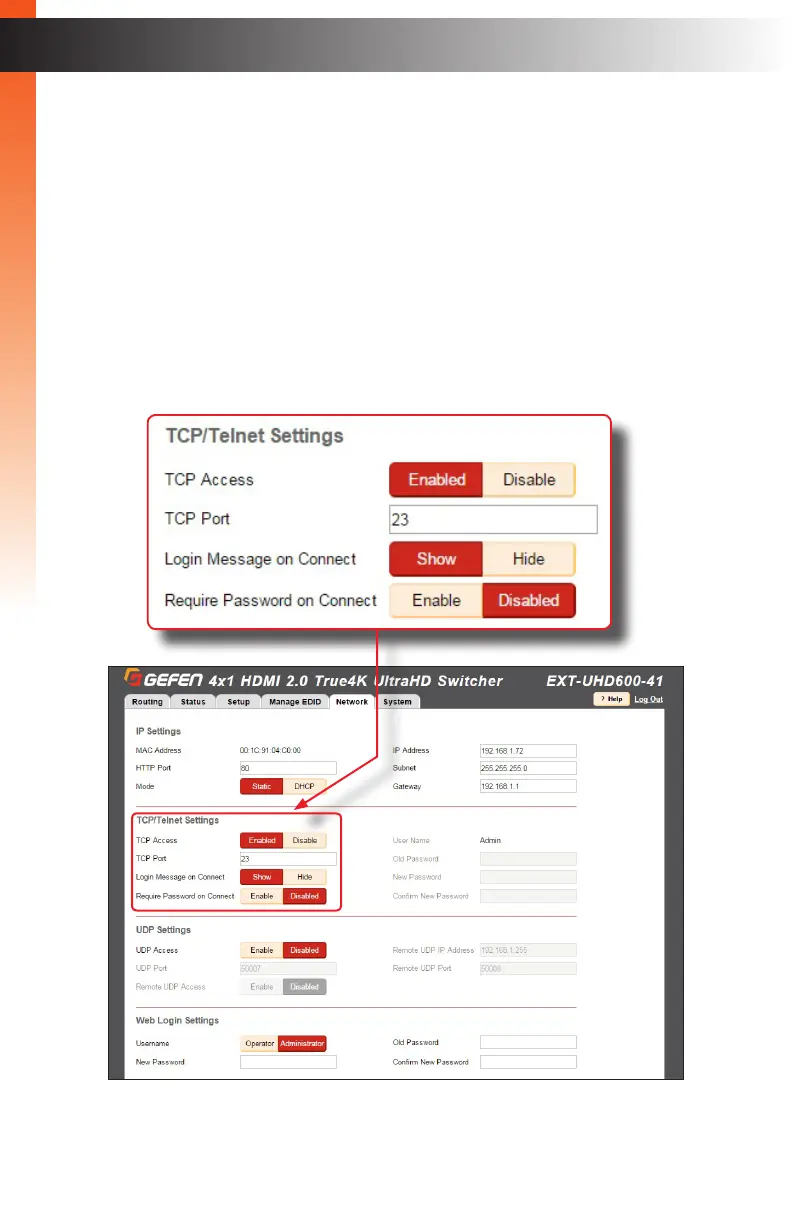page | 34
► TCP / Telnet Settings
For details on conguring TCP, see Using Telnet, UDP, and RS-232 (page 48).
• TCP Access: Click the Enable button to allow Telnet access to the switcher.
Otherwise, click the Disable button.
• TCP Port: Enter the TCP listening port in this eld.
• Login Message on Connect: Click the Show button to display the
welcome message at the beginning of a Telnet session. Otherwise, click
the Hide button.
• Require Password on Connect: Click the Enable button to require
password credentials at the beginning of a Telnet session.
Basic Operation
The Web Interface
Basic Operation
