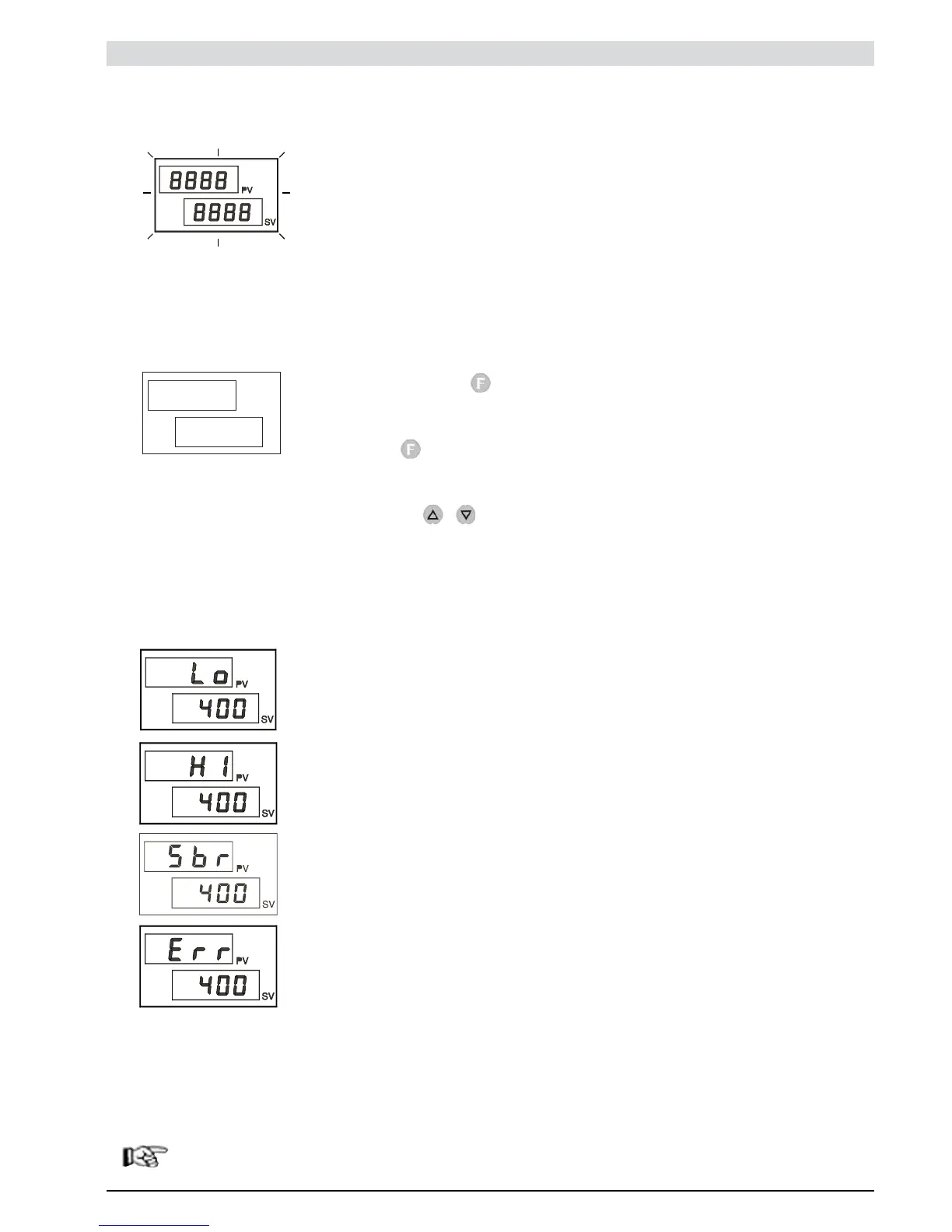General Operating Notes
• Immediatelyafterswitchingonthecontrollercarriesoutaself-diagnostictest.
During the test, all the display segments and the 7 indicator lights will flash.
• Iftheself-diagnosticsproceduredoesnotdetectanyerrorsthecontrollerenters
the normal working status (Level 1)
• Anyerrorsfoundbytheself-diagnosticsarememorizedinarecordandcanbe
displayed with the
ERR function in the INF menu
PV Displays the value of the Process Variable.
SV Displays the Setpoint value or the Control Output value if in the Manual
working mode.
• BypressingbrieflyitispossibletoseeinsequenceonthePVdisplay
(and if necessary edit) the significant values that condition the way the
controller works in Level 1 (Setpoint, Alarm threshold, Control Output, etc.)
• Keepingpresseddownfor3secondsweenterthe
Programming/Configuration menu - see Navigation in the Controller Menus for
further details.
• Bypressingitispossibletoincrease/decreasetheSetpointvalue,
until the required value is reached.
In the event of errors during normal working:
PV Displays the error identification.
SV Continues to display the Setpoint or Control Output value.
LO process variable< min. scale limit (param. LOS in the INP menu)
HI process variable> max. scale limit (param. K
’
S in the INP menu)
SBR broken probe or input values higher than maximum limits
ERR third wire broken for PT100,PTC or input values lower than minimum
limits (e.g. for TC with wrong connection)
To solve the problem, refer to the paragraph: Troubleshooting Guide in Section 6 Maintenance
Switching on and using the Controller
Self-diagnostics
Normal Working - Level 1
Errors while working
399
PV
SV
400
11
81801G_MHW_1200-1300_07-2011_ENG