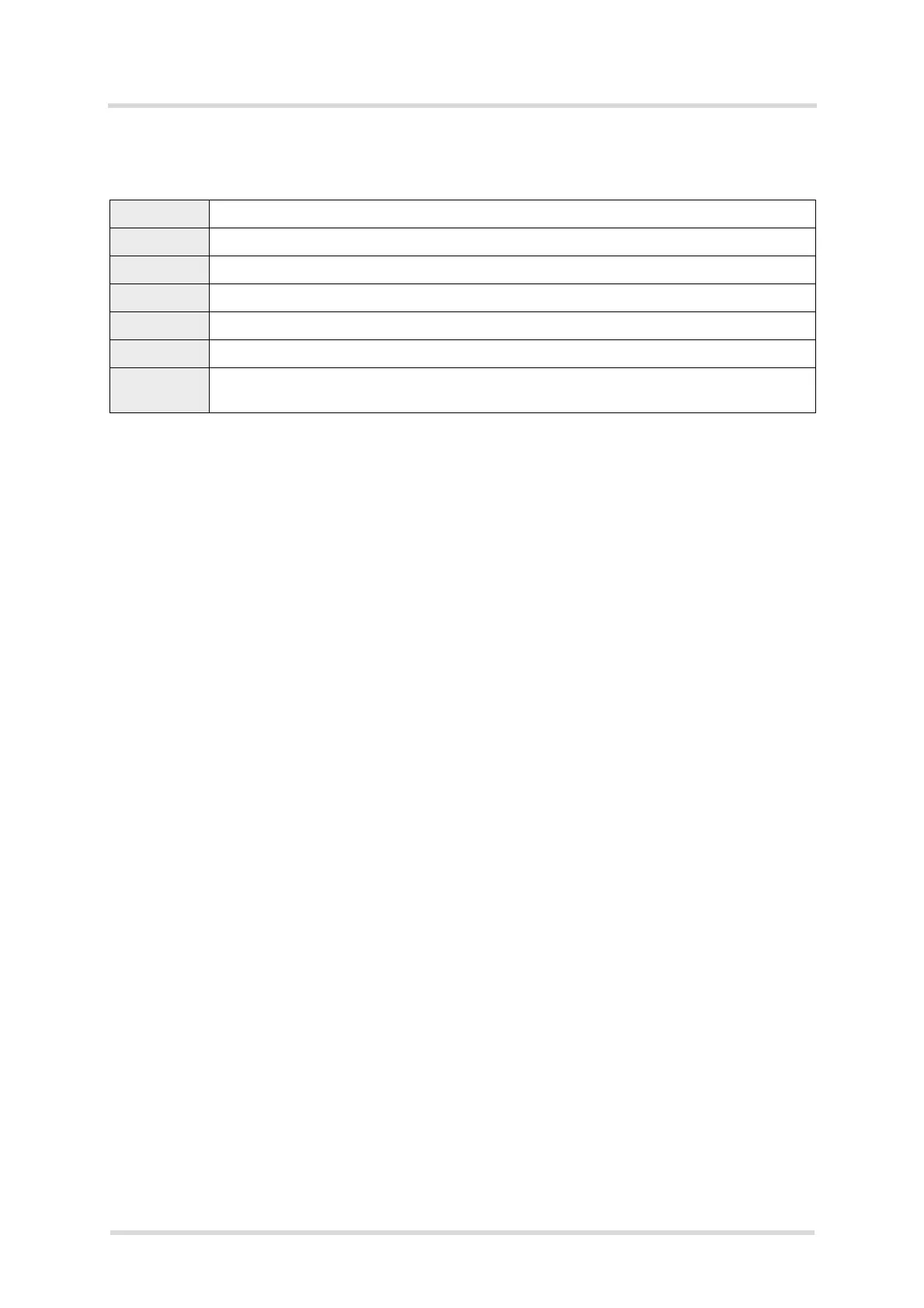Cinterion
®
Java Terminal Hardware Interface Description
8.3 Complete Watchdog Configuration
90
PLS62T-W_HID_v01 2018-06-20
Confidential / Prelimenary
Page 70 of 91
8.3.1.6 I
2
C Reset
This command configures an Ethernet sub-system reset, if no activity from the Ethernet sub-
system or a possible external application also connected to the I
2
C bus was observed for the
specified amount of time (see Figure 4 and Section 3.8 for I
2
C lines). If enabled, the Ethernet
sub-system or an external application will have to send keep alive signals to the I
2
C bus ad-
dress 0x09 within the specified time period. If the keep alive signals are not regularly received
at this address, the watchdog will reset the Ethernet sub-system.
Changing this configuration disables the watchdog. The feature becomes active, if the watch-
dog is enabled again, and after the MIN_START_TIME has passed.
For normal operation, this value should be set to a value greater than 10 minutes (
600000).
Command RST_I2C
Parameter <timeout>
Type Milliseconds
Range 0 .. 2
32
-1
Default 0: Feature is disabled
Non-volatile Yes
Example WD=RST_I2C,600000,6 // Resets the module if there was no keep alive signal
received at the I
2
C bus address 0x09 for 10 minutes.
