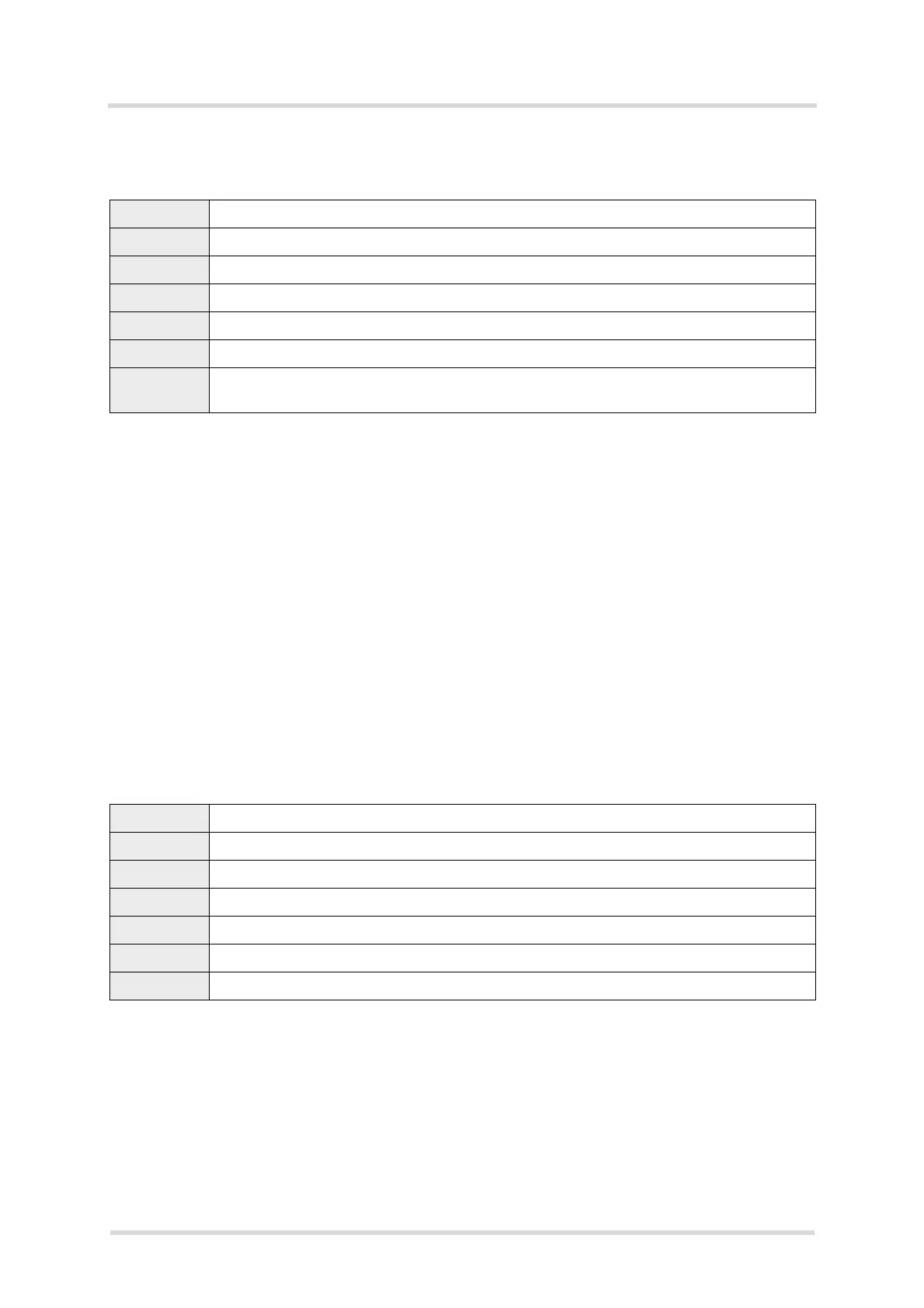Cinterion
®
Java Terminal Hardware Interface Description
8.3 Complete Watchdog Configuration
90
PLS62T-W_HID_v01 2018-06-20
Confidential / Prelimenary
Page 72 of 91
8.3.1.8 Always On
This command configures the on/off-state observation of the module by specifying a timeout
value for ALWAYS_ON. If enabled, the watchdog observes the module‘s internal signalling. If
the watchdog detects that the module is OFF, it will restart the module after the timeout of AL-
WAYS_ON milliseconds.
Changing this configuration disables the watchdog. The feature becomes active, If the watch-
dog is enabled.
It is strongly recommended to set this value to a time period of more than 1 minute for normal
operation to avoid oscillation in e.g. out-of-temperature events. In case of over/under tempera-
ture shut down it can be expected that the temperature does not change significantly within a
minute. During development the timeout may be set to a period of less than 1 minute.
8.3.1.9 Load Default Values
This command loads the default configuration values. This disables the watchdog. If the watch-
dog is enabled, the reset timeout values, the MIN_START_TIME timeout and the AL-
WAYS_ON timeout become active. Other configuration values become active immediately.
The loaded default values are also persistent, i.e. written to the flash memory.
Command ALWAYS_ON
Parameter <timeout>
Type Milliseconds
Range 0 .. 2
32
-1
Default 0: Feature is disabled
Non-volatile Yes
Example WD= ALWAYS_ON,60000,6 // Observes the module and restarts it 60 seconds
after it has been turned off
Command DFT_VAL
Parameter <1>
Type Fixed
Range 1
Default ---
Non-volatile No
Example WD= DFT_VAL,1,1 // Loads the default values
