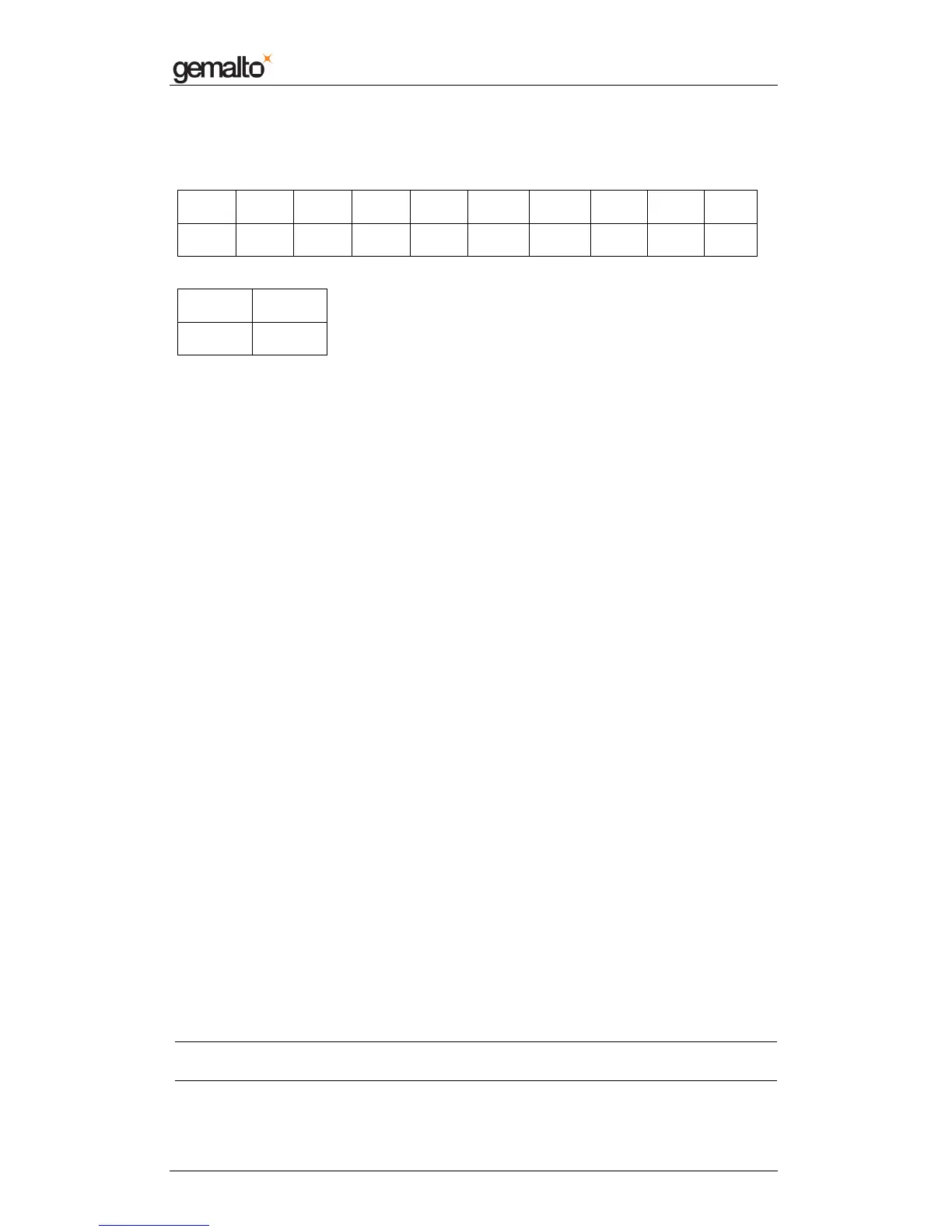PC/SC Guide
Prox–DU & Prox–SU
www.gemalto.com
DOC119811A Public Use Page 106/129
This command is formatted as follows:
CLA INS P1 P2 Lc Data In
FFh 86h 00h 00h 05h VER ABLM ABLL KT KN
1 byte 1 byte 1 byte 1 byte 1 byte 1 byte 1 byte 1 byte 1 byte 1byte
The response is formatted as follows:
SW1 SW2
1 byte 1 byte
Where:
VER Version
01h
VER is used in the future to
differentiate different version of this
command.
ABLM Address Block MSB 00h
ABLL Address Block LSB
MIFARE
®
1K
MIFARE
®
4K
MIFARE
®
Mini
00h – 3Fh
00h – FFh
00h – 13h
KT Key Type
Key A 60h
Key B 61h
KN Key Number
MIFARE
®
Key Number 0 to 159 (00h to 9Fh)
The key number 0 to 79 are
reserved for the non volatile key
stored in EEPROM
The key number 80 to 159 are
reserved for the volatile key stored in
RAM
SW1-SW2 Command execution status
Command executed
successfully
90h 00h
Others Refer to the error codes table below
The authentication is performed for a memory sector. As each memory sector is composed
of four memory blocks, the authentication will be done for all the four memory blocks.
