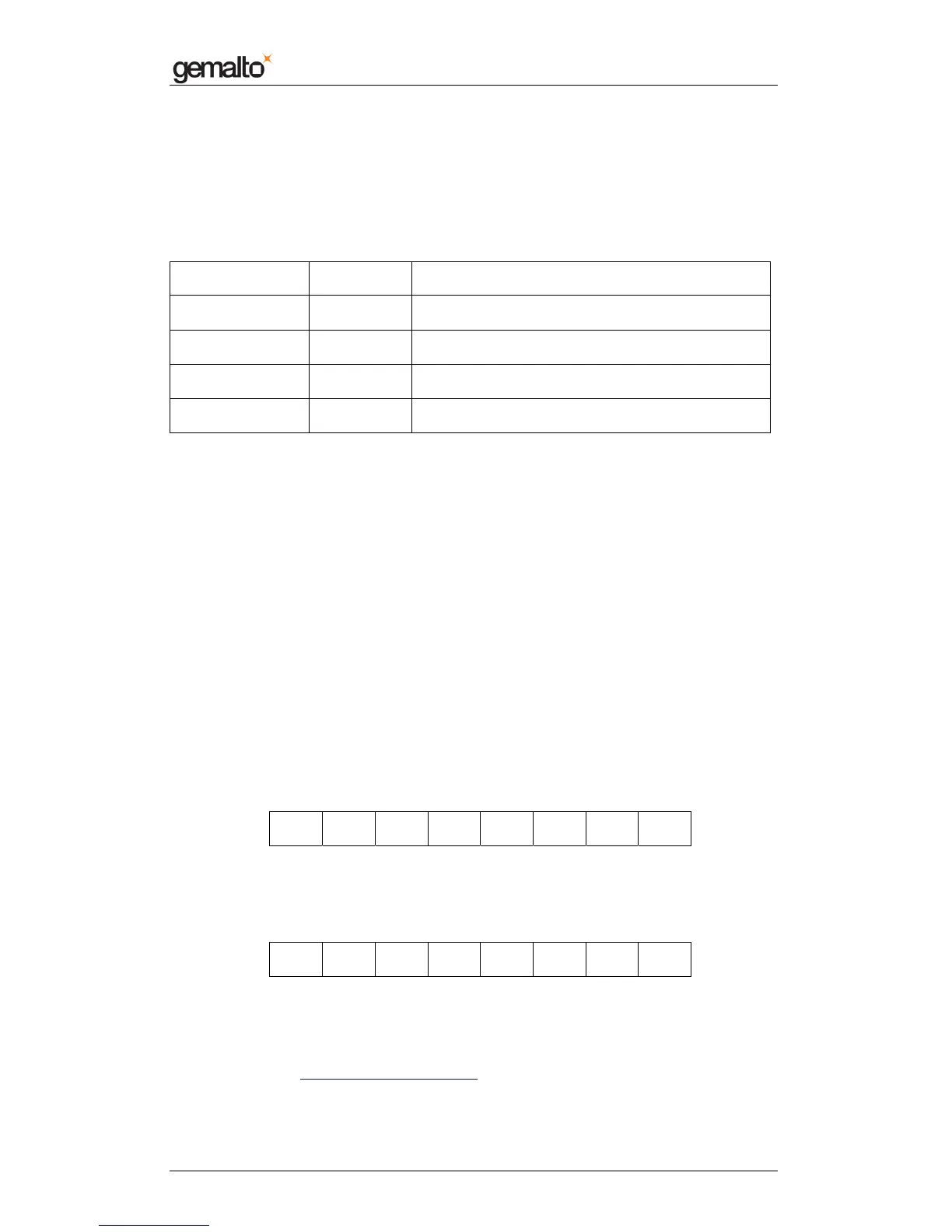PC/SC Guide
Prox–DU & Prox–SU
www.gemalto.com
DOC119811A Public Use Page 9/129
Introduction
This guide provides information on the use of the Prox–DU and the Prox–SU dual interface
(contactless and contact) USB smart card reader/writer in the PC/SC environment.
This document is applicable to following reference, revision C and later:
Model Reference Comments
Prox–DU HWP118184
Dual interface USB smart card reader
Contact & contactless
Prox–SU HWP118185
Contactless interface USB smart card reader
With optional SIM/SAM slot
Prox–DU
with stand
HWP118830 Prox–DU with a stand for vertical use
Prox–SU
with stand
HWP118831 Prox–SU with a stand for vertical use
Table 1 – Dual interface USB smart card reader/writer models
For information on installation, please refer to the “Installation Guide” document.
For information on detailed operation about the smart card reader/writer, please refer to the
“Reference Manual” document.
For information on how to install the smart card reader/writer in a computer, please refer to
the “Computer Installation Guide” document.
Who Should Read This Book
This reference manual is designed for developers of PC/SC smart card application.
Conventions
Bit Numbering
A byte consists of 8 bits, b7 to b0, where b7 is the most significant bit and b0 is the least
significant bit.
One byte b7 b6 b5 b4 b3 b2 b1 b0
Byte Numbering
A string of n bytes consists of n number of concatenated bytes: Bn…B3…B0.
Bn is the most significant byte and B0 is the least significant byte:
A string of
n bytes
Bn Bn-1 - - - B2 B1 B0
Contact Our Hotline
If you do not find the information you need in this document, or if you find errors, contact the
Gemalto hotline at http://support.gemalto.com/.
