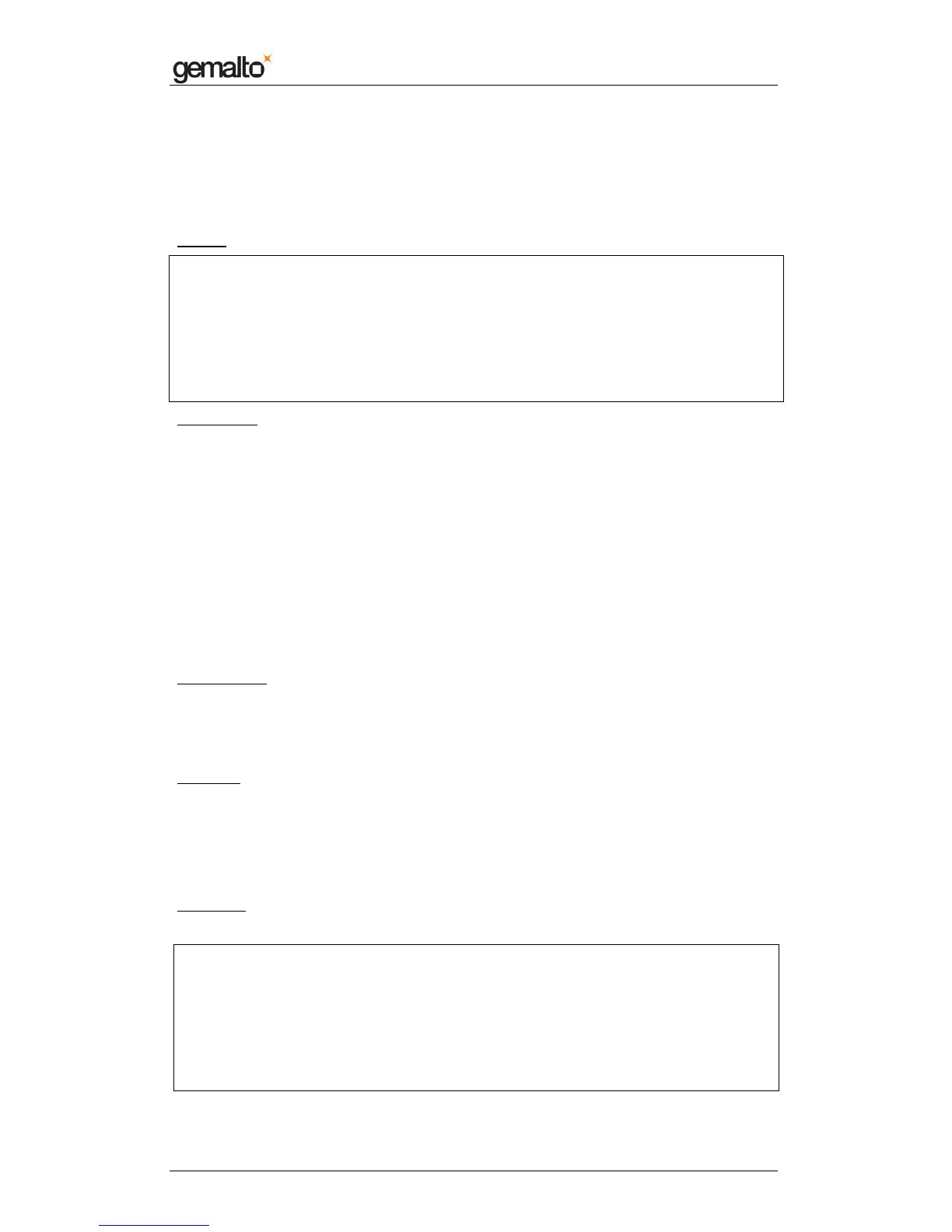PC/SC Guide
Prox–DU & Prox–SU
www.gemalto.com
DOC119811A Public Use Page 43/129
SCardLocateCards Function
The SCardLocateCards function searches the readers listed in the rgReaderStates
parameter for a card with an ATR string that matches one of the card names specified in
mszCards, returning immediately with the result.
Syntax:
LONG WINAPI SCardLocateCards(
__in SCARDCONTEXT hContext,
__in LPCTSTR mszCards,
__inout LPSCARD_READERSTATE rgReaderStates,
__in DWORD cReaders
);
Parameters:
hContext [in]
A handle that identifies the resource manager context. The resource manager
context is set by a previous call to SCardEstablishContext.
mszCards [in]
A multiple string that contains the names of the cards to search for.
rgReaderStates [in, out]
An array of SCARD_READERSTATE structures that, on input, specify the readers
to search and that, on output, receives the result.
cReaders [in]
The number of elements in the rgReaderStates array.
Return Value:
This function returns different values depending on whether it succeeds or fails:
Success: SCARD_S_SUCCESS.
Failure: An error code. For more information, see Smart Card Return Values.
Remarks:
This service is especially useful when used in conjunction with SCardGetStatusChange. If
no matching cards are found by means of SCardLocateCards, the calling application may
use SCardGetStatusChange to wait for card availability changes.
The SCardLocateCards function is a smart card tracking function. For more information on
other tracking functions, see Smart Card Tracking Functions.
Examples:
The following example shows locating smart cards.
// Copyright (c) Microsoft Corporation. All rights reserved.
#include <stdio.h>
#include <winscard.h>
#include <tchar.h>
#pragma comment(lib, "winscard.lib")
HRESULT __cdecl main()
