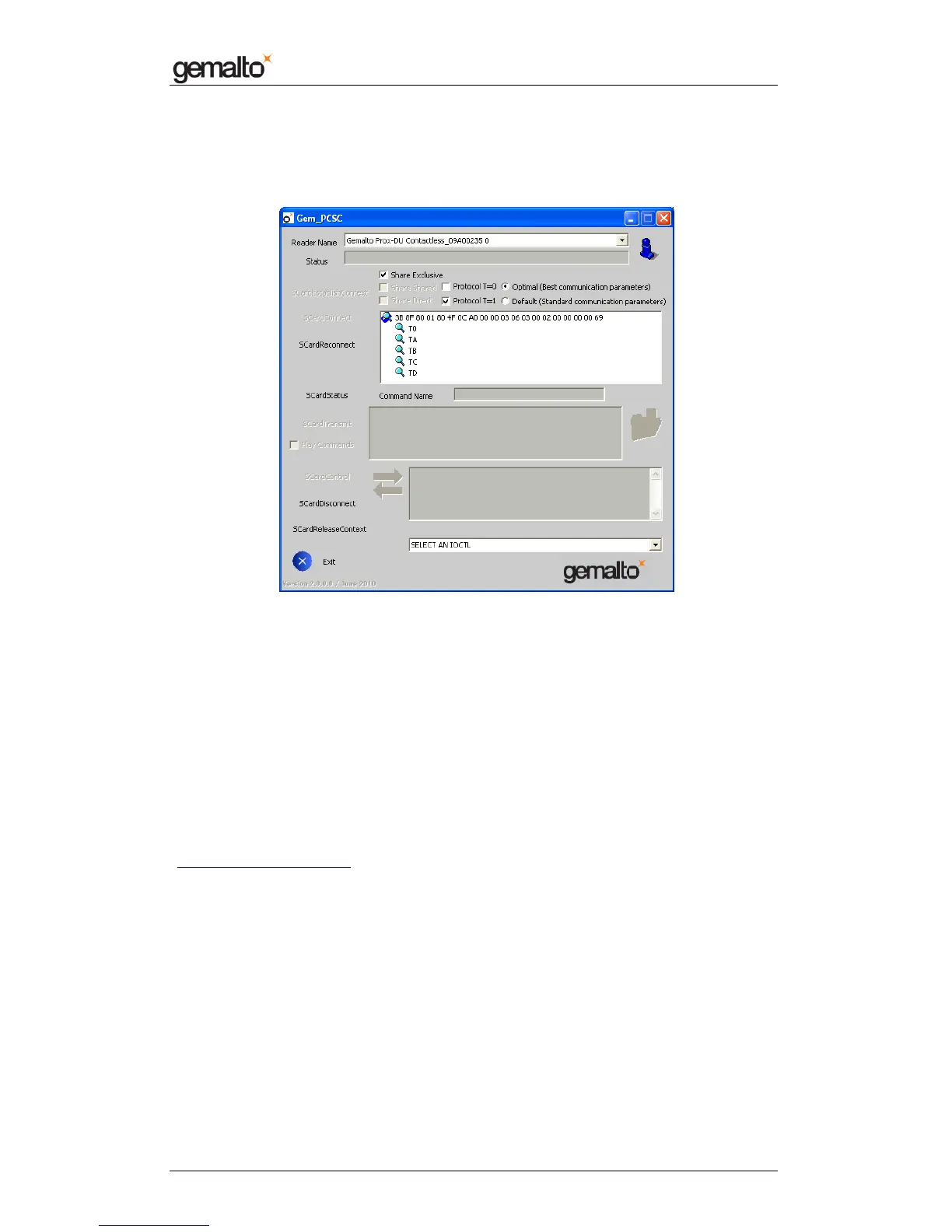PC/SC Guide
Prox–DU & Prox–SU
www.gemalto.com
DOC119811A Public Use Page 84/129
Gem_PC/SC software tool
The Gemalto Gem_PCSC tool may help to become familiar with the PC/SC environment:
Figure 10 – Gem_PCSC window
The Gemalto Gem_PCSC tool can be used to easily evaluate the Prox–DU and the Prox–
SU in the PC/SC environment with a Windows based operating system.
In the example below the read of the memory block number 0 of a Mifare
®
1K smart card will
be performed:
1. The contactless reader is selected
2. The Mifare
®
1K is connected
3. Then the block number 0 is authenticated and read
4. The smart card is disconnected
5. The reader is deselected
The Gem_PCSC tool is available for download in the Gemalto support website:
http://support.gemalto.com
.