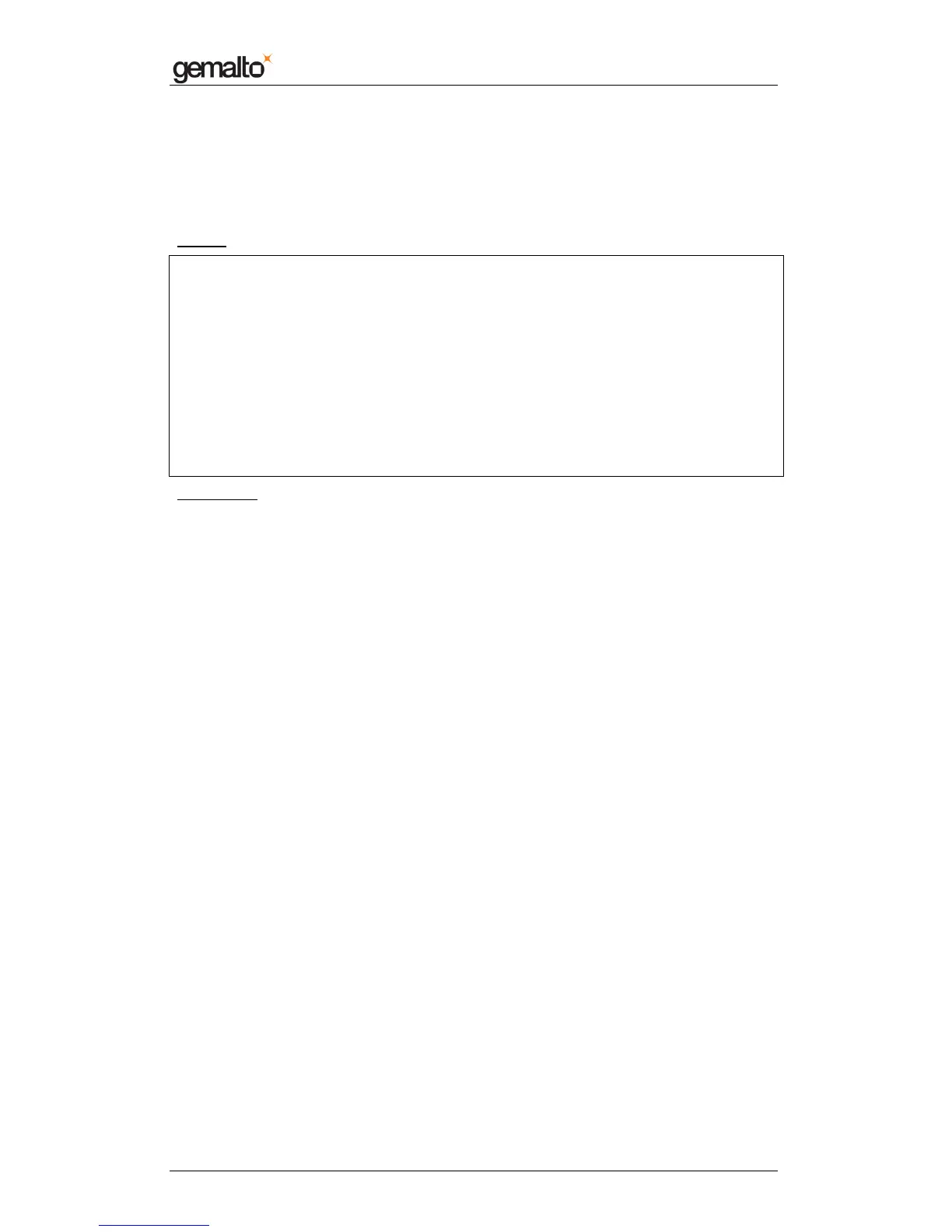PC/SC Guide
Prox–DU & Prox–SU
www.gemalto.com
DOC119811A Public Use Page 59/129
SCardStatus Function
The SCardStatus function provides the current status of a smart card in a reader. You can
call it any time after a successful call to SCardConnect and before a successful call to
SCardDisconnect. It does not affect the state of the reader or reader driver.
Syntax:
LONG WINAPI SCardStatus(
__in SCARDHANDLE hCard,
__out LPTSTR szReaderName,
__inout_opt LPDWORD pcchReaderLen,
__out_opt LPDWORD pdwState,
__out_opt LPDWORD pdwProtocol,
__out LPBYTE pbAtr,
__inout_opt LPDWORD pcbAtrLen
);
Parameters:
hCard [in]
Reference value returned from SCardConnect.
szReaderName [out]
List of display names (multiple string) by which the currently connected reader is
known.
pcchReaderLen [in, out, optional]
On input, supplies the length of the szReaderName buffer.
On output, receives the actual length (in characters) of the reader name list,
including the trailing NULL character. If this buffer length is specified as
SCARD_AUTOALLOCATE, then szReaderName is converted to a pointer to a byte
pointer, and it receives the address of a block of memory that contains the multiple-
string structure.
pdwState [out, optional]
Current state of the smart card in the reader. Upon success, it receives one of the
following state indicators:
SCARD_ABSENT: There is no card in the reader.
SCARD_PRESENT: There is a card in the reader, but it has not been moved into
position for use.
SCARD_SWALLOWED: There is a card in the reader in position for use. The card
is not powered.
SCARD_POWERED: Power is being provided to the card, but the reader driver is
unaware of the mode of the card.
SCARD_NEGOTIABLE: The card has been reset and is awaiting PTS negotiation.
SCARD_SPECIFIC: The card has been reset and specific communication
protocols have been established.
pdwProtocol [out, optional]
Current protocol, if any. The returned value is meaningful only if the returned value