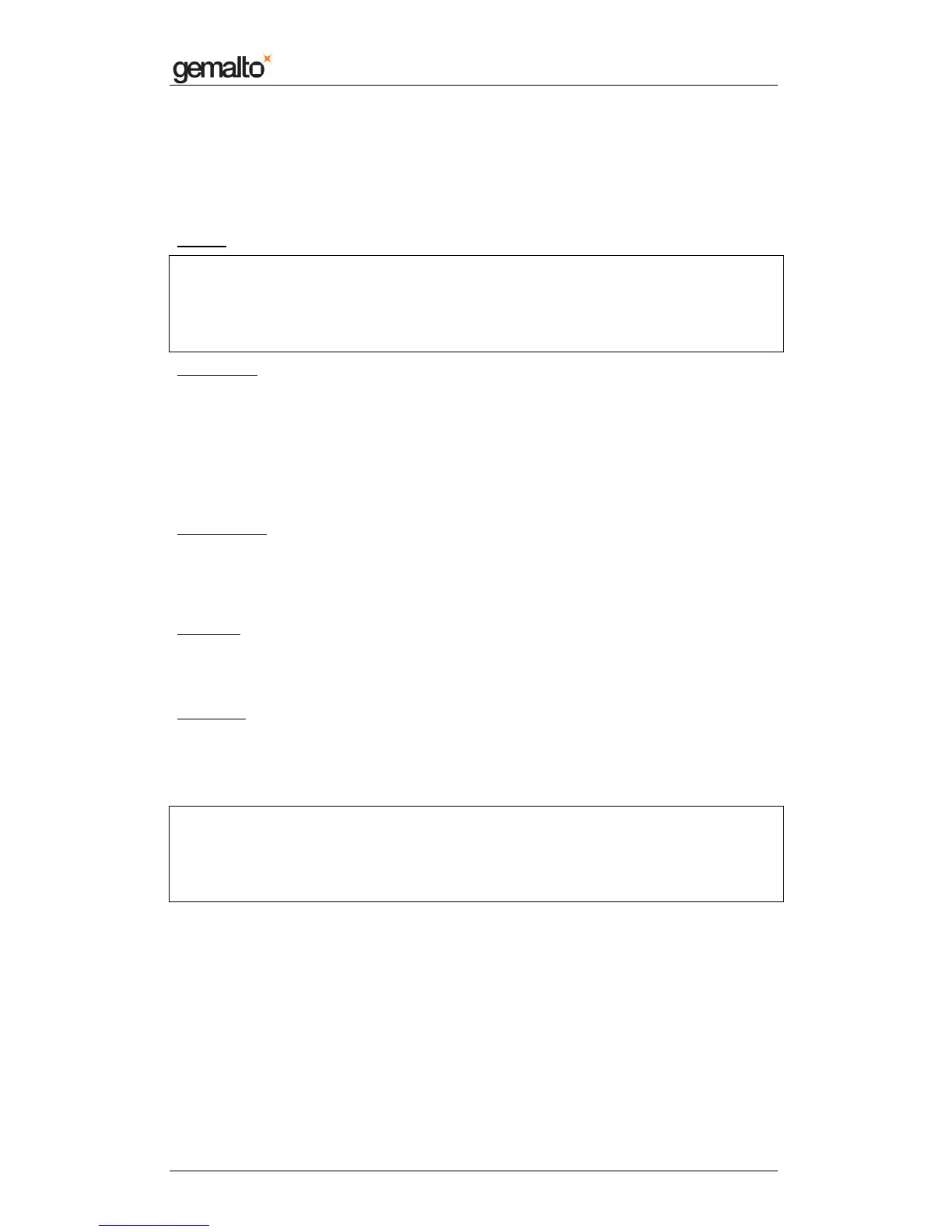PC/SC Guide
Prox–DU & Prox–SU
www.gemalto.com
DOC119811A Public Use Page 32/129
SCardForgetReaderGroup Function
The SCardForgetReaderGroup function removes a previously introduced smart card reader
group from the smart card subsystem. Although this function automatically clears all readers
from the group, it does not affect the existence of the individual readers in the database.
Syntax:
LONG WINAPI SCardForgetReaderGroup(
__in SCARDCONTEXT hContext,
__in LPCTSTR szGroupName
);
Parameters:
hContext [in]
Handle that identifies the resource manager context. The resource manager context
is set by a previous call to SCardEstablishContext. This parameter cannot be NULL.
szGroupName [in]
Display name of the reader group to be removed. System-defined reader groups
cannot be removed from the database.
Return Value:
This function returns different values depending on whether it succeeds or fails:
Success: SCARD_S_SUCCESS.
Failure: An error code. For more information, see Smart Card Return Values.
Remarks:
The SCardForgetReaderGroup function is a database management function. For more
information on other database management functions, see Smart Card Database
Management Functions.
Examples:
The following example shows how to remove a reader group from the system. The example
assumes that lReturn is an existing variable of type LONG, and that hContext is a valid
handle to a resource manager context previously obtained from a call to the
SCardEstablishContext function.
lReturn = SCardForgetReaderGroup(hContext,
L"MyReaderGroup");
if ( SCARD_S_SUCCESS != lReturn )
printf("Failed SCardForgetReaderGroup\n");
