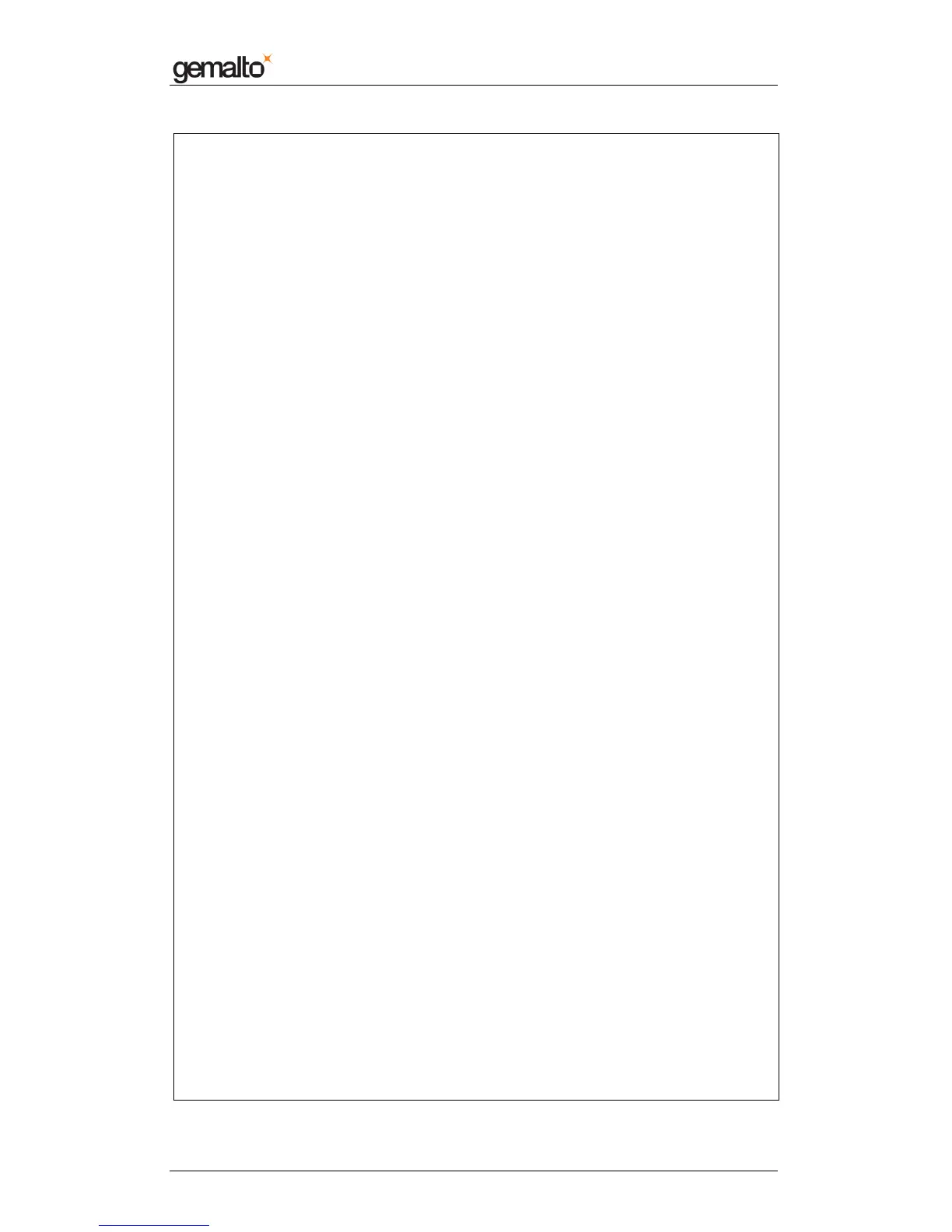PC/SC Guide
Prox–DU & Prox–SU
www.gemalto.com
DOC119811A Public Use Page 44/129
{
HRESULT hr = S_OK;
LPTSTR szReaders, szRdr;
DWORD cchReaders = SCARD_AUTOALLOCATE;
DWORD dwI, dwRdrCount;
SCARD_READERSTATE rgscState[MAXIMUM_SMARTCARD_READERS];
TCHAR szCard[MAX_PATH];
SCARDCONTEXT hSC;
LONG lReturn;
// Establish the card to watch for.
// Multiple cards can be looked for, but
// this sample looks for only one card.
_tcscat_s ( szCard, MAX_PATH * sizeof(TCHAR), TEXT("GemSAFE"));
szCard[lstrlen(szCard) + 1] = 0; // Double trailing zero.
// Establish a context.
lReturn = SCardEstablishContext(SCARD_SCOPE_USER,
NULL,
NULL,
&hSC );
if ( SCARD_S_SUCCESS != lReturn )
{
printf("Failed SCardEstablishContext\n");
exit(1);
}
// Determine which readers are available.
lReturn = SCardListReaders(hSC,
NULL,
(LPTSTR)&szReaders,
&cchReaders );
if ( SCARD_S_SUCCESS != lReturn )
{
printf("Failed SCardListReaders\n");
exit(1);
}
// Place the readers into the state array.
szRdr = szReaders;
for ( dwI = 0; dwI < MAXIMUM_SMARTCARD_READERS; dwI++ )
{
if ( 0 == *szRdr )