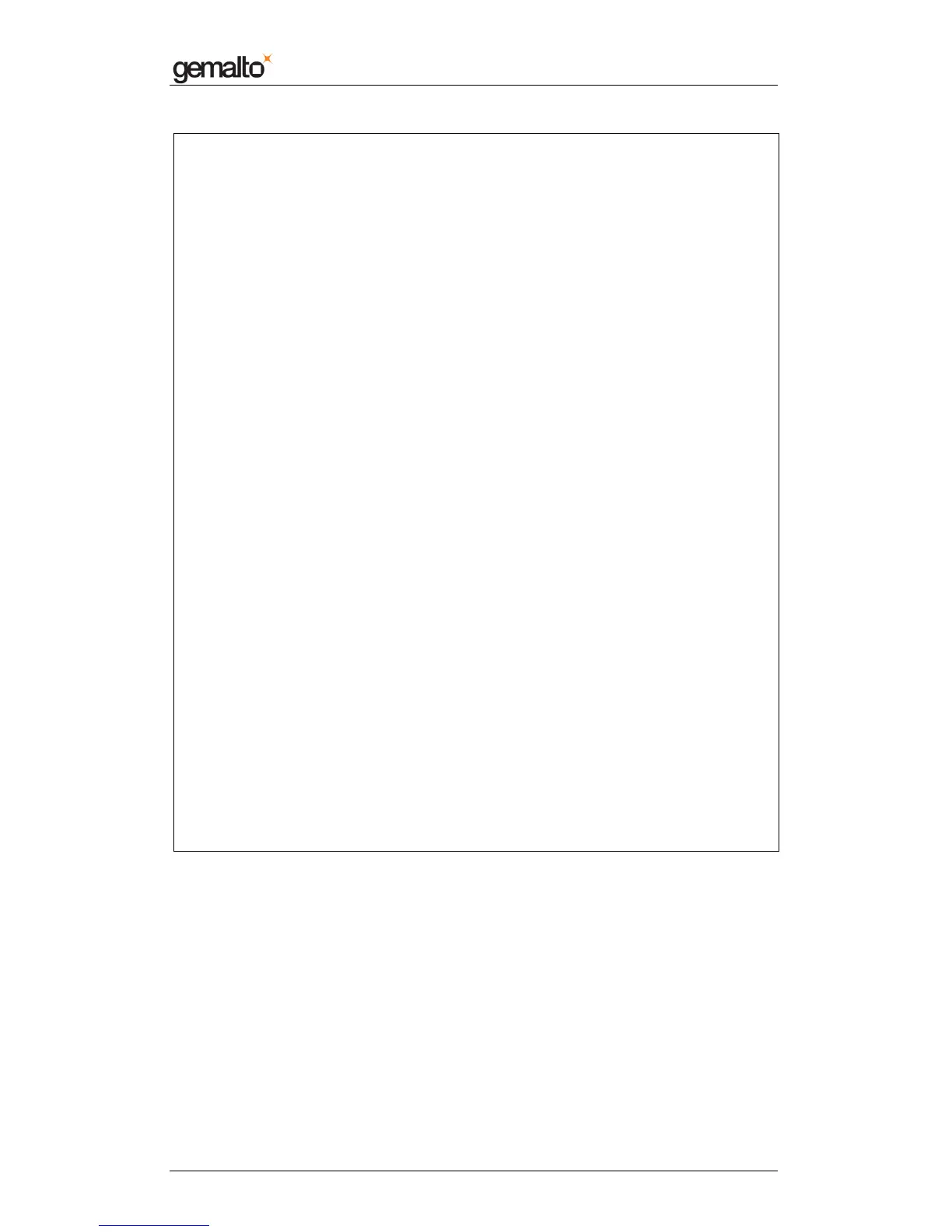PC/SC Guide
Prox–DU & Prox–SU
www.gemalto.com
DOC119811A Public Use Page 61/129
exit(1); // or other appropriate action
}
// Examine retrieved status elements.
// Look at the reader name and card state.
printf("%S\n", szReader );
switch ( dwState )
{
case SCARD_ABSENT:
printf("Card absent.\n");
break;
case SCARD_PRESENT:
printf("Card present.\n");
break;
case SCARD_SWALLOWED:
printf("Card swallowed.\n");
break;
case SCARD_POWERED:
printf("Card has power.\n");
break;
case SCARD_NEGOTIABLE:
printf("Card reset and waiting PTS negotiation.\n");
break;
case SCARD_SPECIFIC:
printf("Card has specific communication protocols set.\n");
break;
default:
printf("Unknown or unexpected card state.\n");
break;
}
