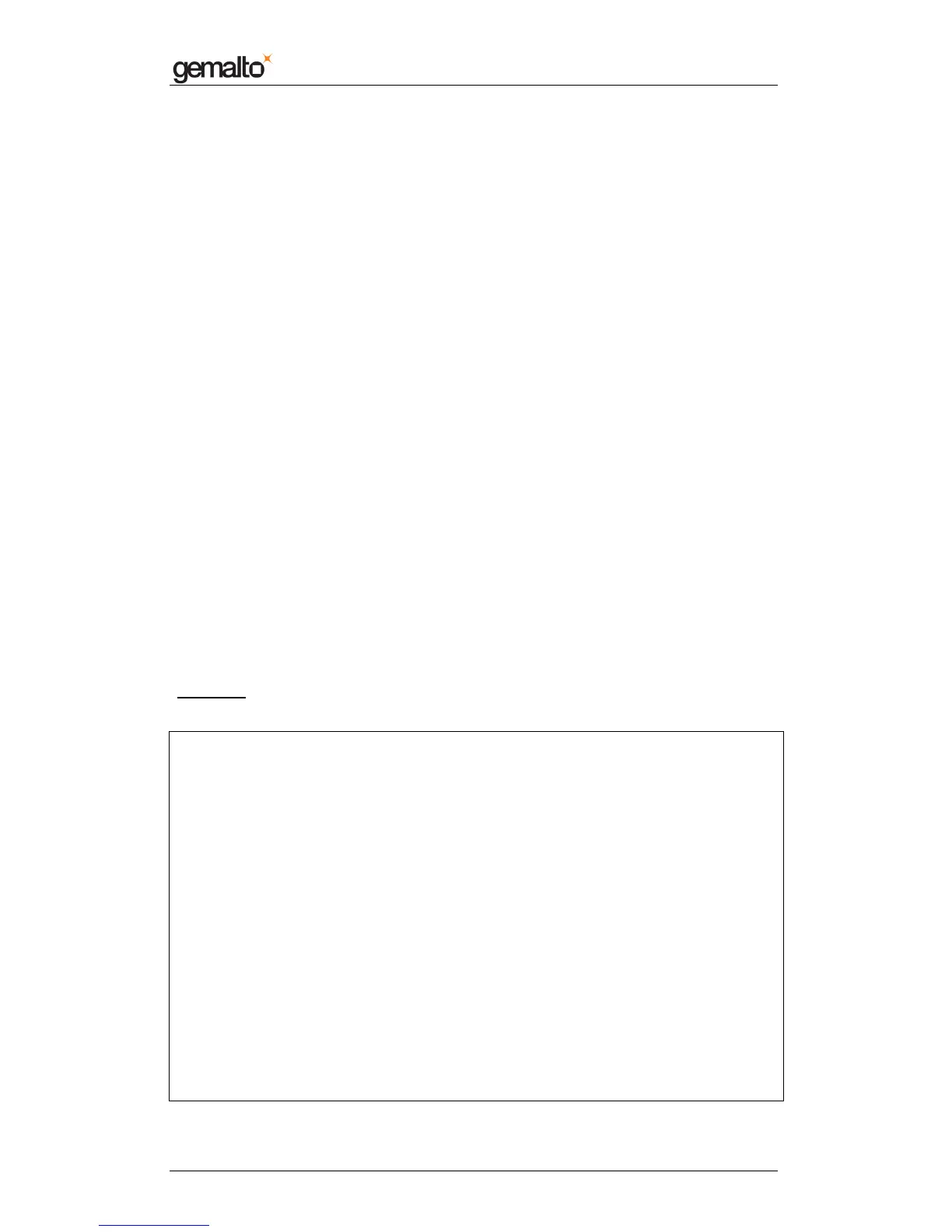PC/SC Guide
Prox–DU & Prox–SU
www.gemalto.com
DOC119811A Public Use Page 64/129
transferred (n), plus the size of data to be sent. In this example, this is n+5.
The pbRecvBuffer will receive the SW1 and SW2 status codes from the operation.
The pcbRecvLength should be at least two and will be set to two upon return.
Retrieving data from the card:
To receive n>0 bytes of data from the card, the send and receive buffers must be
formatted as follows.
The first four bytes of the pbSendBuffer buffer contain the CLA, INS, P1, and P2
values for the T=0 operation. The fifth byte must be set to n: the size, in bytes, of
the data to be transferred from the card. If 256 bytes are to be transferred from the
card, then this byte must be set to zero.
The cbSendLength parameter must be set to five, the size of the T=0 header
information.
The pbRecvBuffer will receive the data returned from the card, immediately followed
by the SW1 and SW2 status codes from the operation.
The pcbRecvLength should be at least n+2 and will be set to n+2 upon return.
Issuing a command without exchanging data:
To issue a command to the card that does not involve the exchange of data (either
sent or received), the send and receive buffers must be formatted as follows.
The pbSendBuffer buffer must contain the CLA, INS, P1, and P2 values for the T=0
operation. The P3 value is not sent. (This is to differentiate the header from the
case where 256 bytes are expected to be returned.)
The cbSendLength parameter must be set to four, the size of the T=0 header
information (CLA, INS, P1, and P2).
The pbRecvBuffer will receive the SW1 and SW2 status codes from the operation.
The pcbRecvLength should be at least two and will be set to two upon return.
Examples:
The following example shows sending a service request to the smart card.
// Transmit the request.
// lReturn is of type LONG.
// hCardHandle was set by a previous call to SCardConnect.
// pbSend points to the buffer of bytes to send.
// dwSend is the DWORD value for the number of bytes to send.
// pbRecv points to the buffer for returned bytes.
// dwRecv is the DWORD value for the number of returned bytes.
lReturn = SCardTransmit(hCardHandle,
SCARD_PCI_T0,
pbSend,
dwSend,
NULL,
pbRecv,
&dwRecv );
if ( SCARD_S_SUCCESS != lReturn )
