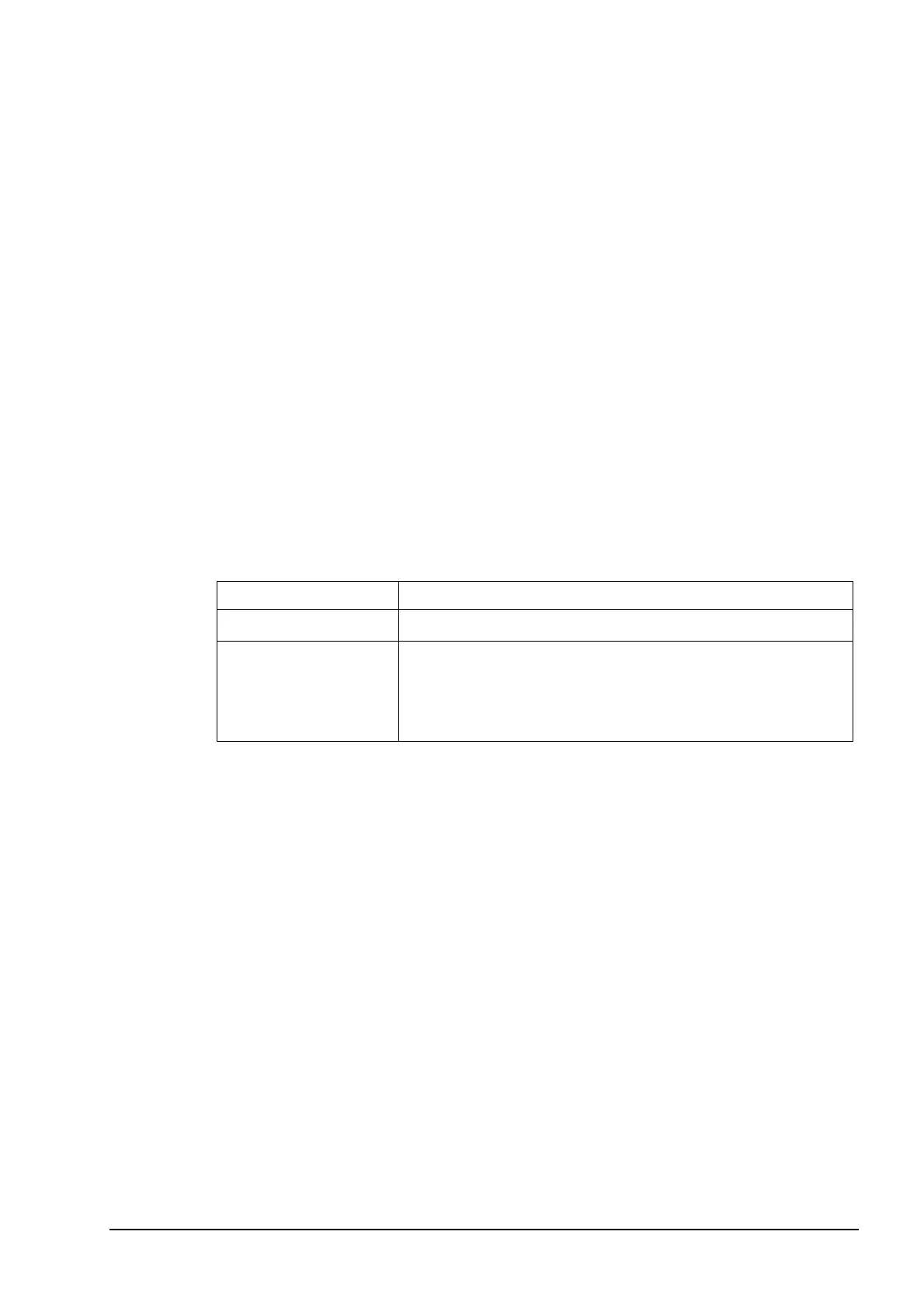12
• If you are using IPv6 addressing, you must configure the network settings
manually (as root). See “Using IPv6 addressing”, below.
Using IPv6 addressing
IPv6 addressing is supported on the appliance, but must be configured manually by
logging in as root and using standard Linux commands.
IPv6 support is implemented as a dual stack, allowing the appliance to support both
IPv4 and IPv6 simultaneously. That is, you can configure both IPv4 and IPv6
addresses on the eth0 and eth1 interfaces.
Manually setting the IP address
You can configure the etho and eth1 interfaces with both an IPv4 and IPv6 IP address.
Refer to the Linux documentation for the commands required to set the IPv6 address,
if required.
Note: It is recommended that you use psesh:>network config interface to configure
the IPv4 IP address.
The SafeNet ProtectServer Network HSM is equipped with two NICs (eth0 and eth1),
each of which can be configured with its own IP address(es). The IP address for each
NIC is specified in the following files:
/etc/sysconfig/network-scripts/ifcfg-eth0
/etc/sysconfig/network-scripts/ifcfg-eth1
Note: If you want to use the eth1 interface, you must
create this file. The recommended method is to copy,
rename, and edit the ifcfg-eth0 file.
The entries in the ifcfg-eth[0|1] files are similar to the following:
DEVICE= "eth0"
BOOTPROTO="static"
HWADDR="00:0D:48:3B:15:30"
IPADDR="192.168.9.35"
NETMASK="255.255.255.0"
NM_CONTROLLED="yes"
ONBOOT=yes
IPV6INIT=yes
IPV6ADDR=2607:f0d0:1002:0011:0000:0000:0000:0002
IPV6_DEFAULTGW=2607:f0d0:1002:0011:0000:0000:0000:0001
Edit the files, as required, to specify an IP address and network mask for each NIC.
You must configure one of the NICs. You only need to configure the second NIC if
you intend to use it.
Manually setting a hostname and default gateway
Note: It is recommended that you use psesh:>network config interface and
psesh:>network config hostname to set the hostname and gateway, instead of using
the manual procedure below.