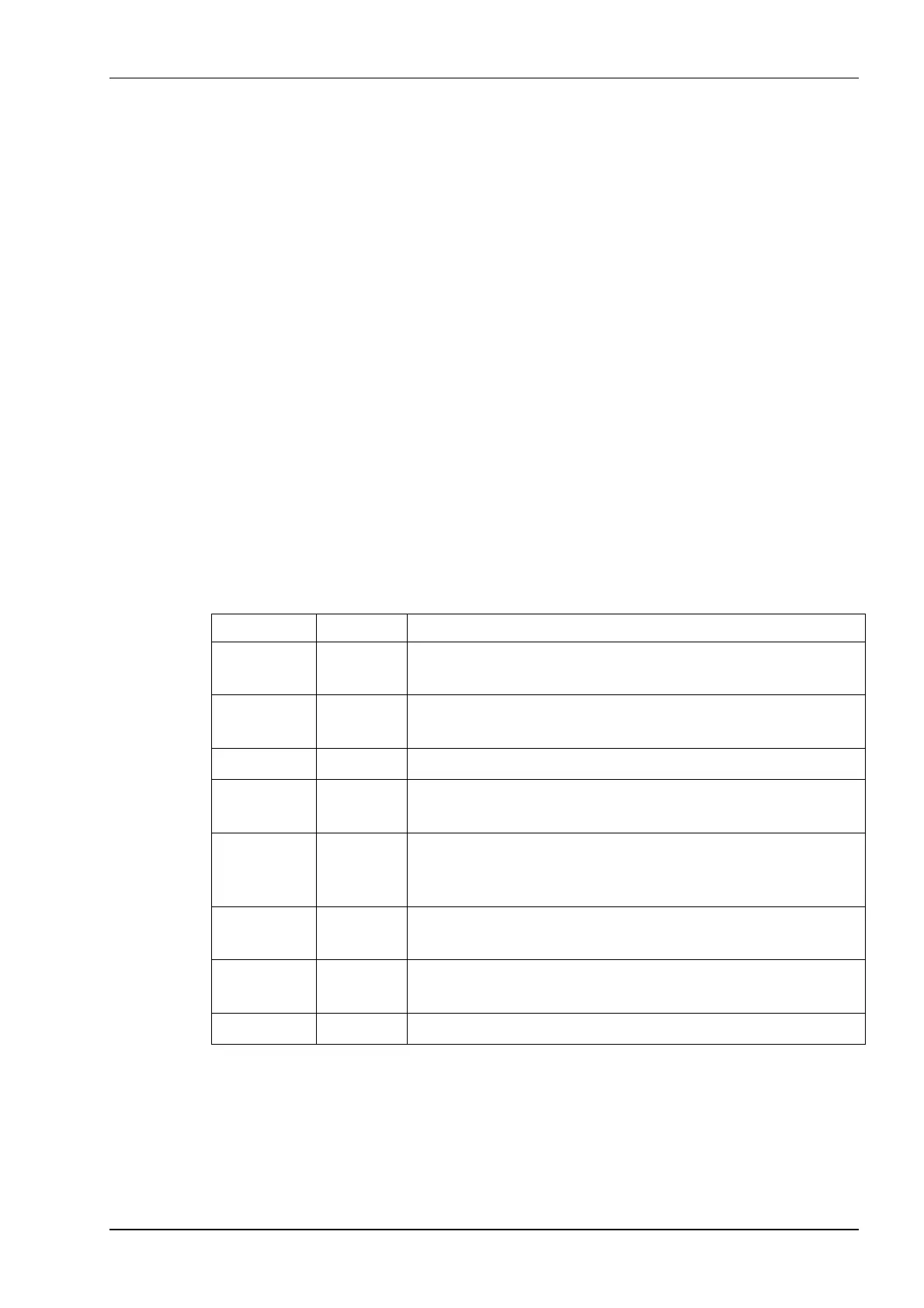21
State = (0x8000, 0xffffffff)
Host Interface = PSIe2
Command Result : 0 (Success)
psesh:>hsm reset
Executing this command will disrupt all client connections. Proceed
[y/n]?
> n
Exiting....
Command Result : 0 (Success)
network
View or configure the network settings for the SafeNet ProtectServer Network HSM
appliance.
User access
admin, pseoperator
Syntax
network [dns | domain <domain> | hostname <hostname> | interface | iptables |
ping <hostname_or_IP> | route | show]
Add or delete DNS name servers and domains. See
“network dns”, below.
Set the domain for the appliance. Enter this keyword
followed by the domain name.
Set the hostname for the appliance.
Configure the appliance network interfaces. See “network
interface”, below.
Configure the iptables firewall for the appliance. You can
use this command to configure the iptables ACCEPT and
DROP rules. See “network iptables”, below.
Test connectivity from the appliance to the specified
hostname or IP address.
Manually configure routes on the SafeNet ProtectServer
Network HSM appliance. See “network route”, below.
Display the current network configuration.
network dns
Configure the Domain Name Server (DNS) settings on the SafeNet ProtectServer
Network HSM appliance. You can use this command to add or delete a DNS name
server or search domain.