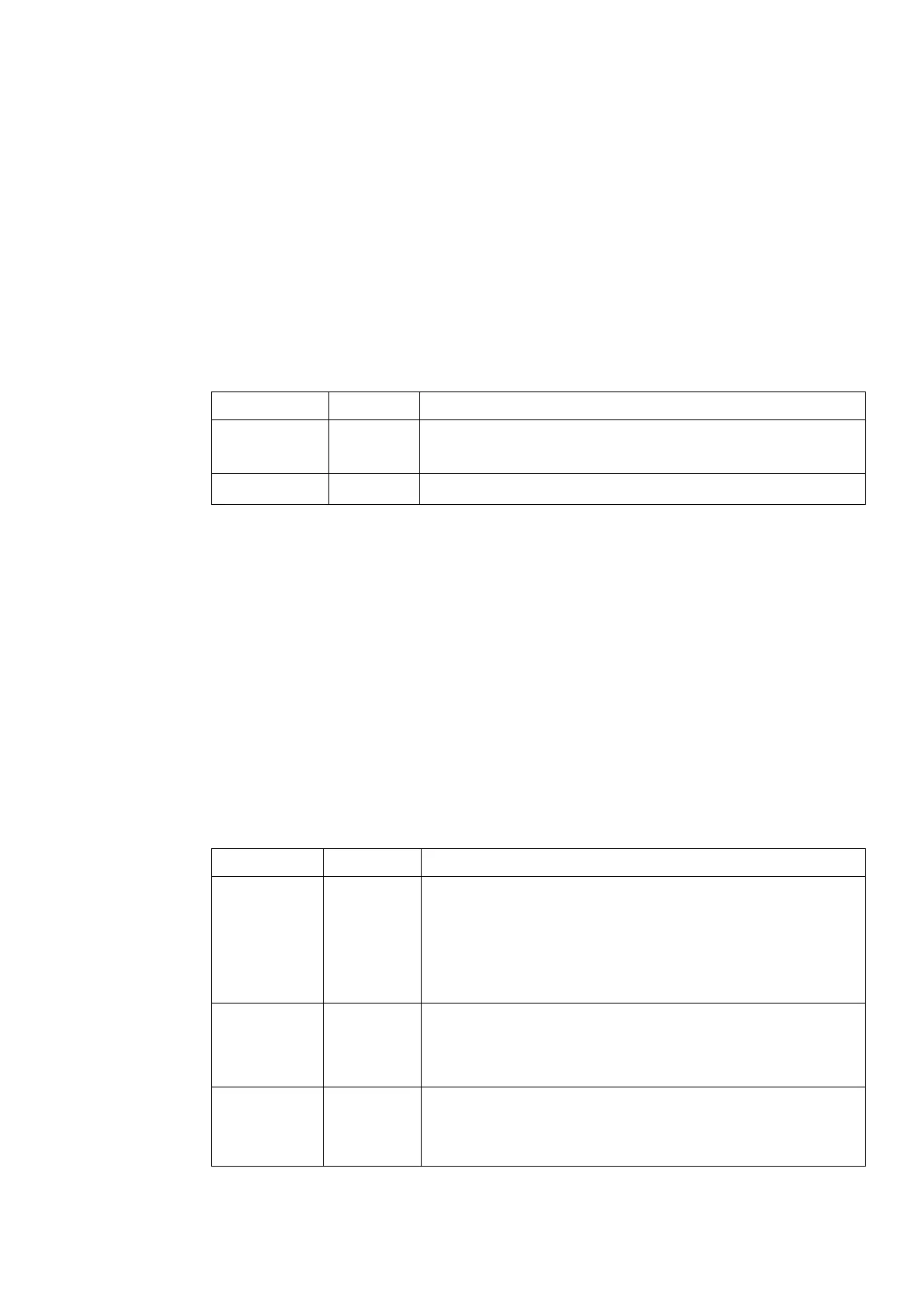Timezone set to America/Toronto
psesh:> sysconf timezone show
EST
syslog
Display or archive the syslog.
User access
admin, pseoperator
Syntax
syslog {tail | tarlogs}
Display the last entries of the specified syslog. See
“syslog tail”, below.
Create an archive of the syslog
Example
psesh:>syslog tar
Generating package list...
Generating tarlogs...
The tar file containing logs is now available via scp as filename
'pselogs.tgz'.
Command Result : 0 (Success)
syslog tail
Display the last entries of the syslog. If no number is included, the command displays
the entire syslog.
Syntax
syslog tail -logname <logname> [-entries <logentries>] [-search <string>]
Specifies the number of entries to display. If this
parameter is not specified, the entire log is displayed.
Enter this keyword followed by the number of log
entries you want to display.
Range: 0-2147483647
Species the name of the log you want to display.
Enter this keyword followed by the log name.
Valid values: messages, secure
Search the log for the specified string.
Enter this keyword followed by the string you want to
find.