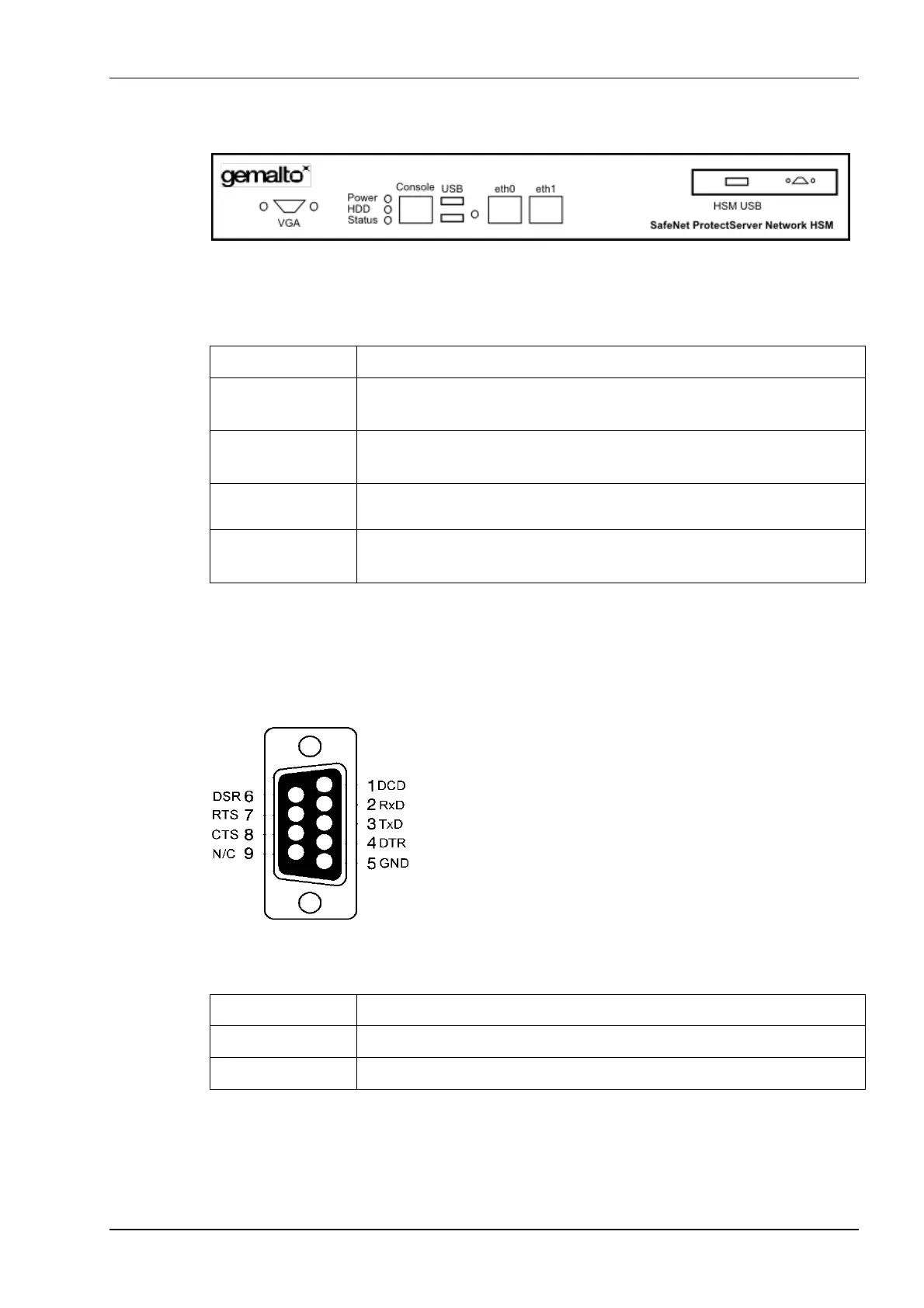3
Figure 1: SafeNet ProtectServer Network HSM front panel
Ports
The front panel is equipped with the following ports:
Used to connect a VGA monitor to the appliance.
Used to provide console access to the appliance. See "Equipment
requirements" on page 9.
Used to connect USB devices such as a keyboard or mouse to the
appliance.
Used to connect the appliance to the network.
Used to connect a smart card reader to the appliance using the
included USB-to-serial cable.
HSM serial port pin configuration
The serial port on the USB-to-serial cable uses a standard RS232 male DB9 pinout, as
illustrated in Figure 2.
Figure 2: HSM serial port pinout
LEDs
The front panel is equipped with the following LEDs:
Lights green to indicate that the unit is powered on.
Flashes amber to indicate hard disk activity.
Flashes green on startup. Otherwise not used.