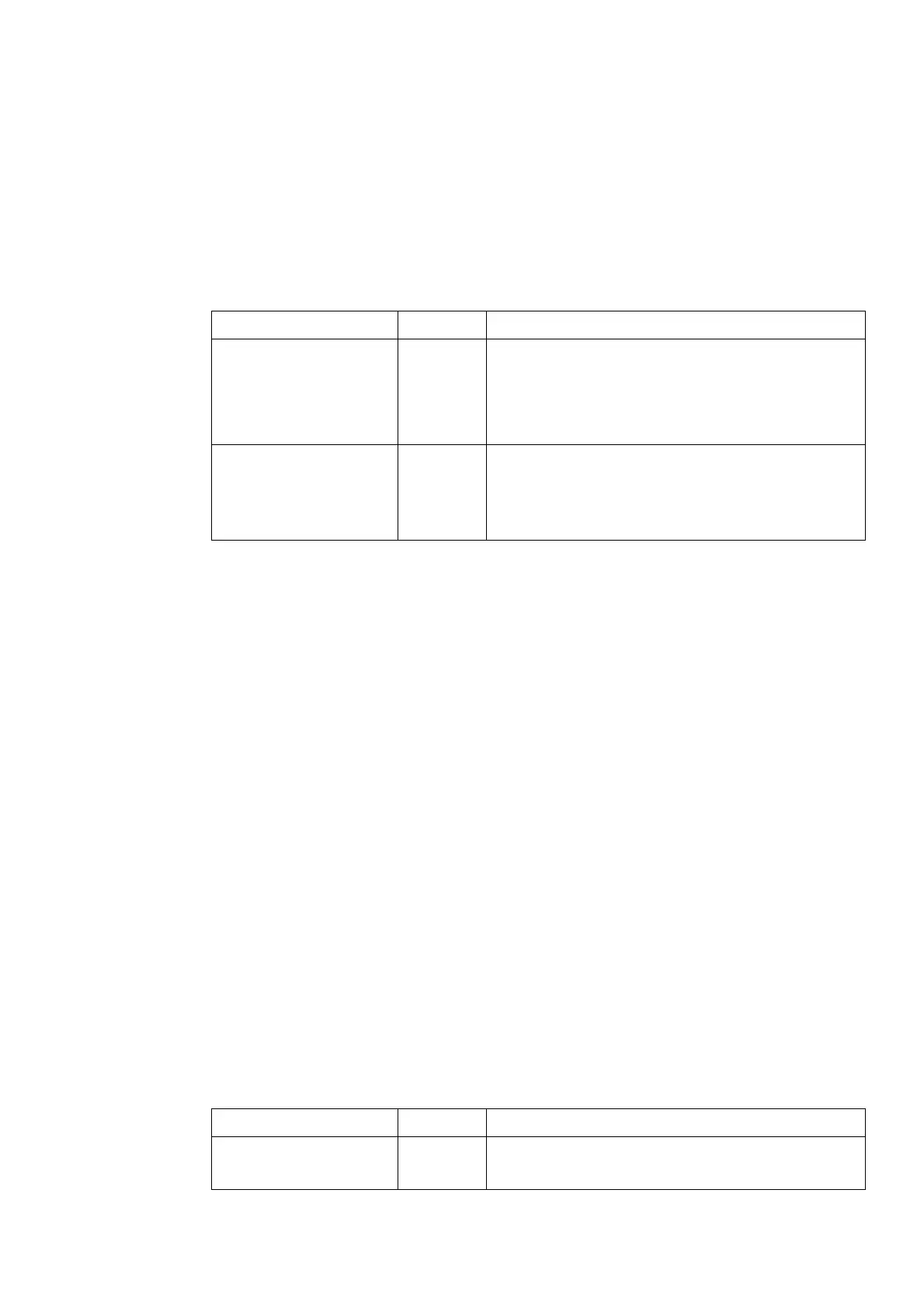package
Manage the software packages installed the appliance.
User access
admin
Syntax
package {list [all | ptk] | update}
List the packages currently installed on the
appliance.
Use the all flag to list all packages.
Use the ptk flag to list the PTK packages only.
update –file
<package_file>
Update the specified package file. Before you
can update a package, you must use scp/pscp to
securely copy the update package file to the
appliance’s SCP directory.
Example
psesh:>package list ptk
PTKpcihsmK6-5.2.0-4.i386
PTKnetsrv-5.2.0-4.i386
Command Result : 0 (Success)
psesh:>package update –file PTKpcihsmK6-5.2.0-4.i386
service
Manage the following services on the appliance:
network - Network service (needed for etnetserver, ssh, and scp)
etnetserver - HSM service required for client connections
iptables - Firewall service
snmp - SNMP agent service
ssh - Secure shell service (needed for ssh and scp)
syslog - Syslog service
User access
admin, pseoperator
Syntax
service {list | restart <service> | start <service> | status <service> | stop <service>}
List the services you can manage on the
appliance.