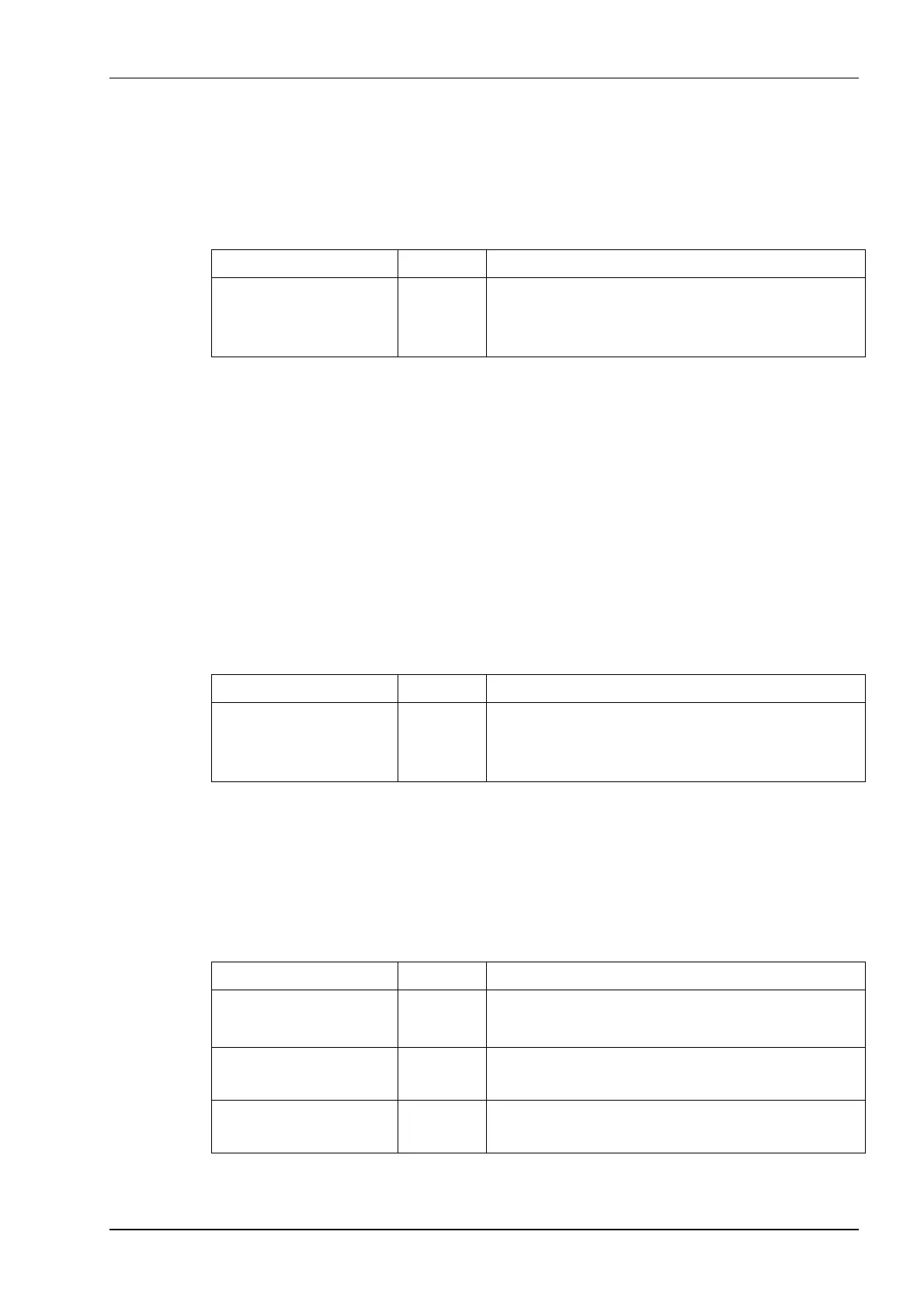23
network interface delete
Delete the network configuration for a network interface (eth0 or eth1).
Syntax
network interface delete -device <netdevice>
Specifies the interface whose configuration you
want to delete.
Valid values: eth0, eth1
Example
psesh:> network interface delete -device eth1
Interface eth1 removed successfully.
‘network -interface' successful. Ethernet device eth1 set to ip
address (null).
network interface dhcp
Configure the network interface to request a dynamic IP address.
Note: DHCP is not recommended.
Syntax
network interface dhcp -device <netdevice> [-force]
Specifies the interface you want to configure to
use DHCP.
Valid values: eth0, eth1
network interface static
Configure a static IP address on the specified network interface.
Syntax
network interface static -device <netdevice> -ip <ipaddress> -netmask <ipaddress>
[-gateway <ipaddress>] [-force]
Specifies the interface you want to configure.
Valid values: eth0, eth1
Specifies the IP address to assign to the
specified device.
Specifies the network mask, in IP address
format, to assign to the specified device.