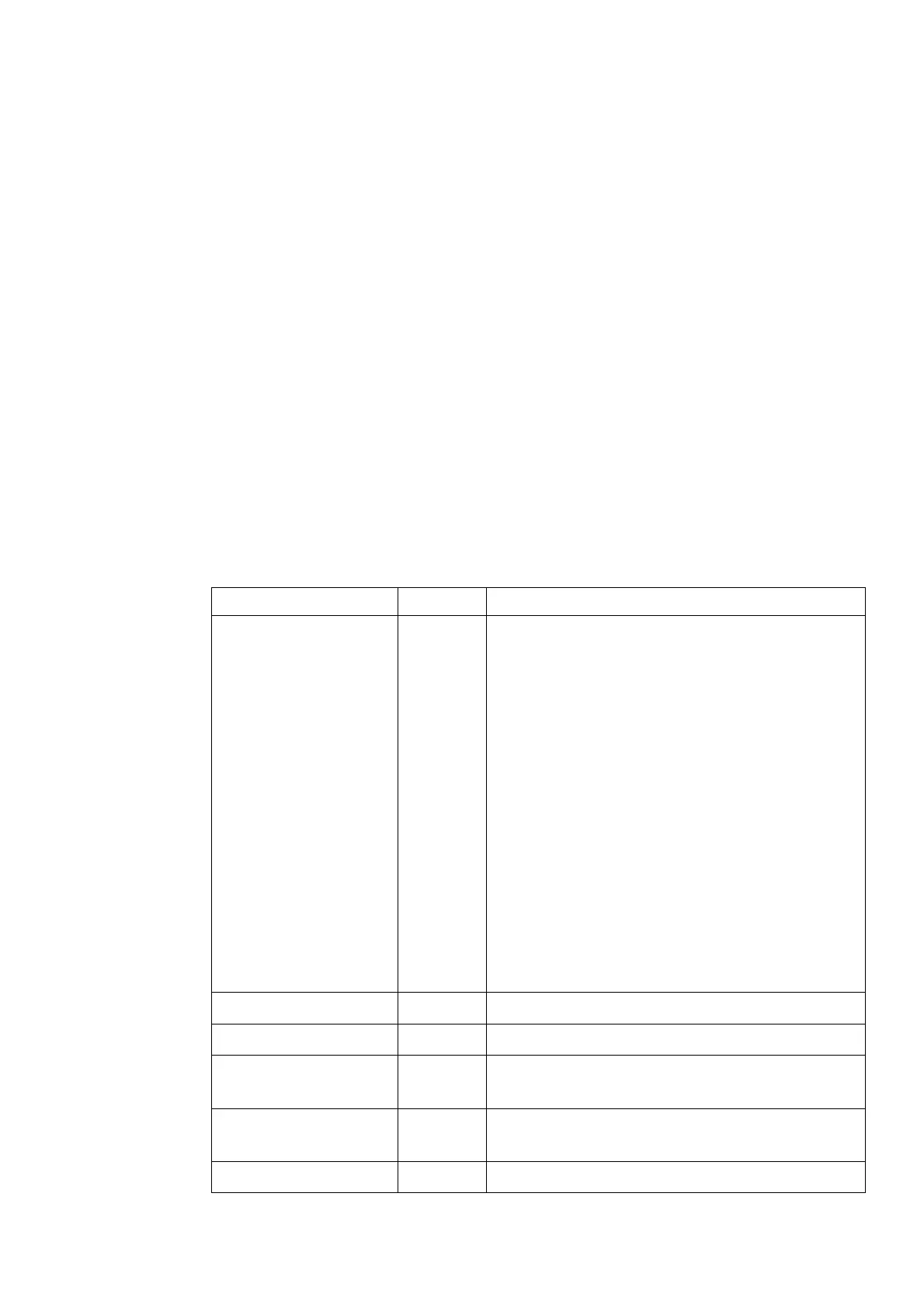Command Result : 0 (Success)
psesh:>service restart network
Shutting down interface eth0: [ OK ]
Shutting down interface eth1: [ OK ]
Shutting down loopback interface: [ OK ]
Bringing up loopback interface: [ OK ]
Bringing up interface eth0: [ OK ]
Bringing up interface eth1: [ OK ]
Command Result : 0 (Success)
psesh:>service status network
eth0 is up
Command Result : 0 (Success)
status
Display the current status of the appliance.
User access
admin, pseoperator
Syntax
status {cpu | date | disk | interface | mac | mem | netstat | ps | time | zone}
Display the current CPU load. The CPU load
data is presented as a series of five entries, as
follows:
1.The average CPU load for the previous
minute. This value is 0.14 in the example below.
2.The average CPU load for the previous five
minutes. This value is 0.10 in the example
below.
3.The average CPU load for the previous ten
minutes. This value is 0.08 in the example
below.
4.The number of currently running processes
and the total number of processes. The example
below shows 1 of 68 processes running.
5.The last process ID used. This value is 11162
in the example below.
Display the current date and time.
Display hard disk utilization.
Display configuration and status information for
the eth0 and eth1 interfaces.
Display the MAC address of the eth0 and eth1
interfaces, if they have been configured.
Display the current memory usage.