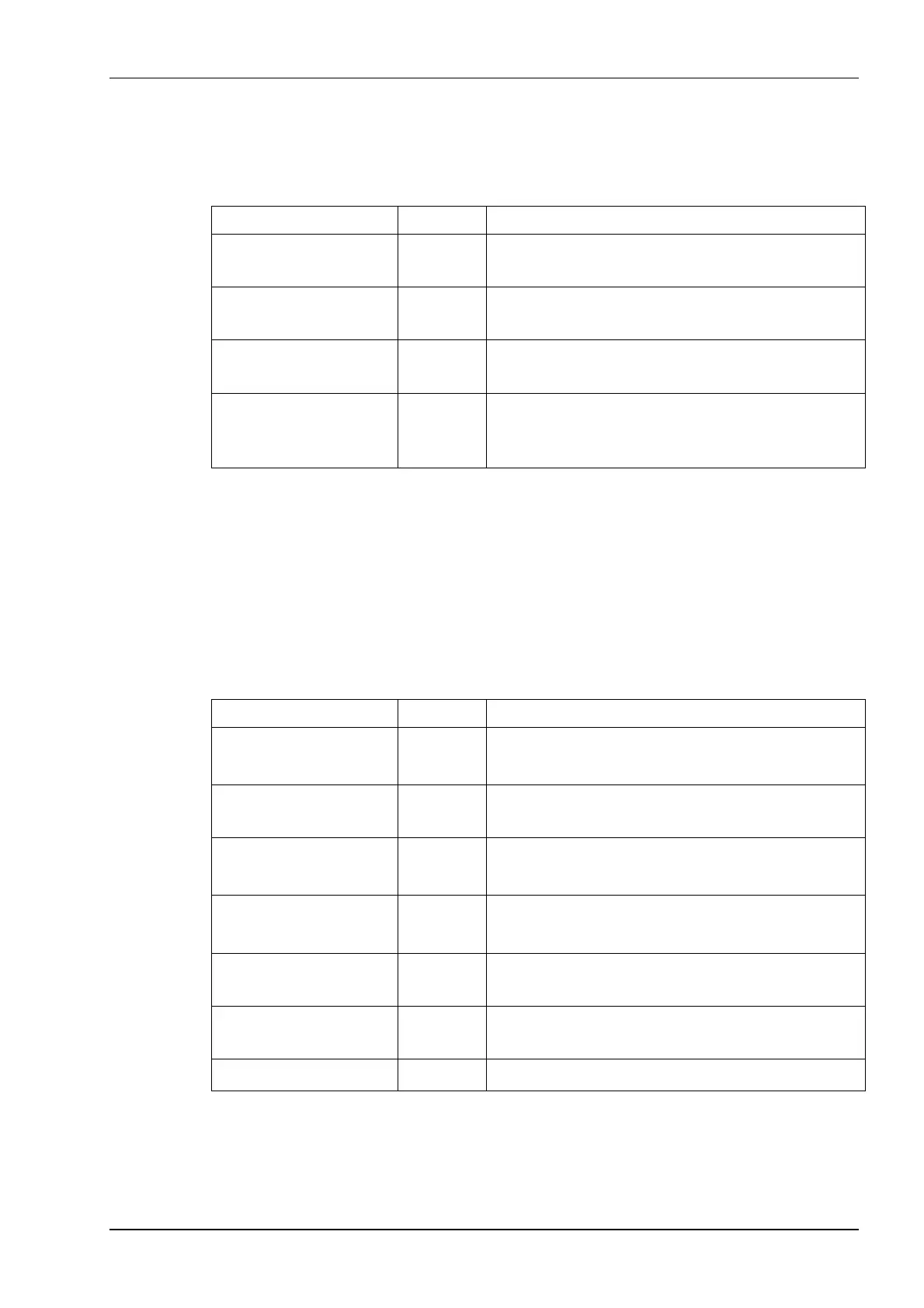25
Syntax
network iptables addrule {accept | drop} {host –ip <ip_address> | network –net
<ip_address> -mask <network_mask>}
Add a host or network ACCEPT rule to the
iptable for the appliance.
Add a host or network DROP rule to the iptable
for the appliance.
Specifies the IP address of the host you are
adding the rule for.
network –net
<ip_address> -mask
<network_mask>
Specifies the IP address and network mask for
the network you are adding the rule for.
network route
Manually add a network route to the routing table for the appliance.
CAUTION: Use this command only under the advice and supervision of your
network administrator.
Syntax
network route add <route_type> <ipaddress> [-device <interface>] [-metric
<metric>] [-netmask <ipaddress>] [-gateway <ipaddress>] [-force]
Specifies the type of route you want to add.
Valid values: host, network
Specifies the IP address of the route you want to
add.
Specifies the interface you want to configure.
Valid values: eth0, eth1
Specifies the routing metric for the route.
Range: 0-65535
Specifies the network mask for the route, in IP
address format.
Specifies the IP address of the gateway for the
route.
Force the action without prompting.