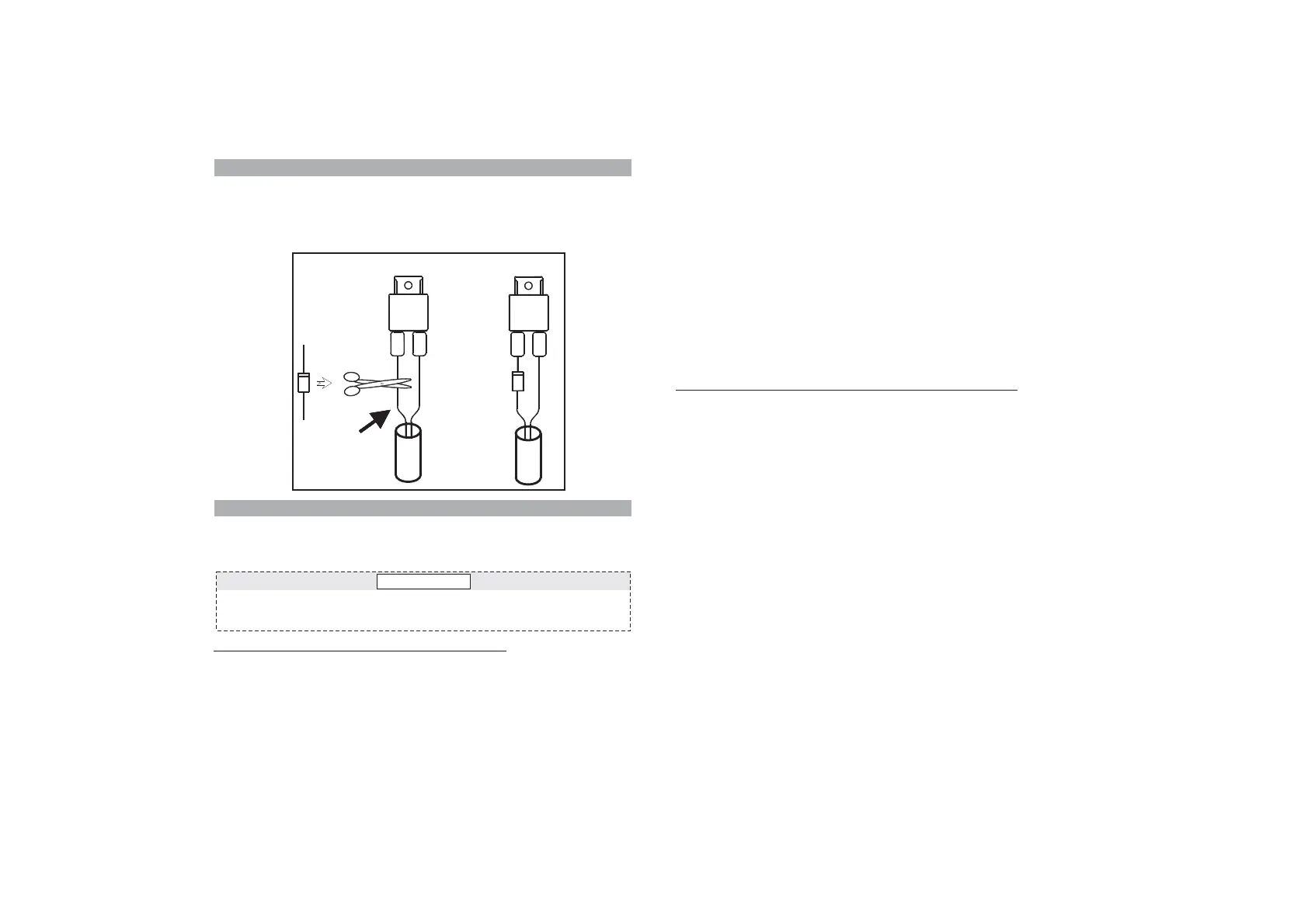PAGE 23 PAGE 24
22.0 - DIODE INSTALLATION
Activate one of the turn indicators, turn ignition key OFF and arm the alarm.
If the instrument panel lights up when the turn indicators are activated, a
diode needs to be installed (follow diagram below).
!
How to tell if you need to install a diode:
!
Vehicle wiring harness
After
Turn indicator
relay
WHITE wire
Cut
Diode installed
in-line
Vehicle original
wire
Live feed to
turn indicators
BLACK wire
Before
CAUTION
23.0 - LEARNING NEW DEVICES
The alarm system is supplied with 2 remote controls but extra remotes can be
added.
To learn new devices, make sure passive arming is NOT enabled. Proceed as follows:
Alarm memory will only store 8 devices.
Saving an extra device will automatically delete the first one.
23.1 - BY GROUNDING THE BROWN/GREEN WIRE:
!
!
Disarm the alarm system via remote control.
Lift the seat or open the topcase (if fitted with a contact switch) otherwise
ground the BROWN/GREEN wire.
! Ground the White-Violet wire (some will have a Yellow end connector).
!
!
!
!
!
Turn ignition key in ON.
Press one of the buttons on the remote control to be learned.
A flash of the turn indicators and a Beep will confirm the new remote has
been learned.
If other remote controls need to be learned,
then press the button on the .
To exit the learn procedure, turn ignition key OFF. A Bop and a single flash
of the turn indicators will confirm the end of the procedure.
Close the seat/topcase or remove the BROWN/GREEN wire from
ground.
!
!
!
Disconnect the White-Violet wire.
repeat the above procedure
remote control to be learned
2 flashes of the turn indicators and 2 confirmation tones (1 Bop and 1
Beep) will acknowledge the system is in learn mode.
23.2 - WITHOUT GROUNDING THE BROWN/GREEN WIRE:
!
!
!
!
Disarm the alarm system via remote control.
Turn ignition key in ON.
.
If other remotes need to be learned, wait 2 sec. and then press one of the
buttons on the remote control to be learned.
To exit the learn procedure, turn ignition key OFF.
!
!
The status LED will light up for 1 sec.; while the LED is ON, simultaneously
press both buttons on the remote control.
2 flashes of the turn indicators and 2 confirmation tones (1Bop and 1 Beep)
will acknowledge the system is in learn mode.
!
!
Press one of the buttons on the remote control to be learned
A Bop and a single flash of the turn indicators will confirm the end of the
procedure.
