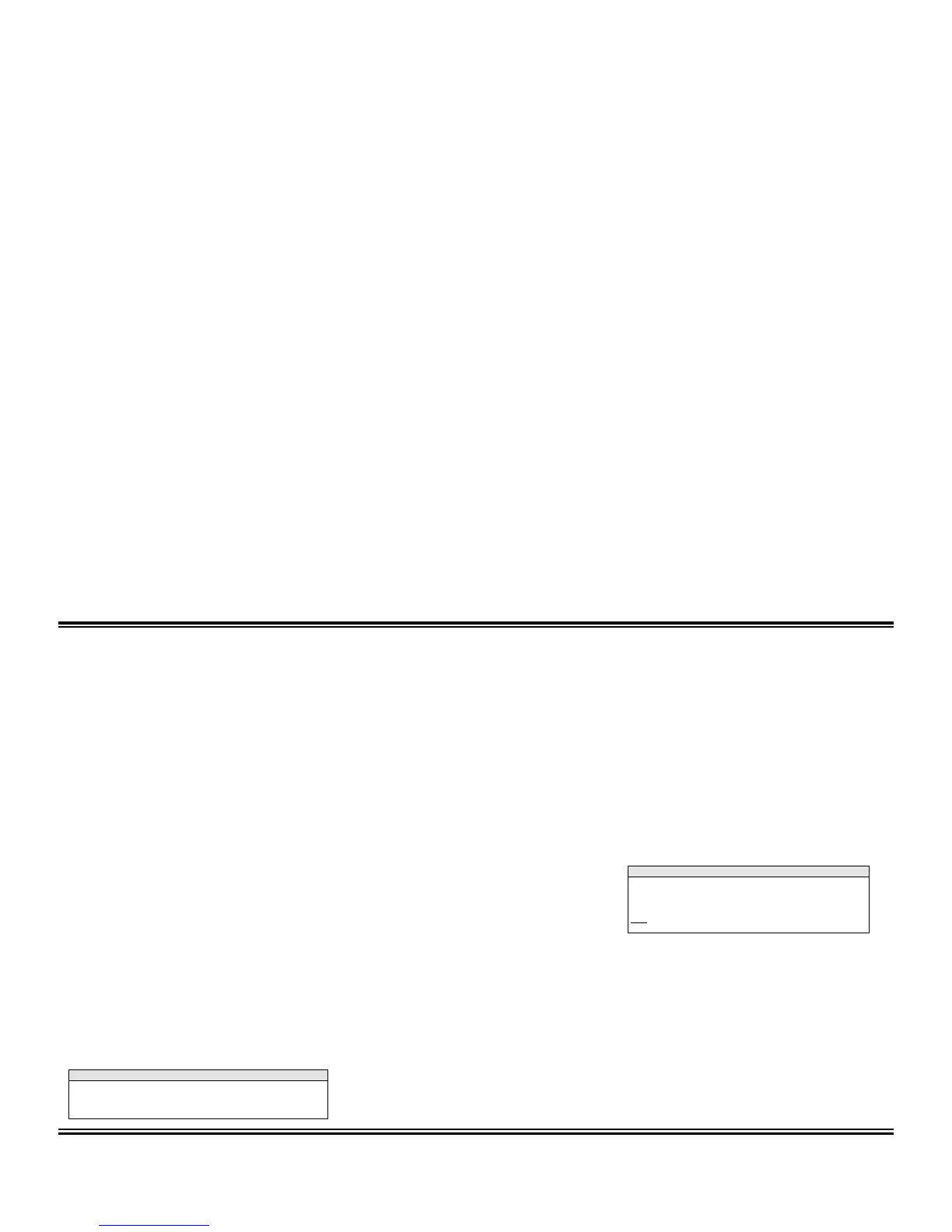8
WI1089 GEM-P801 Installation Instructions
Keypad LEDs
ARMED LED DEFINITION
Armed ON
Instant Mode Rapid Flash
Zone in Alarm Flashing
STATUS LED DEFINITION
Ready to be Armed ON
Zone faulted OFF
H
TROUBLE LED DEFINITION
AC Failure Flashing
System Trouble(s) ON
I
FIRE LED DEFINITION
Fire Alarm Flashing
Fire Memory/*Fire Trbl ON
*See Note 1
AC LED DEFINITION
AC Present ON
AC Failure OFF
ZONE LED DEFINITION
Faulted Zone ON
Bypassed Zone Slow Flash
Zone in Alarm Flashing
Panel Operation
Arming (System ON)
Before arming the system close all protected
zones (unless programmed as Auto-Bypass
Reentry Zones). Enter a 4-digit Arm/Disarm
code, followed by the
D
key, the keypad will
provide a feedback beep for each key pressed.
If a valid Arm/Disarm code is entered, the
keypad will beep 3 times. If an incorrect Arm/
Disarm code is entered, the keypad will sound a
1-second tone indicating an incorrect entry.
Arming without Entry Delay (Instant
Mode)
Enter the
F
key to eliminate the entry delay.
The ARMED LED will flash rapidly to indicate
the panel is in Instant Mode. If an Exit/Entry
Zone is tripped while the panel is in Instant
Mode the panel will go into alarm immediately.
Arming/Disarming with a Keyfob
The system can be armed by pressing the
K
key, and disarmed by pressing the
L
key on
the Keyfob. Zones programmed as Exit/Entry
Follower Zones can be bypassed when the
M
or
N keys on the Keyfob have been
programmed for Interior
[81-84]. Zones
programmed as Home/Away with Delay Zones
can be armed regardless of the state of the
Exit/Entry Zones when the
M
or
N
keys on
the Keyfob have been programmed for Full Set
[81-84]. To arm the system with all zones
protected press the
K
key. Press and hold the
M
or
N key for 1.5s to fully set the system
(The LED on the Keyfob indicate the Keyfob has
transmitted the signal). Program Keyfob/
Keyswitch Chirp [23-4] for an audible indication of
system arming and disarming.
Arming/Disarming with a Keyswitch
The system can be armed/disarmed by using a
momentary Keyswitch wired to
Zone 6
. Program
Keyfob/Keyswitch Chirp [23-4] for an audible
indication of system arming and disarming. To
convert keyswitch operation from Normally
Closed style to Normally Open, program [27-1]
Keyswitch Polarity.
Arming Instant with a Keyfob
The panel can be ARMED INSTANT when the
[A1] or [A2] keys on the Keyfob have been
programmed for Instant [81-84]. To arm the
system with Instant protection press the [ON]
key, then press and hold the [A1] or [A2] key for
1.5s to arm the panel with INSTANT protection.
Disarming (System OFF)
After entering the premises through an Exit/Entry
Zone, the keypad will sound the Entry Delay
Tone. Enter a valid Arm/Disarm code, then press
J
. If a valid Arm/Disarm code is entered, the
* If Fire Trouble on Fire LED [96-4] has been enabled, a steady
Fire LED will indicate Fire Trouble.
N
OTE
:
Faulted Keyswitch or silent 24 hour zone normally do not
display at the keypad. If a silent 24 hour zone or Keyswitch
is faulted at the time of arming the faulted zone will display
only while the priority sound is ON.
N
OTE
:
