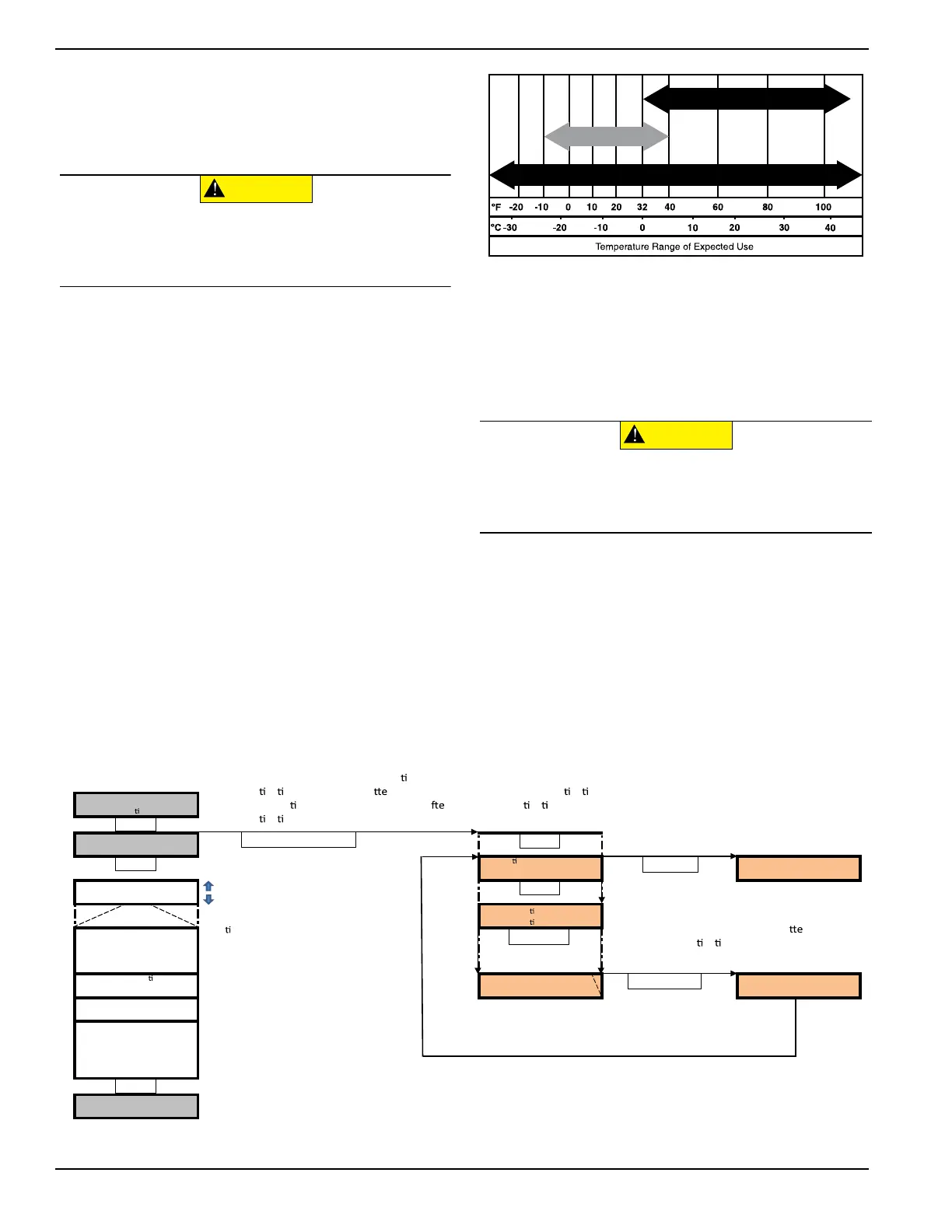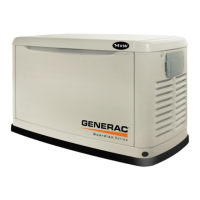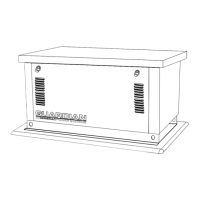Control Panel/Start–Up/Testing
28 Installation Guidelines for 60 Hz EcoGen™ Generator
Before Initial Start–Up
NOTE: These units have been run and tested at the
factory prior to being shipped and do not require any type
of break–in.
NOTE: This unit comes filled with 30 weight organic oil
from the factory. Check the oil level and add the
appropriate viscosity and amount if necessary.
Engine Oil Recommendations
To maintain the product warranty, the engine oil should
be serviced in accordance with the recommendations of
this manual. For your convenience, Generac
Maintenance Kits are available that include engine oil, oil
filter, air filter, spark plug(s), a shop towel and funnel.
These kits can be obtained from an Independent
Authorized Service Dealer (IASD).
All Generac oil kits meet minimum American Petroleum
Institute (API) Service Class SJ, SL, or better. Use no
special additives. Select the appropriate viscosity oil
grade according to the expected operating temperature.
Synthetic oil also can be used in the appropriate weight
as standard.
Figure 7-3. Recommended Oil Based on Temperature
• SAE 30 above 32 ºF (0 ºC)
• SAE 10W-30 between 40 º and -10 ºF
(4
º and -23 ºC)
• Synthetic SAE 5W-30 for all temperature ranges
Installation Wizard
See Figure 7-4. Upon power–up, the Installation Wizard
immediately appears. It allows the user to input generator
settings.
The Installation Wizard will start every time AC and DC
power is removed and re–applied to the generator.
Figure 7-4. Installation Wizard Menu
(000135)
CAUTION
Engine damage. Verify proper type and quantity of
engine oil prior to starting engine. Failure to do so
could result in engine damage.
SAE 30
10W-30
Synthetic 5W-30
000399
(000135)
CAUTION
Engine damage. Verify proper type and quantity of
engine oil prior to starting engine. Failure to do so
could result in engine damage.
"Generator"
"Ac
ve"
"Install Wizard"
"......."
"Ac
vate me (ENT) or"
"ESC to run in manual"
"NOT ACTIVATED !"
""
"Language"
"<- XXXXX ->"
"To ac
vate go to"
"www.ac
vategen.com"
"- English +"
"- Espanol +"
"- Francois +"
"- Portugues +"
" Fuel Selec
on"
"<
- XX ->"
Note: Set Fuel Type
"Serial 1234567890"
"PASSCODE xxxxx"
"Wrong Passcode"
"Try Again"
"- LP +"
"- NG +"
"Select Hour (0-23)"
"Select Minute (0-59)"
"Select Month (1-12)"
Note: Set Generator Time
"Select Date (1-31)"
"Select Year (0-99)"
"XXXXX"
"XXXXX"
Note: Finishes at status screen
ENTER
ENTER
This will only come up the first me the generator is powered. If ESC is pressed to skip the
ac
va on process, the ba ry must be disconnected to allow ac va on again and this process
will reini
alize. If power is removed a r a successful ac va on, the data is remembered and the
ac
va on steps are skipped.
ENTER
3sec delay
ESCAPE
ENTER
wrong entry
IF NOT YET ACTIVATED
ENTER
Note1: Language only shows up
first
me it is powered unless
enter is pressed to skip through
the install wizard
Note1: Can run in MANUAL only if
NOT ACTIVATED
Note2: Must disconnect ba
ry to
allow ac
va on again
001475
