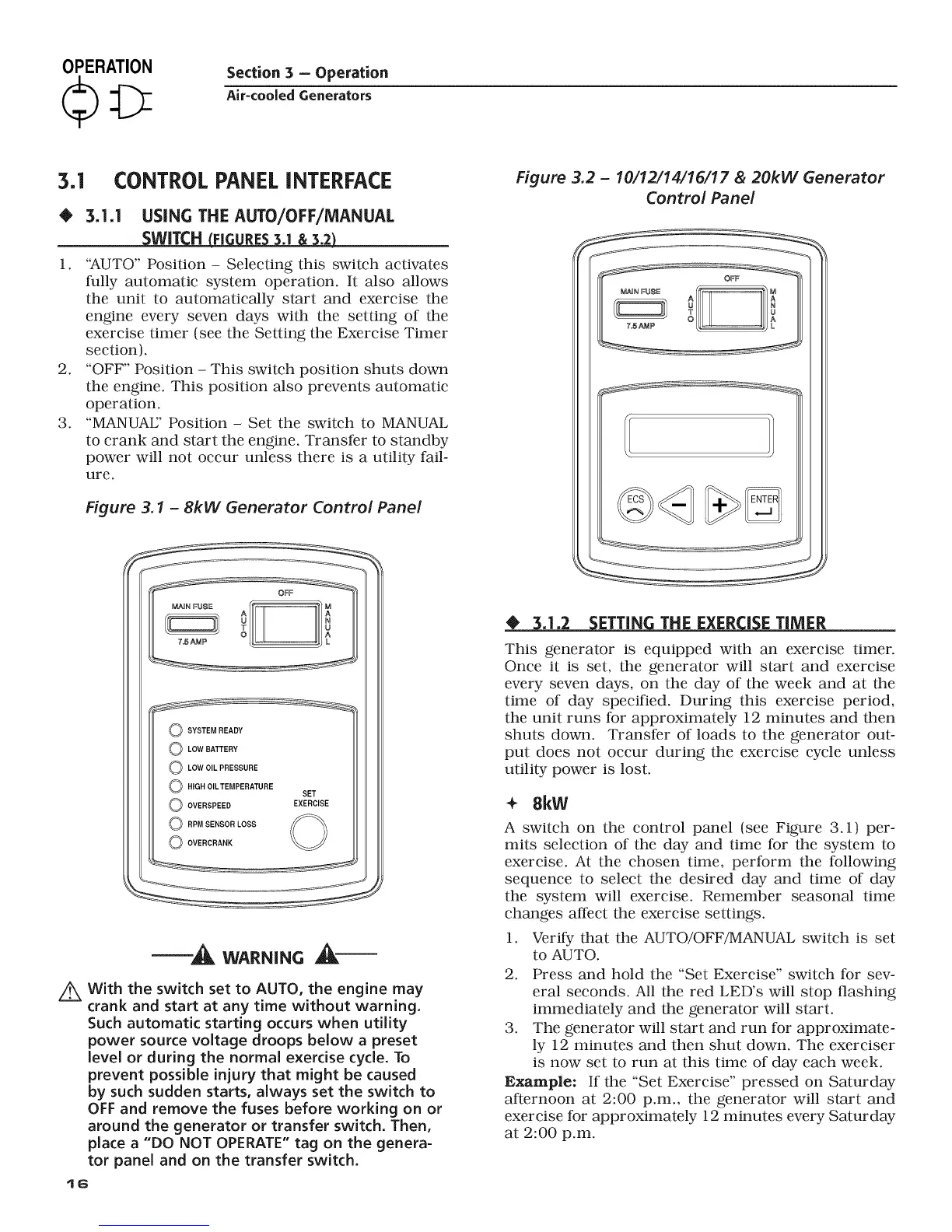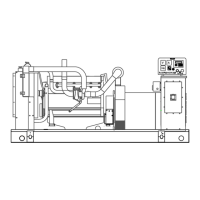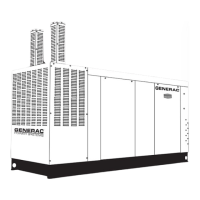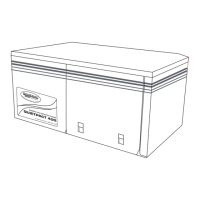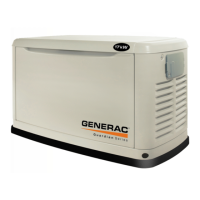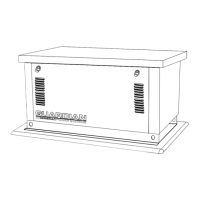OPERATION
Section 3 - Operation
Air-cooled Generators
3.1 CONTROL PANEL iNTERFACE
• 3.1.1 USING THE AUTO/OFF/MANUAL
WiT H FI RE .1 .2
1. 'AUTO" Position - Selecting this switch activates
fully automatic system operation. It also allows
the unit to automatically start and exercise the
engine every seven days with the setting of the
exercise timer (see the Setting the Exercise Timer
section).
2. '°OFF" Position - This switch position shuts down
the engine. This position also prevents automatic
operation.
3. "MANUAE' Position - Set the switch to MANUAL
to crank and start the engine. Transfer to standby
power will not occur unless there is a utility fail-
ure.
Figure 3.1 - 8kW Generator Control Panel
=_ WARNING _=
/_ With the switch set to AUTO, the engine may
crank and start at any time without warning.
Such automatic starting occurs when utility
power source voltage droops below a preset
level or during the normal exercise cycle. To
prevent possible injury that might be caused
by such sudden starts, always set the switch to
OFF and remove the fuses before working on or
around the generator or transfer switch. Then,
place a "DO NOT OPERATE" tag on the genera=
tot panel and on the transfer switch.
t6
Figure 3.2 - 10/12/14/16/17 & 20kW Generator
Control Panel
THE EXERIC_E TIMER
This generator is equipped with an exercise timer.
Once it is set, the generator will start and exercise
every seven days, on the day of the week and at the
time of day specified. During this exercise period,
the unit runs for approximately 12 minutes and then
shuts down. Transfer of loads to the generator out-
put does not occur during the exercise cycle unless
utility power is lost.
+ 8kw
A switch on the control panel (see Figure 3.1) per-
mits selection of the day and time for the system to
exercise. At the chosen time, perform the following
sequence to select the desired day and time of day
the system will exercise. Remember seasonal time
changes affect the exercise settings.
1. Verify that the AUTO/OFF/MANUAL switch is set
to AUTO.
2. Press and hold the "Set Exercise" switch for sev-
eral seconds. All the red LED's will stop flashing
immediately and the generator will start.
3. The generator will start and run for approximate-
ly 12 minutes and then shut down. The exerciser
is now set to run at this time of day each week.
Example: If the "Set Exercise" pressed on Saturday
afternoon at 2:00 p.m., the generator will start and
exercise for approximately 12 minutes every Saturday
at 2:00 p.m.
