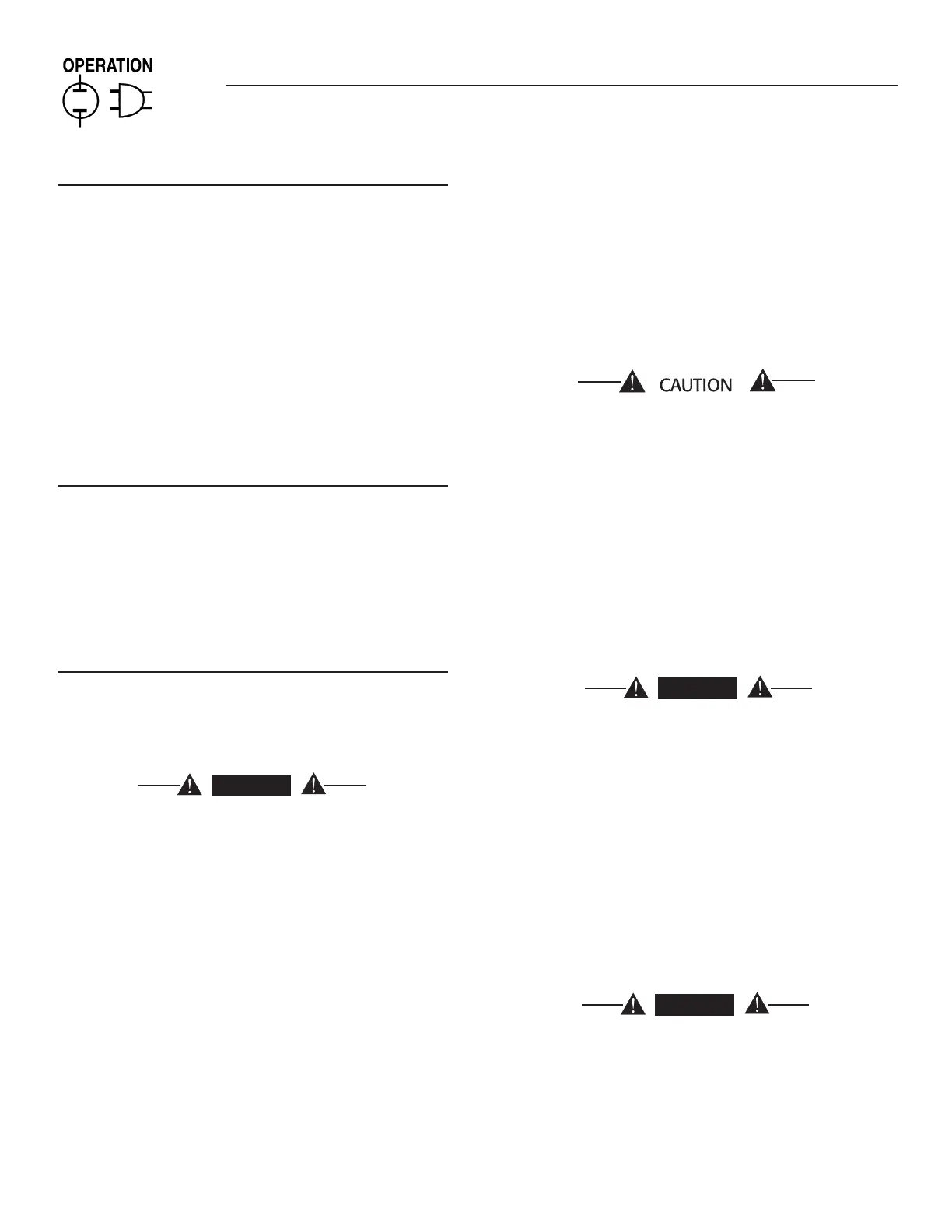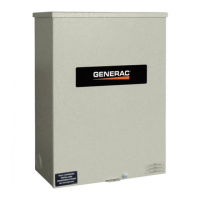8
3.2.1 CLOSE TO NORMAL SOURCE SIDE
Before proceeding, verify the position of the switch by observing
window “A” in Figure 3.1. If window “A” reads “ON”, proceed with
Step 1, and if it reads “OFF”, proceed with Step 2.
Step 1: With the handle attached to the actuating shaft, move •
handle in the direction of the arrow on the switch cover
until it stops — DO NOT FORCE. Release handle slowly
to allow the spring in the switch box to relax. “OFF” now
appears in Window “A” and “ON” appears in Window
“B”. (Proceed with Step 2).
Step 2: With the handle attached to the actuating shaft, move •
handle in the direction of the arrow on the switch cover
until it stops — DO NOT FORCE. Release handle slowly
to allow the spring in the switch box to relax. “ON” now
appears in Window “A” and “OFF” appears in Window
“B”. (Proceed with B: Close to STANDBY Source Side).
3.2.2 CLOSE TO STANDBY SOURCE SIDE
Before proceeding, ensure that the previous 3.2.1, “Step 2” Close
to NORMAL Source Side is completed. See Figure 3.1. This will
ensure that Window “B” on the switch reads “OFF”. With the
handle attached to the actuating shaft, move the handle in the
direction of the arrow on the switch cover until it stops - DO NOT
FORCE. Release handle slowly to allow the spring in the switch
box to relax. “OFF” now appears in Window “A” and “ON” appears
in Window “B”.
3.2.3 RETURN TO NORMAL SOURCE SIDE
Manually actuate switch to return Window “A” to the “ON” posi-
tion.
3.3 VOLTAGE CHECKS
DANGER
Disconnect all loads from the transfer switch
until all voltage checks and phase rotation
checks have been completed to prevent pos-
sible injury to personnel and, or damage to
equipment.
For safety, set the Maintenance Disconnect
switch (inside transfer switch enclosure) to its
MANUAL position before proceeding with volt-
age checks.
Before proceeding, check the transfer switch
data label for switch rated voltage. Make
sure the data label voltage is compatible with
NORMAL and STANDBY power source voltages.
Proceed with caution. Do not touch electrically
hot terminals, wires, etc. During the voltage
checks, the transfer switch is electrically ener-
gized.
Perform voltage checks as follows:
1. Inside the transfer switch enclosure, set the Maintenance
Disconnect switch to MANUAL.
2. If generator is so equipped, set the AUTO-OFF-MANUAL
switch to OFF.
3. Check that the word “ON” is visible in Window “A”, the word
“OFF” in Window “B”. See MANUAL OPERATION for location
of “A” and “B” windows.
IMPORTANT: DO NOT PROCEED UNTIL STEPS 1, 2, AND 3 HAVE
BEEN COMPLETED.
Before proceeding to voltage checks, manu-
ally connect the load to NORMAL power supply.
Window “A” must indicate ON, Window “B” must
indicate OFF before proceeding.
4. Locate the battery disconnect connector on the outside of the
transfer switch controller. Plug the two connectors together.
NOTE:
If BOTH UTILITY and GENERATOR sources are unavailable for
more than 24 hours, disconnect battery by unplugging battery
disconnect leads.
5. Turn ON the NORMAL (UTILITY) power supply to the transfer
switch, with whatever means provided (such as the main line
circuit breaker).
DANGER
The transfer switch is now electrically hot.
Proceed with caution.
6. With UTILITY voltage available to the transfer switch, check
that the SWITCH - POSITION UTILITY LED on the enclosure
door is ON. If the SWITCH - POSITION UTILITY LED is OFF,
turn off the utility power supply to the transfer switch by what-
ever means provided (such as the main line circuit breaker),
then proceed back to Step 1 of “VOLTAGE CHECKS”.
7. On the enclosure door, check that the UTILITY AVAILABLE
LED is ON.
8. With an accurate AC voltmeter, check the phase-to-phase (line-
to-line) and phase-to-neutral (line-to-neutral) voltages present
at transfer mechanism terminals N1, N2, N3 and neutral.
SUPPLIED VOLTAGES MUST BE FULLY COMPATIBLE WITH
TRANSFER SWITCH RATED VOLTAGE.
DANGER
Ensure that the phase rotation of NORMAL
(UTILITY) power lines and transfer switch load
power lines are compatible.
9. Refer to the standby generator instruction manual. Make sure
the generator engine has been properly serviced and prepared
for use, as outlined in that manual. Then start the generator
engine manually. Let the engine stabilize and warm up for a
few minutes.
Section 3 — Operation
HTS “Wn” Type Transfer Switch
