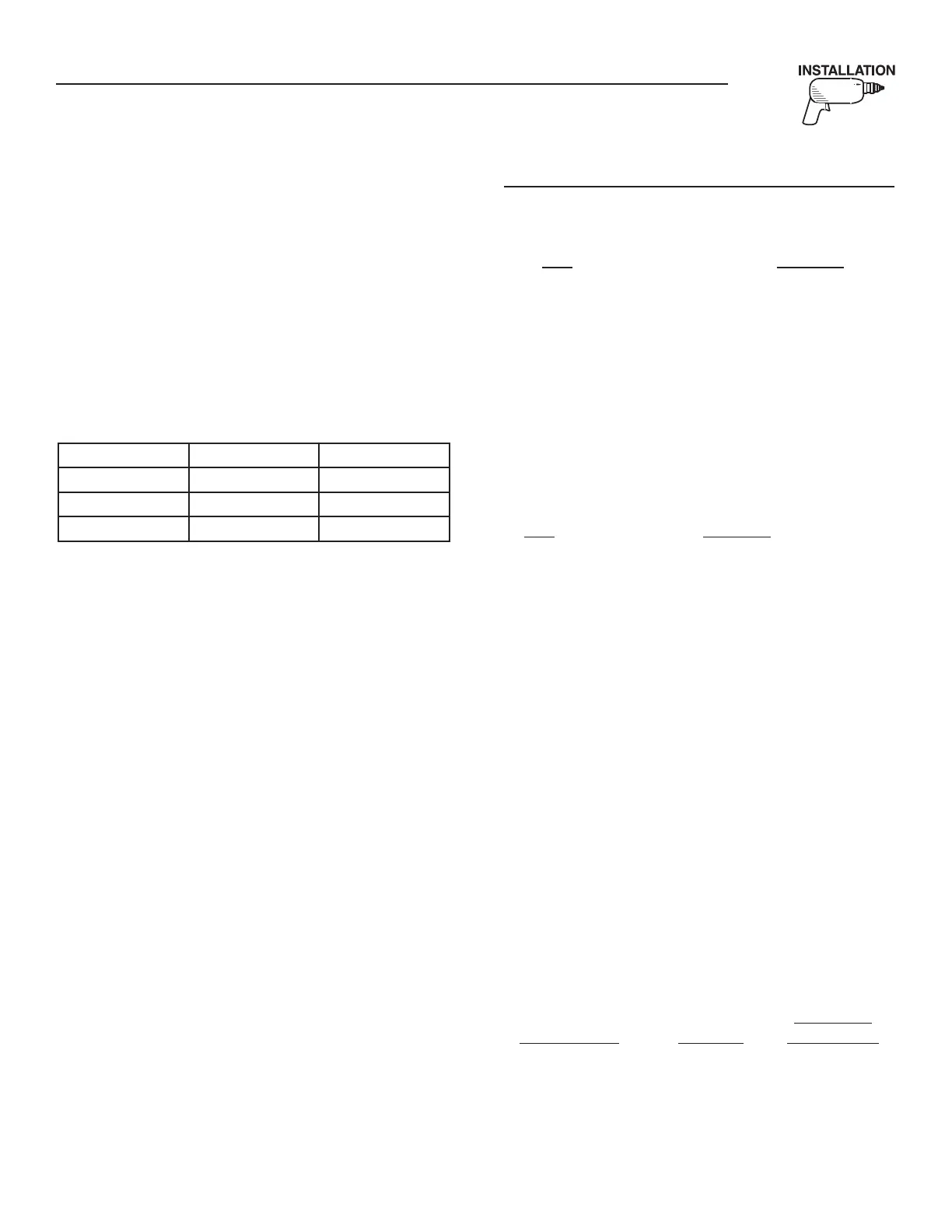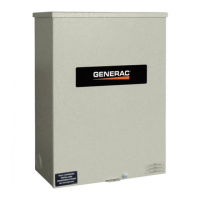5
Section 2 — Installation
HTS “Wn” Type Transfer Switch
NOTE:
Unless otherwise specified, a NEUTRAL block is not supplied
with the transfer switch on single phase, 3-pole units where the
NEUTRAL line is to be switched during transfer action. Similarly,
a NEUTRAL block is not supplied on 3-phase, 4-pole units where
the NEUTRAL line is to be switched during transfer.
Solderless, screw-type terminal lugs are standard. Conductor
sizes must be adequate to handle the maximum current to which
they will be subjected. The installation must comply fully with all
applicable codes, standards and regulations.
Before connecting wiring cables to terminals, remove any surface
oxides from the cable ends with wire brush. If ALUMINUM conduc-
tors are used, apply joint compound. Tighten terminal lugs to the
torque values in the following chart.
SWITCH RATING WIRE SIZE TORQUE RATING
600 AMP 500MCM-1/0 375 INCH-LBS
800/1000 AMP 500MCM-1/0 375 INCH-LBS
1200/2600 AMP 750MCM-1/0 500 INCH-LBS
All power cables should enter the switch next to transfer mecha-
nism terminals. Standard terminal lugs on the transfer mechanism
are solderless, screw-type.
Be sure to maintain proper electrical clearance between live metal
parts and grounded metal. Allow at least one inch for circuits over
400 amps.
2.5 CONNECTING CONTROLLER
COMMUNICATION WIRES
Use shielded 2-wire communications cable (such as Belden
#9460) to make the communications line connection from the
HTS transfer switch to the engine generator connection panel.
This cable is to be routed in a separate conduit between the HTS
transfer switch and the engine generator. The cable is to be con-
nected as follows:
HTS transfer switch - 4 position terminal block, in the bottom of
the transfer switch enclosure (labeled "comm. Ports").
Engine generator - terminal strip in connection panel that houses
the circuit breaker. Do not connect the shield at this end.
2.6 SETTING DIP SWITCHES
The dip switches, in the HTS, are read once, only at power up. If
the communications to the Power Manager or the engine controller
are working, it will overwrite the dip switch settings. In this way
there are no conflicts and also the transfer switch will use the latest
settings even if the communications fail.
2.6.1 DIP SWITCH 1
Voltage Codes
THREE PHASE DIP SWITCH SELECTED
Code Dip1_3 2 1
0 = 480 Vac 0 0 0
1 = 600 Vac 0 0 1
2 = 415 Vac 0 1 0
3 = 240 Vac 0 1 1
4 = 220 Vac 1 0 0
5 = 208 Vac 1 0 1
6 = 480 Vac (spare) 1 1 0
7 = 480 Vac (spare) 1 1 1
All voltages listed, are Line - Line and all three phases are
checked.
SINGLE PHASE DIP SWITCH SELECTED
Code Dip1 3 2 1
0 = xxx vac 0 0 0
1 = xxx vac 0 0 1
2 = xxx vac 0 1 0
3 = 240 vac 0 1 1
4 = 220 vac 1 0 0 (usually 50Hz)
5 = xxx vac 1 0 1
6 = xxx vac 1 1 0
7 = xxx vac 1 1 1
All voltages are expressed as line - line, but checked as line - neu-
tral, line - neutral and line - line.
As of the V1.8 software release, there will only be one PCB for all
voltage codes.
TDN/INPHASE - Dip1- switch 4: Set this switch to ON to select •
TDN type transfers.
CTTS/OTTS - Dip1 - switch 5: Set this switch to OFF for a OTTS •
type transfer switch.
THREE PHASE - Dip1 - switch 6: Set this switch to ON for 3 •
phase wiring. Set this switch to OFF for single-phase wiring.
MODBUS ADDRESS - Dip1- switches 7,8: The base Modbus •
address for the transfer switch is set at 240. The transfer switch
will NOT respond to the universal address 250. By changing the
address dip switches, the full range of available addresses for
transfer switches is:
GenLink DCP
Modbus address Dip1 - 8 7 Switch Number
240 0 0 1
241 0 1 2
242 1 0 3
243 1 1 4
