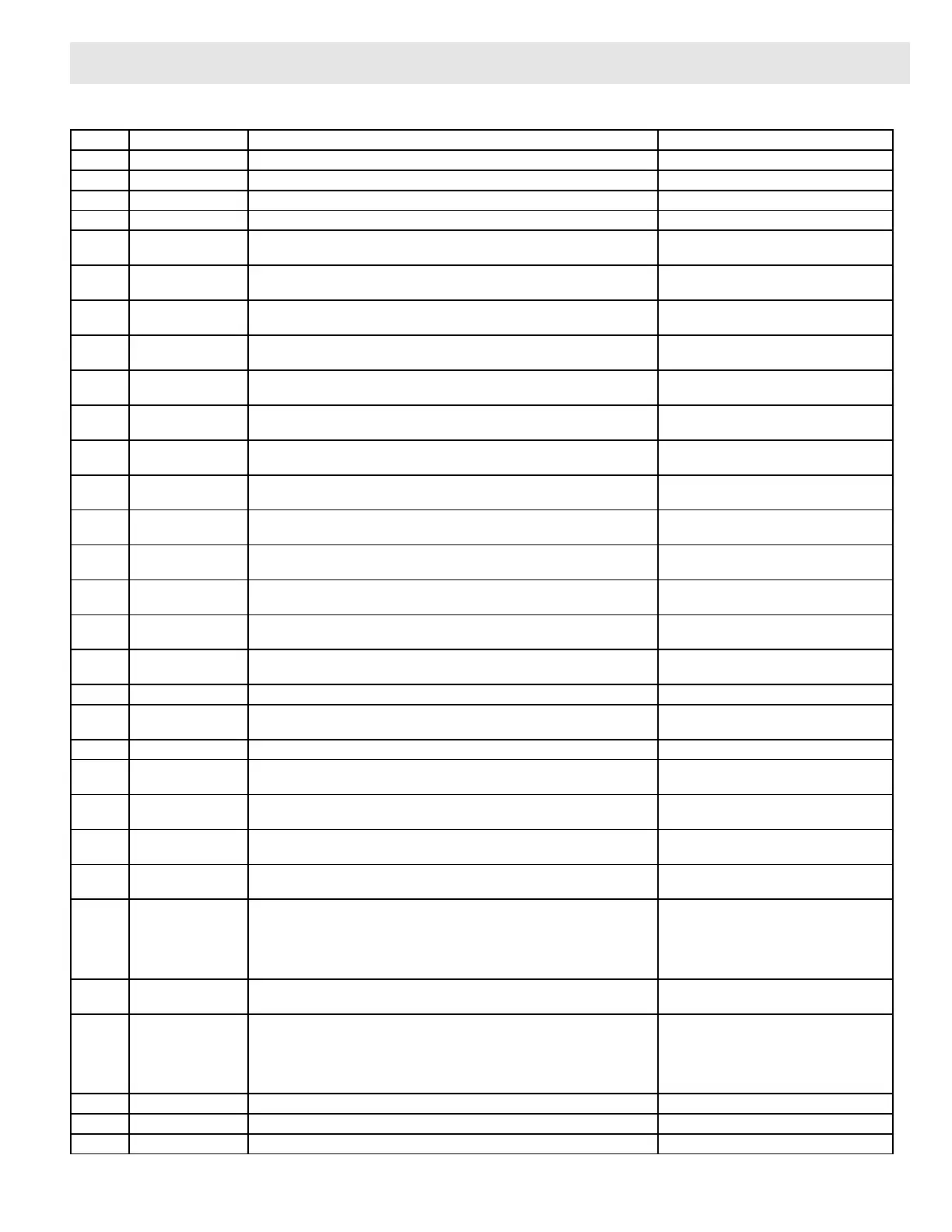Sec-5.3
Section 5: Troubleshooting
Code Display Detailed/Expanded Description Corrective Action
0C IDLE > DOWN LIMIT The door is at the Down Limit position. None
0D IDLE > UP LIMIT The door is at the Up Limit position. None
0E IDLE > MID STOP The door is at the Mid-Stop Limit position. None
0F IDLE > NO LIMIT The door is at no established limit position. None
10 OPENING > OPEN
BTN
The Open Pushbutton input was activated causing the door to move in the
opening direction.
None
11 OPENING > ONE BTN The 1- Button input was activated causing the door to move in the open
direction.
None
12 OPENING > RADIO The External Radio input was activated causing the door to move in the open
direction.
None
13 OPENING > AUX
OPEN
The Auxiliary Open input (on the TCM Module) was activated causing the
door to move in the open direction.
None
14 OPENING > OPEN
KEY
The Open Key (on the circuit board) was activated causing the door to move
in the open direction.
None
20 CLOSING > CLOSE PB The Close Pushbutton input was activated causing the door to move in the
close direction.
None
21 CLOSING > ONE BTN The 1- Button input was activated causing the door to move in the close
direction.
None
22 CLOSING > RADIO The External Radio input was activated causing the door to move in the close
direction.
None
24 CLOSING > CLOSE KP The Close Key (on the circuit board) was activated causing the door to move
in the close direction.
None
2A CLOSING > TCM CLS The TCM Module sent a close signal causing the door to move in the close
direction.
None
2B CLOSING > FDM CLS The Fire Door Module sent a signal causing the door to move in the close
direction.
None
30 HALT > WALL
BUTTON
The door stopped because the Stop Pushbutton was activated. None
31 HALT > ONE
BUTTON
The door stopped (and /or reversed) because the 1-Button input was
activated.
None
32 HALT > RADIO The door stopped and reversed because the Radio input was activated. None
33 HALT > AUX. OPEN The door stopped (and /or reversed) because the Auxiliary Open input on
the TCM Module was activated.
None
34 HALT > KEYPAD KEY The door stopped because the Stop Key was activated. None
35 HALT > N-O SAFETY The door stopped and reversed because the Normally Open Reverse input
was activated.
None
36 HALT > ODC STB The door stopped and reversed because the Safe-T-Beam or Monitored Edge
with the Monitored Edge Interface Module was activated.
None
37 HALT > N-C SAFETY The door stopped and reversed because the Normally Close Reverse input on
the TCM Module was activated.
None
38 HALT > MON. EDGE The door stopped and reversed because the Monitored Edge input on the
TCM Module was activated.
None
39 HALT > DOOR FORCE The door stopped because the Speed of the Limit Assembly slowed down
(Trolley Models only).
Check the door balance. Check the Clutch
adjustment to make sure it's not slipping.
Check for mechanical issues. Replace the
Limit Module. Replace the Main Control
Board.
3A HALT > LOSS OF C/C The door stopped (and /or reversed) because the constant contact activation
was removed before the door reached a limit.
None. User input was removed.
3B HALT > SHUTDOWN The door stopped because the Hoist Interlock, External Interlock circuit
became active (opened) or the motor overheated.
Check the Hoist Interlock switch and wires.
Check an External Interlock switch and
wires. If no External Interlock is use check
the gray jumper between the two EXT
INTLK terminals. Check for a hot motor.
3C HALT > DOWN LIMIT The door stopped because it reached the Down limit position. None
3D HALT > UP LIMIT The door stopped because it reached the Up limit position. None
3E HALT > MID STOP The door stopped because it reached the Mid-Stop limit position. None
RUN CODES
