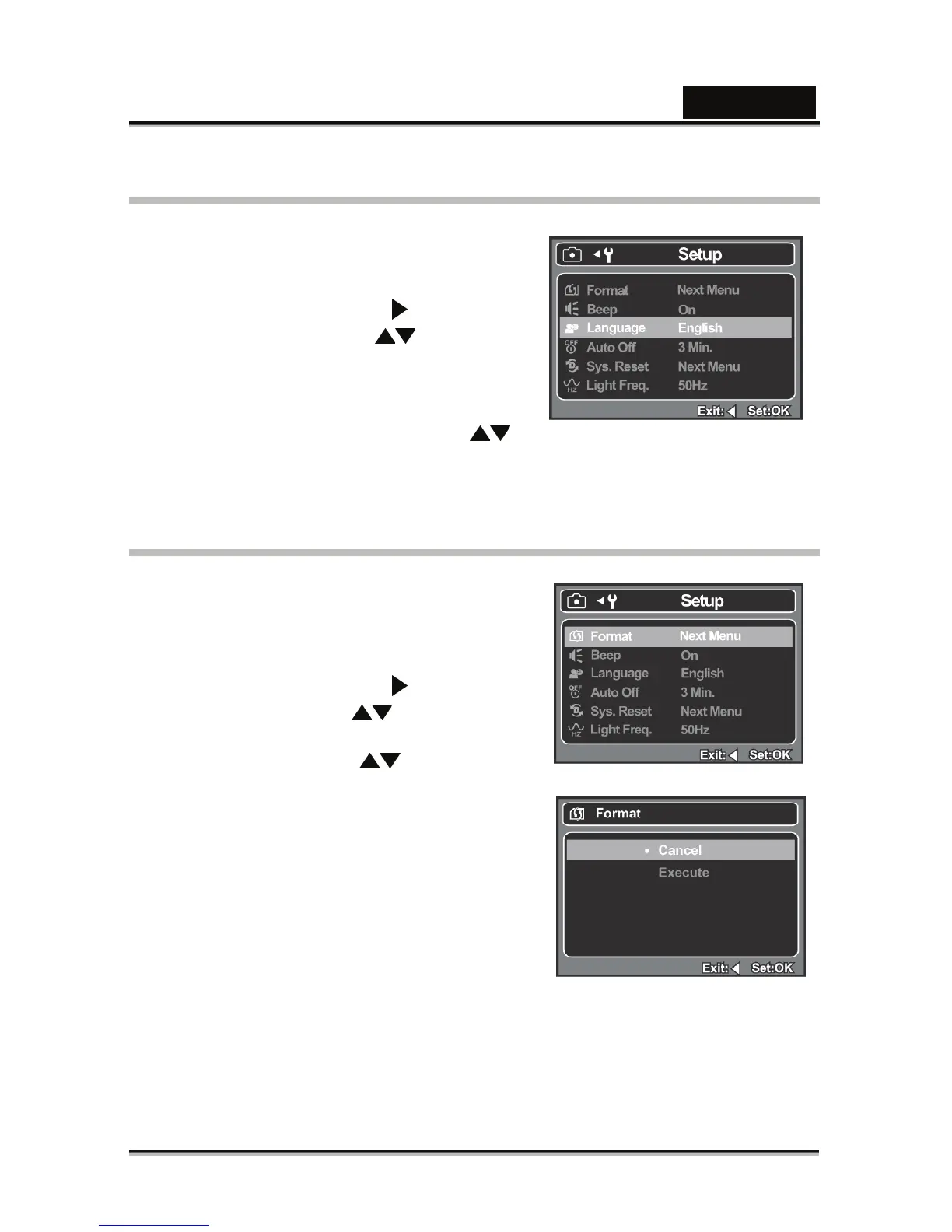English
-14-
Choosing the Language
Specify in which language menus and
messages are to be displayed on the LCD
monitor.
1. Press the MENU button.
2. Select [Setup] menu with the
button.
3. Select [Language] with the
buttons,
and press the OK button.
The Language setting screen will be
displayed.
4. Select the displayed language with the
buttons, and press the OK button.
The setting will be stored.
Formatting the Memory Card or Internal Memory
This utility formats the internal memory (or
memory card) and erases all stored images and
data.
1. Press the MENU button
2. Select [Setup] menu with the button.
3. Select [Format] with the buttons, and
press the OK button.
4. Select [Execute] with the buttons, and
press the OK butfton.
To cancel formatting, select [Cancel] and
press the OK button.
