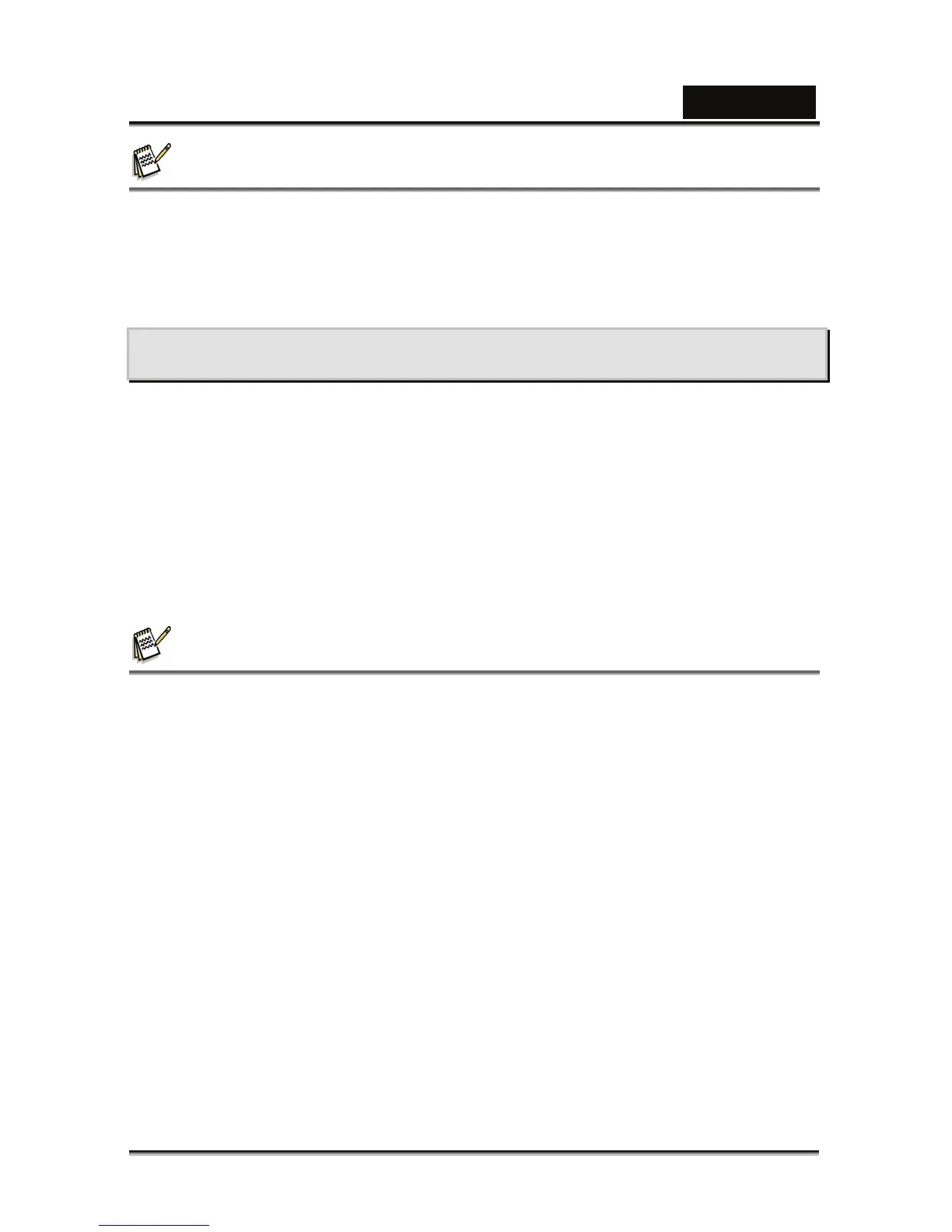English
-35-
NOTE
Formatting the internal memory or SD/SDHC memory card by computer (via USB
connection) as NTFS file system, the stored data will be automatically deleted by
the camera.
Do not format the internal memory or SD/SDHC memory card as NTFS file
system.
EDITING SOFTWARE INSTALLATION
MediaOne Gallery SE - makes it the easiest way to manage and share your digital
life with family & friends. The intuitive thumbnail library automatically organizes
updates and sorts files for the most natural way to browse your multimedia collection.
To install software:
1. Insert the CD-ROM that came with the camera into your CD-ROM drive.
The welcome screen appears.
2. Click the respective software name.
Follow the on-screen instructions to complete the installation.
NOTE
For more information about the operation of the software, refer to its respective
help documentation.
For Windows 2000/XP/Vista users, please make sure to install and use the
software in “Administrator” mode.
The software is not supported on the Mac.