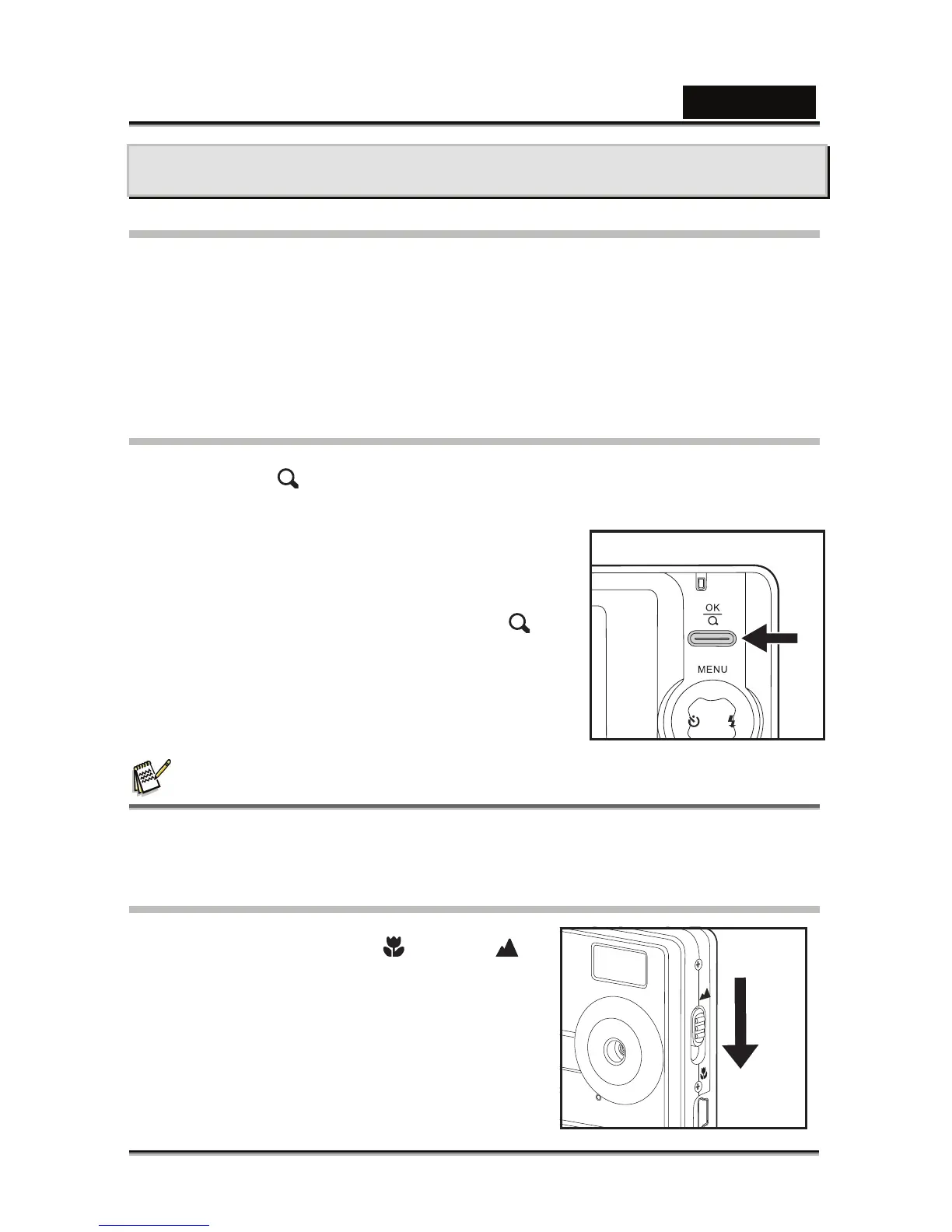English
-15-
CAPTURE MODE
Capturing Images
Your camera is equipped with a 2.5 full color LTPS-TFT LCD monitor to help you
compose images, playback recorded images/video clips or adjust menu settings.
1. Press the Power button to turn the power on.
2. Compose the image on the monitor screen so that the main subject is within the
focus frame.
3. Press the shutter button to capture the image.
Using the Zoom Function
This camera is equipped with 4x digital zoom. You can enlarge the subjects by
pressing he OK /
button. A useful feature as it is, however, the more the image is
magnified, the grainer the image may become.
To capture a zoomed image, perform the following
steps:
1. Press the Power button to turn the power on.
2. To activate the digital zoom, press the OK /
button.
The status of digital magnification is
displayed on the LCD monitor.
3. Compose your scene and press the shutter
button to capture the image.
NOTE
The digital magnification ranges from 1.0x to 4.0x.
As you record video clips, the zoom function cannot be activated.
Setting Focus
Images can be captured by sliding the focus
switch to set the focus modes: [ ] macro or [ ]
normal mode.
1. Press the Power button to turn the power on.
2. Slide the focus switch to your desired focus
mode.
3. Compose your scene and press the shutter
button.