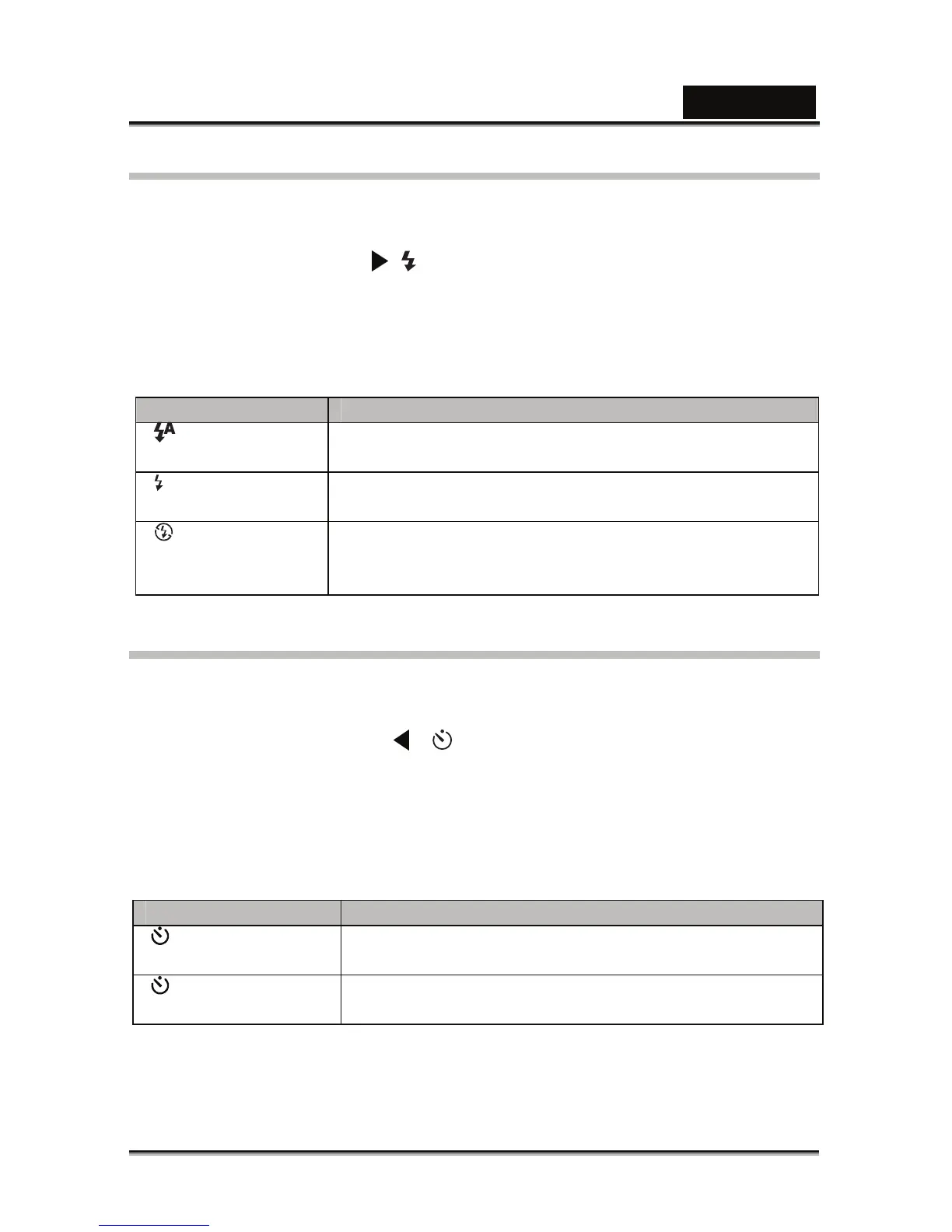English
-18-
Using the Flash
The flash is designed to function automatically when lighting conditions warrant the
use of flash. You can take an image using a desired flash mode depending on the
circumstances.
1. Press the four-way control ( / ). The flash mode changes each time the button is
pressed.
2. Compose your scene and press the shutter release button.
The camera has three flash modes: Auto, Forced Flash and Flash off.
The table below will help you to choose the appropriate flash mode:
Flash mode Description
[ ] Auto Flash The flash fires automatically to suit the photographic
conditions.
[ ] Forced Flash
In this mode, the flash always fires. Use this mode for
photographing under artificial light such as backlighting.
[ ] Flash Off
Use this mode when capturing images using indoor
lighting, for stages and indoor competitions, and when the
subject is too far away for the flash to be effective.
Setting the Self-timer
The self-timer can be used in situations such as group shots. When using this option,
you should either mount the camera on a tripod (recommended) or rest it on a flat,
level surface.
1. Press the four-way controller ( / ) to select your desired self-timer mode.. The
self-timer changes each time the button is pressed.
2. Compose your scene and press the shutter release button.
The self-timer function is activated.
The photograph is then taken after the preset time.
The table below will help you choose the appropriate self-timer mode:
Self-timer mode Description
[ 10s] 10 sec. The image is captured about 10 seconds after the shutter
button is pressed.
[ 2s ] 2 sec. The image is captured about 2 seconds after the shutter
button is pressed.