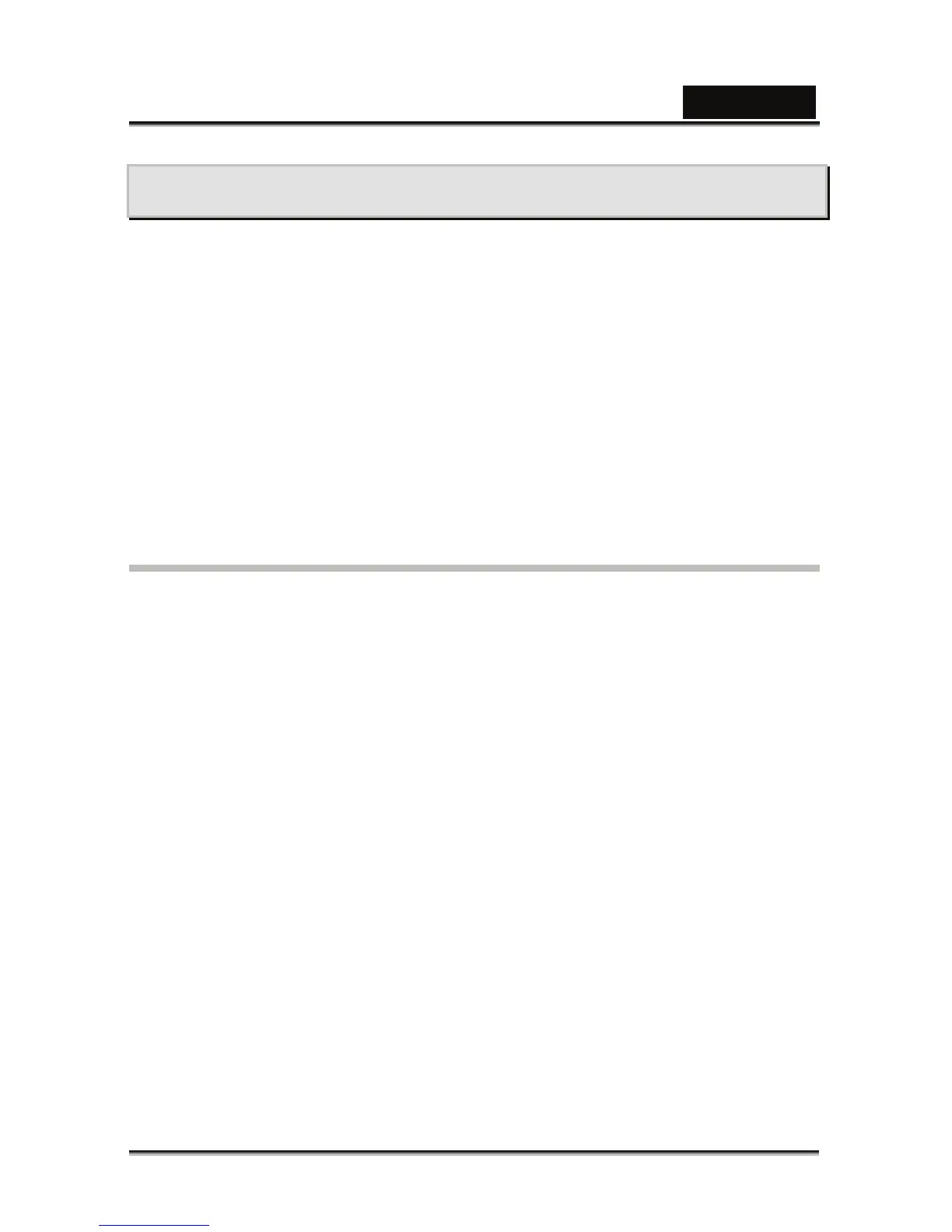English
-8-
Introduction
Thank you for purchasing this new digital still camera!
Capturing high-quality digital images is fast and easy with this state-of-the-art smart
camera. Equipped with a 5.0-megapixel sensor, this camera is capable of capturing
images with a resolution of up to 2560 x 1920 pixels.
Other features provided by the camera include the following:
True 5.0 Mega Pixel CMOS
Maximum 10.0 mega pixels
2.5 LTPS LCD monitor
4X Digital zoom
SD memory card can support up to 4GB
PictBridge support
Package content
Carefully unpack your kit box and ensure that you have the following items.
Digital Camera
CD driver includes:
Mediaone Gallery SE
Web Cam Driver for Windows 2000/XP/Vista
Multi-Language User’s Manual
USB cable
2 x AAA alkaline batteries
Quick Guide
Pouch
Strap
Warranty Card