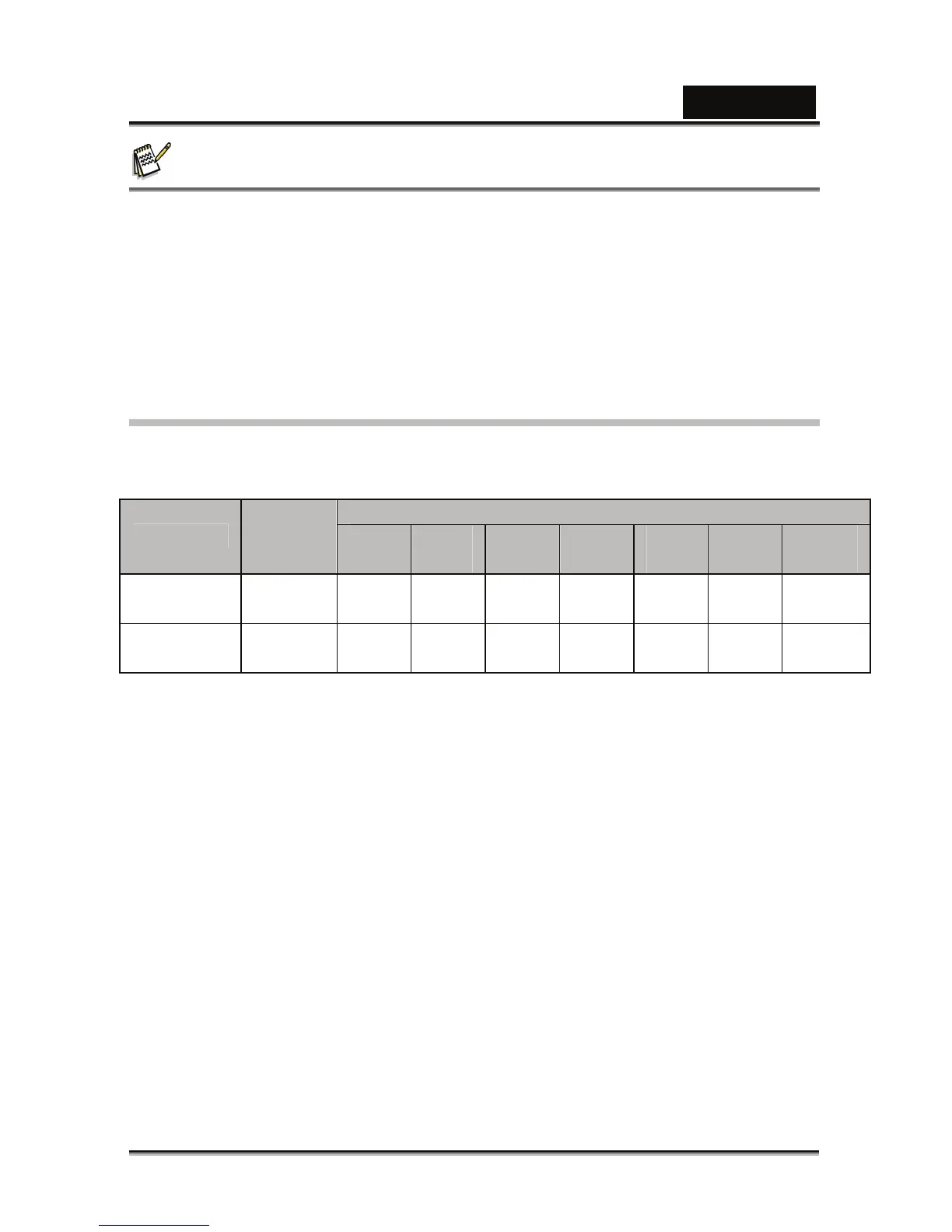English
-21-
NOTE
Video clips cannot be displayed rotated or enlarged.
This camera does not have a speaker so that you can not play back sound with the
camera. The sound recorded with video clips can only be played back on
computers.
Quick Time basic player is available free of charge, compatible with Mac and
Windows-computers and can be downloaded from the Apple web site at
www.apple.com. For help using Quick Time Player usage, please refer to the
Quick Time on-line help for more information.
Possible recording time / sec (video clip)
The table below indicates the approximate duration of recording time depending on
the capacity of the internal memory and the SD/SDHC memory card.
The table shows the approximate shots that you can capture at each setting based on
SD memory Card capacity
Size
Internal
Memory
64
MB
128
MB
256
MB
512
MB
1
GB
2
GB
4GB
SDHC
VGA
640 x 480
00:18
01:26 02:55 05:53 11:55 23:44 47:33
95:12
QVGA
320 x 240
00:21
01:42 03:28 07:01 14:06 28:16 56:36
113:19
The values for the recording time may vary depending on the shooting conditions
and settings.
The maximum recordable time for one continuous video clip is 00:50:59.